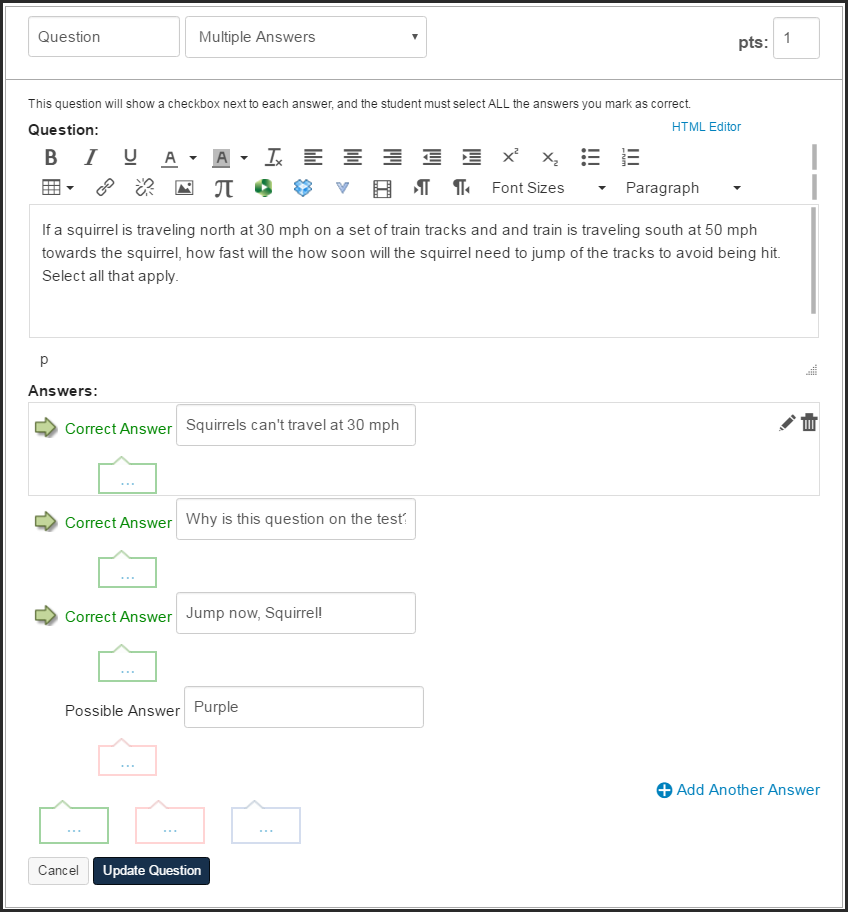Mark multiple answers correct
- Mark as New
- Bookmark
- Subscribe
- Mute
- Subscribe to RSS Feed
- Permalink
- Report Inappropriate Content
Quick question, is it currently possible to give 100% credit to a question for 3 of the possible answers (let's call them A, B, C) out of 4? I know you can use regrade to give full credit for 2 possible answers, and there is an option to give everyone a point regardless of their response in a question. But I'm not sure how to go about granting students who answered A, B, C full credit while giving students who answered D no credit.
Thanks in advance for the help![]()
Solved! Go to Solution.
- Mark as New
- Bookmark
- Subscribe
- Mute
- Subscribe to RSS Feed
- Permalink
- Report Inappropriate Content
hfchen,
If I understand correctly, you want to give full credit if a student marks one or more of the correct responses as long as they do not select any of the incorrect responses.
I did an analysis of Multiple Answer questions a couple of months ago in the document Understanding Multiple Answers Questions that explains how and why multiple answer questions work the way they do. The functionality you're asking for does not exist within Canvas. It was not mentioned in the documentation for any of the other LMS players that I looked at, either.
I'm working (although work is stalled right now) on an application that will allow instructors to change how multiple answer questions are graded, but I hadn't planned on putting that type of grading into the system. Someone who knew how to program a little could probably add it.
As you mentioned, the regrade option is not an option. The Canvas documentation How do I regrade a multiple answers quiz question? that you were looking at has a note that says "Note: The Award points for both corrected and previously correct answers option is not available for this question type."
If you have only a few questions like this (hopefully just this one) and students have already taken the quiz, then the quickest thing I can think of is this.
- Mute the assignment so the students who missed it don't see an artificially higher grade after step 2
- Use the regrade option to give everyone full credit
- Go into SpeedGrader, perhaps use One Question at a Time grading to jump to just that question, and go through every student, giving 0 points to anyone who marked option D.
- Unmute the assignment so they can see their real grade.
There is another option that can help with step 3. That's going to the Quiz Statistics page and generating the student analysis. It will tell you which students gave which answers and so you can get a list of students who marked option D and then look for just those students rather than scrolling through all of them checking.
Realize that some student's grades may go down, but most should go up. If a student had marked 2 or more of the correct responses while also marking the incorrect response D, then they had some partial credit before and this will change them to a 0. That's the way that multiple answer questions are designed to work. The grade will go up for students who avoided the incorrect response D but didn't check all three of the correct ones. This is likely the scenario if the instructions were to "Choose any correct answer".
If you have a lot of these questions, you will want to rethink how you ask them. Multiple answer questions are intended when you want people to mark all of the correct responses, not one of the correct responses. I make it a point to stress that to my students when I give them a quiz. Multiple answer questions are not designed for "Check any correct response" and the only way I know of do that right now to treat it like that is to do a manual regrade.
For this particular question, you could easily use a multiple choice question and ask "Which of the following is not a correct response?". Unfortunately, not all questions can be worded that way and you can't go back and change the question type once it's been given.
If you question had been a [poorly designed] multiple choice question with three correct responses, you could use the regrade option for multiple choice questions three times: How do I regrade a multiple choice quiz question? Start with question A as the right right response in the question. Then regrade with option B being right and choosing the option to award points for both correct responses (the top one where no scores will be reduced). Then regrade it again with option C being right.
That really isn't recommended as multiple choice questions should have just one correct answer. Students who chose B or C the first time would initially think they had the wrong answer until you went through and did the regrade and it's also confusing during an exam to have to choose one answer when there are three that are correct.
Likewise, multiple answer questions should have all correct responses graded, not just choosing any one correct response. That said, multiple answer questions are easily misunderstood and you can't undo it once the quiz has been given, you can only change the questions going forward.
The first time I used multiple answer questions, I thought it was an easy way to ask five true-false questions with a common scenario, which is the "percent correct" method mentioned in my analysis. That was how the other software I used graded things and so I didn't know to research it and see that there was another way. I had to manually go back and regrade that question for everyone. Then I made a quiz about taking Canvas quizzes and talked about multiple choice, multiple answer, and numeric answer questions to make sure the students understood what was going on in each of those.
- Mark as New
- Bookmark
- Subscribe
- Mute
- Subscribe to RSS Feed
- Permalink
- Report Inappropriate Content
I have an option that I came up with that actually accomplishes the goal of having three answers be correct with 100% credit and one answer that gets 0% credit.
My solutions is to use a "fill in the blank" question in the new quizzes.
There are two tricks to making this work.
1. Use the "Open Entry" option along with "Specify Correct Answers". Then add all 3 options (A, B, C) as correct answers.
2. Include a highlighted and bolded "Answer Bank" after the question within the "Rich Content Editor" that includes all of the 3 correct answers and the one incorrect answer.
This will give 100% credit to answers A or B or C and 0% credit to answer D.
This "hack" can also be modified to have any number of correct and incorrect answers by simply adding all of the possible answers in the "Specify Correct Answers" section.
Your fill in the blank question would be entered into Canvas as follows:
A `horse` is an example of a mammal in the animal kingdom.
Answer Bank:
horse
dolphin
kangaroo
corn
As long as horse, dolphin and kangaroo are all added in the "Specify Correct Answers" then all three of these answers will earn 100% credit.
Please see the attachment for a screen shot of the Rich Content Editor for entering this question.