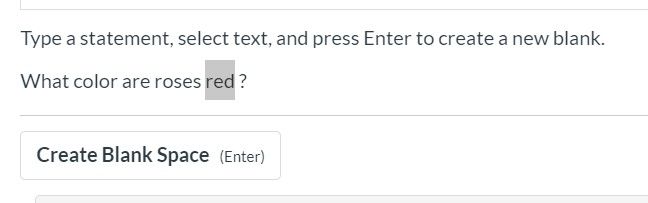Hi @LauraRO_TEIDE ...
Thank you for your answer, I also meant by the "Type an answer" text when creating fill in the blank quizzes, because in old quizzes didn´t appear. If there is any way to delete it.
Again, I think that helpful text is there for accessibility reasons. I guess I am not clear on why you'd want it removed if it will help with accessibility. If there was a way to remove it, I am not aware of how that could happen. And, if it were able to be removed, it might have to be removed from all courses at your school...not just your course. New Quizzes is technically a LTI external tool built in Canvas, so I'm not exactly sure what kinds of modifications could possibly be made.
With respect to the second question, in old quizzes I can separate, as shown in the example, the sentence and the question mark because aesthetically looks better: [roses are red] ? Could I do the same in new quizzes? Thanks.
I think what you are talking about are the "Fill In Multiple Blanks" and "Multiple Dropdowns" question types in Classic Quizzes (those are the two I can find that have the "Roses are [color1], violets are [color2]" examples. In New Quizzes, I believe these two question types have been condensed into the "Fill in the Blank" question type. So, if you want to have a blank space between a word and the "?" mark in your question, you might try this:
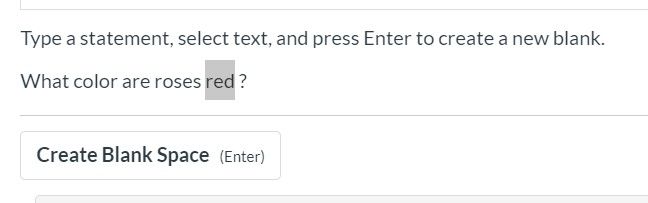
Essentially what I'm doing is typing in text in the "Type a statement..." field, and then highlighting the word "red"...which will then create it as a blank space for your question. Of course, your text here will vary with whatever text you want to include for the question. But, you'd have a single space between the answer blank and the question mark. Just keep in mind that there are additional options for you as far as how you want those blanks to be displayed to your students...which may change your mind about having that space in there. You might want to look at this Guide: How do I create a Fill in the Blank question in Ne... - Instructure Community (canvaslms.com).
Hope this will help!