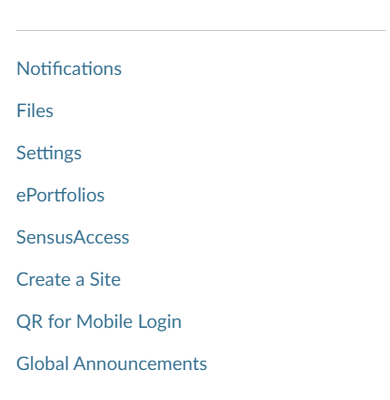Profile missing
- Mark as New
- Bookmark
- Subscribe
- Mute
- Subscribe to RSS Feed
- Permalink
- Report Inappropriate Content
I logged in using my Google account, and the name displayed was in Chinese. Now I must change it into an English name, but I couldn't find anywhere that says "Profile" for me to change the information.
I have already changed my Google account name into English, but can this be applied to Canvas?
Solved! Go to Solution.
- Mark as New
- Bookmark
- Subscribe
- Mute
- Subscribe to RSS Feed
- Permalink
- Report Inappropriate Content
Hi @AngieDai -
You should be able to change your display name under Settings! 🙂
Updating my displayed name in Canvas
Note (as included in the lesson): If you cannot update your display name, you may need to contact your institution's Canvas admin to request help. In most cases, institutions disable this setting in order to manage name changes within their student information systems. Your institution can provide directions for updating your name.