[ARCHIVED] Removing small external link icon - need clear directions
- Mark as New
- Bookmark
- Subscribe
- Mute
- Subscribe to RSS Feed
- Permalink
- Report Inappropriate Content
How do I remove the small external link icon in Canvas? It shows up on my homepage after I have inserted a link to words or pictures. I am a teacher - not an HTML expert - please give clear instructions. I searched and the answers given were not that clear to me. Can anyone "dumb it down"? Thanks!
Solved! Go to Solution.
- Mark as New
- Bookmark
- Subscribe
- Mute
- Subscribe to RSS Feed
- Permalink
- Report Inappropriate Content
my 2 cents if you haven't figured this one out yet.
Currently in canvas, there is a way to easily remove that little arrow icon. Having built the link in the RCE, look at the html behind the link and adjust the <a href="...">link text</a> adding this bit as follows: <a class="external" href="...">link text</a>
make sense? adding that class="external" definition to the link effectively hides/removes the arrow icon. Seems that whoever wrote the global CSS didn't like the arrows as well.

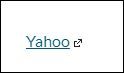
This discussion post is outdated and has been archived. Please use the Community question forums and official documentation for the most current and accurate information.