[ARCHIVED] Speedgrader missing
- Mark as New
- Bookmark
- Subscribe
- Mute
- Subscribe to RSS Feed
- Permalink
- Report Inappropriate Content
Hi Helpful People,
When I went to mark an assignment, there is no longer a way to access it. When I get to the assignment page, Speedgrader is gone. This is for ALL assignments and quizzes, even the ones I have previously graded using Speedgrader.
Here's an assignment I want to grade, that has no option to access submissions (that's blank space to the right, where speedgrader would normally appear):
This is a screenshot of an exam I've already graded, where speedgrader used to be it is now gone:
The only thing I can think of is that I deleted the Test Student - is this what is causing this? I thought it might be my browser (because I've noticed stuff is sometimes wonky when using Safari), but that's not it.
Please help, thanks!
Solved! Go to Solution.
- Mark as New
- Bookmark
- Subscribe
- Mute
- Subscribe to RSS Feed
- Permalink
- Report Inappropriate Content
Hi @CC19
Actually, Safari can get wonky in Canvas, and I always recommend that my teachers use either Chrome or Firefox.
Here's the deal, I spent a couple hours grading this morning, and SpeedGrader showed up in every assignment, quiz and discussion I graded - without fail. Just to make sure nothing has gone wrong since 5:00 am this morning, I just went in and verified. Below is a screenshot of what I just found........
Try a different browser, and if that doesn't work, I can only suggest submitting a Support ticket: go to Help, and chose "Report a Problem".
Good luck,
Kelley

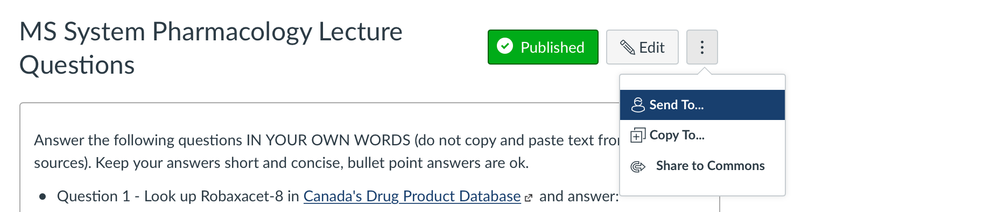
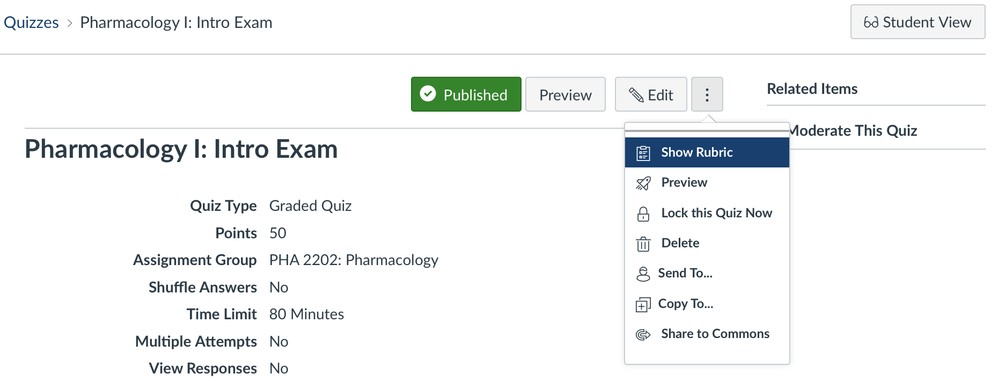
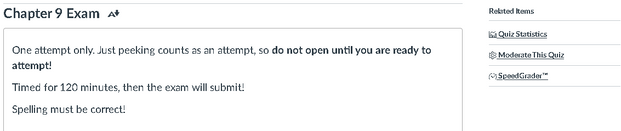
This discussion post is outdated and has been archived. Please use the Community question forums and official documentation for the most current and accurate information.