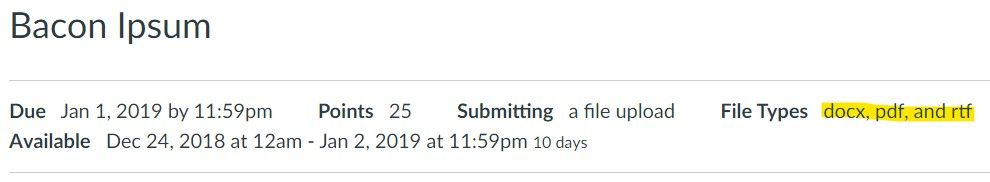The Instructure Community will enter a read-only state on November 22, 2025 as we prepare to migrate to our new Community platform in early December.
Read our blog post for more info about this change.
Turn on suggestions
Auto-suggest helps you quickly narrow down your search results by suggesting possible matches as you type.
- Community
- Canvas
- Canvas LMS
- Canvas Question Forum
- Re: Submission not accepting word document file
Options
- Subscribe to RSS Feed
- Mark Topic as New
- Mark Topic as Read
- Float this Topic for Current User
- Bookmark
- Subscribe
- Mute
- Printer Friendly Page
Found this content helpful? Log in or sign up to leave a like!
Submission not accepting word document file
- Mark as New
- Bookmark
- Subscribe
- Mute
- Subscribe to RSS Feed
- Permalink
- Report Inappropriate Content
06-05-2022
10:04 AM
Hello,
I am a student and need to upload my assignments in word document form (.doc not .docx). Usually at the top of the assignment it states the submission type as doc, but the assignment I am incurring an issue with has it listed as "word". I have tried to save my submission a number of different ways and nothing is accepted. Can you please let me know what is accepted when the format is solely listed as "word" or if this is something the instructor needs to address on their side of the assignment. Thank you!
Solved! Go to Solution.
2 Solutions
- Mark as New
- Bookmark
- Subscribe
- Mute
- Subscribe to RSS Feed
- Permalink
- Report Inappropriate Content
06-05-2022
02:15 PM
Hi there, @INGT ...
When you are trying to submit your assignment, do the assignment details display the acceptable file types similar to this screen?
When you say that your instructor has the word "word" in the "File Types" area, is that what you are referring to? If so, then your instructor has configured part of this assignment incorrectly. Your instructor should be listing the file extensions (doc, docx, pdf, rtf, etc.) and not the actual software used to create those files. And, I'm not sure why he would only accept *.doc files...as it's more rare now to see that file extension with Microsoft Word documents.
This is the Guide that your instructor would need to use: How do I create an online assignment? - Instructure Community (canvaslms.com) Specifically, have your instructor look at the example under the heading "Restrict File Types" near the bottom of the Guide.
I hope this will help a bit...and hopefully you'll be able to speak with your instructor about allowing the proper file types for the assignment. My guess is that your fellow classmates are having the same issues you are. Good luck!
- Mark as New
- Bookmark
- Subscribe
- Mute
- Subscribe to RSS Feed
- Permalink
- Report Inappropriate Content
02-27-2025
08:14 PM
The best solution I can offer to you is always Technical Support. Especially if you are struggling like myself, or reread the instructions out loud. A plus with technical support assistance, you can share your screen with whom so ever be your assistant. Not only your receiving guidance, you also learned something new from your own mistakes.
5 Replies
- Mark as New
- Bookmark
- Subscribe
- Mute
- Subscribe to RSS Feed
- Permalink
- Report Inappropriate Content
06-05-2022
02:15 PM
Hi there, @INGT ...
When you are trying to submit your assignment, do the assignment details display the acceptable file types similar to this screen?
When you say that your instructor has the word "word" in the "File Types" area, is that what you are referring to? If so, then your instructor has configured part of this assignment incorrectly. Your instructor should be listing the file extensions (doc, docx, pdf, rtf, etc.) and not the actual software used to create those files. And, I'm not sure why he would only accept *.doc files...as it's more rare now to see that file extension with Microsoft Word documents.
This is the Guide that your instructor would need to use: How do I create an online assignment? - Instructure Community (canvaslms.com) Specifically, have your instructor look at the example under the heading "Restrict File Types" near the bottom of the Guide.
I hope this will help a bit...and hopefully you'll be able to speak with your instructor about allowing the proper file types for the assignment. My guess is that your fellow classmates are having the same issues you are. Good luck!
- Mark as New
- Bookmark
- Subscribe
- Mute
- Subscribe to RSS Feed
- Permalink
- Report Inappropriate Content
09-19-2023
05:59 PM
My instructor has a whole bunch of problems on his end too it's like he doesn't even know how to access it, it just says "word" under file types and I've tried every way I believe I can to submit it and Its just not accepting.
- Mark as New
- Bookmark
- Subscribe
- Mute
- Subscribe to RSS Feed
- Permalink
- Report Inappropriate Content
09-19-2023
09:46 PM
@agedrian1556 ...
It sounds like your instructor is not understanding how to specify acceptable files types for your assignment. Your instructor should not be specifying the software application (Word, PowerPoint, Excel, etc.). Rather, your instructor should be adding the acceptable file types that those software applications use. For example, if your instructor wants you to submit a Microsoft Word document, your instructor would add docx and maybe even the older doc file extensions (two of the common Microsoft Word file types) in the configuration options for the assignment. When your instructor enters "word", the he's telling Canvas that for this assignment, it will only accept a file with the *.word file extension...which is not what I'm assuming is the real intent. I'd recommend reaching out to your instructor as soon as possible to let him/her know that settings for this assignment need to be revisited so that you and your classmates can successfully submit the document for grading. You can contact your instructor by following the informaiton in this Guide:
How do I get help with Canvas as a student?
This is the Guide that your instructor would want to take a look at:
How do I create an online assignment? - Instructure Community (canvaslms.com)
Specifically, the section in this Guide called "Restrict File Types" near the bottom would be the most helpful...as it shows examples of how this should look.
I hope this helps a bit. Sing out if you have any questions...thanks!
- Mark as New
- Bookmark
- Subscribe
- Mute
- Subscribe to RSS Feed
- Permalink
- Report Inappropriate Content
12-12-2023
05:17 PM
My experience with submitting assignments using Canvas or Moodle is, that if it is a final MLA essay or anything similar, it is usually rejected no matter what input or output you put into it - and is thus considered to be unwanted. The solution to such problems is to simply stop asking students to submit written documents using Canvas or Moodle which the teacher might not really want to receive. The teacher might want it but deep down, the subject matter is undesired as an end product and results in a poor grade. Constantly giving the same students low grades for simply trying to submit MLA or related documents results in no new lesson learned. My experiences with Canvas and Moodle have been best when submitting files as video essays rather than as written assignments or documents. The reason for why is, because written essays are becoming less and less wanted these days and making a video is easier and more practical. If students want specifically to submit MLA, APA or Chicago style documents they should do that on their own terms, and no middle man or teacher required. They should submit that to editors or others for review, rather than by using a platform´s submission feature. When it comes to Canvas or Moodle, I recommend submitting video files. It is the best, safest and most up - to date method and usually results in better grades than trying to overcomplicate things. Best wishes from Ásgeir in Iceland.
- Mark as New
- Bookmark
- Subscribe
- Mute
- Subscribe to RSS Feed
- Permalink
- Report Inappropriate Content
02-27-2025
08:14 PM
The best solution I can offer to you is always Technical Support. Especially if you are struggling like myself, or reread the instructions out loud. A plus with technical support assistance, you can share your screen with whom so ever be your assistant. Not only your receiving guidance, you also learned something new from your own mistakes.
 Community help
Community help
To interact with Panda Bot, our automated chatbot, you need to sign up or log in:
Sign inView our top guides and resources:
Find My Canvas URL Help Logging into Canvas Generate a Pairing Code Canvas Browser and Computer Requirements Change Canvas Notification Settings Submit a Peer Review AssignmentTo interact with Panda Bot, our automated chatbot, you need to sign up or log in:
Sign in