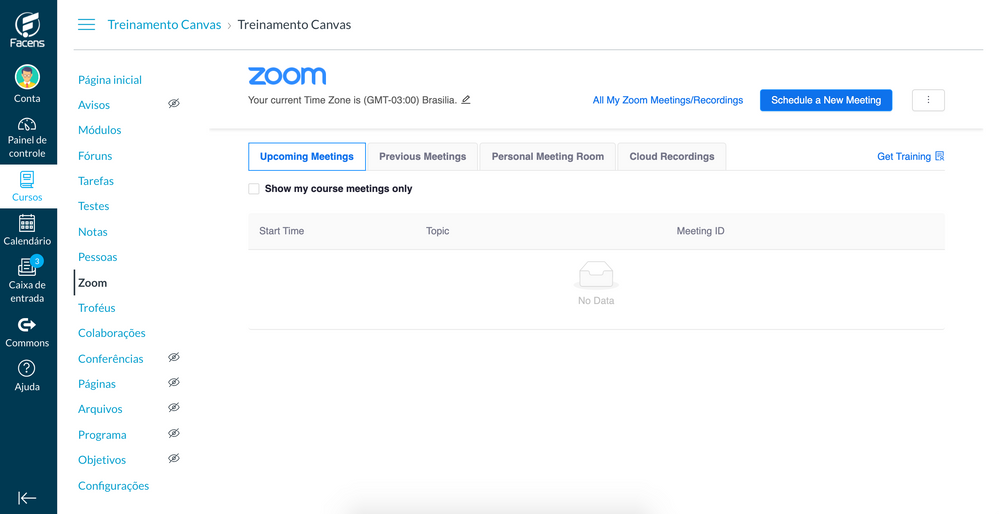Zoom LTI Pro for Canvas brings User Interface in English only
- Mark as New
- Bookmark
- Subscribe
- Mute
- Subscribe to RSS Feed
- Permalink
- Report Inappropriate Content
Hello, Admins! Zoom is quite a popular solution among our customers in Brazil. The new integration between Zoom and Canvas provided by the Zoom LTI Pro (https://zoomappdocs.docs.stoplight.io/lti-pro-v2/guides/canvas) is awesome. We can do a lot more inside Canvas than the previous integration type.
However, different from the old integration, now the Zoom User Interface is all in English (Canvas interface in Brazil is all in Portuguese). Attached is a picture of just one of the customers facing this issue (Facens), but many others are facing the same.
Have anyone been using Zoom inside Canvas with a language different than English? Do you know if it is possible to change the Zoom user interface inside Canvas to Portuguese (or any other language actually) to better serve teachers that are configuring Zoom videoconferences inside their courses using their own languages?
Solved! Go to Solution.
- Mark as New
- Bookmark
- Subscribe
- Mute
- Subscribe to RSS Feed
- Permalink
- Report Inappropriate Content
Hello there, Deactivated user...
We also recently installed the new Zoom LTI Pro app in our Canvas environment. I took a look at our overall Zoom account, and I really couldn't find any settings for the LTI that would change the language within Canvas. First, I had thought that maybe logging in to the Zoom.us website with our admin account and changing the language in the user profile would then change it in the LTI interface within Canvas. But, that didn't work. Then, I headed over to the LTI Pro app configuration pages (some of those screens are pictured here: LTI Pro for Canvas - LMS Guides - LTI Pro) to see if I could find any language options there...but no luck, either.
I think it would be a good idea for you to reach out to the Zoom technical support folks to see if they know how you'd be able to change the language within the app. They might have a solution for you that we're not thinking of. Good luck, and please come back to this topic to provide an update if you learn anything new. Thanks!