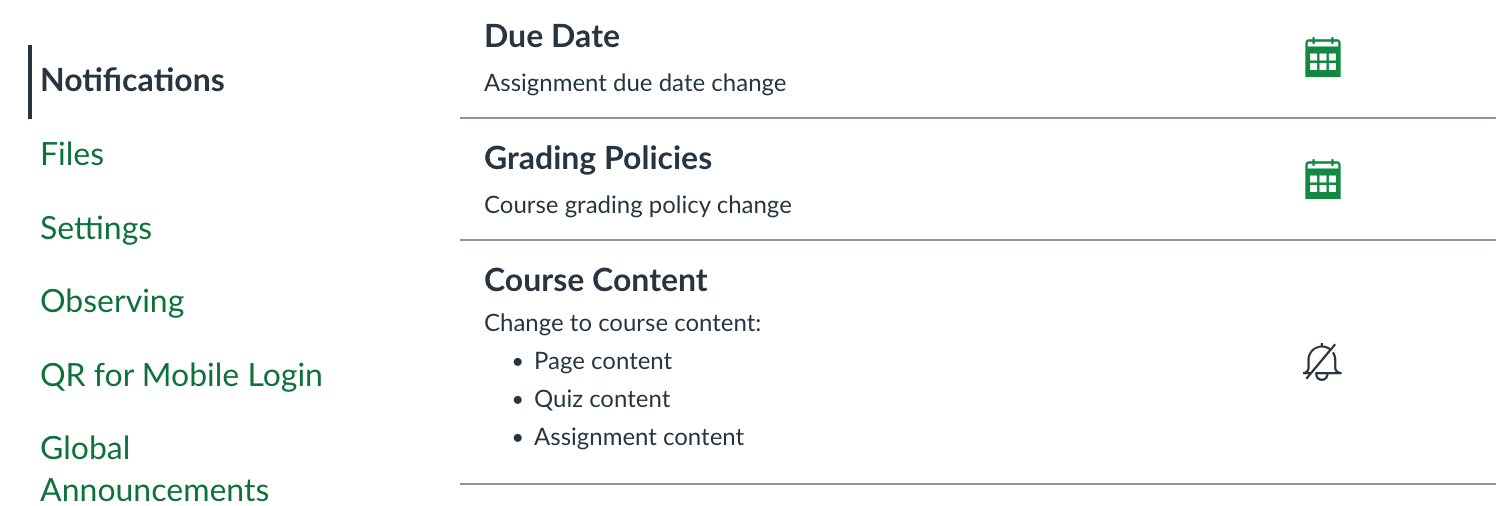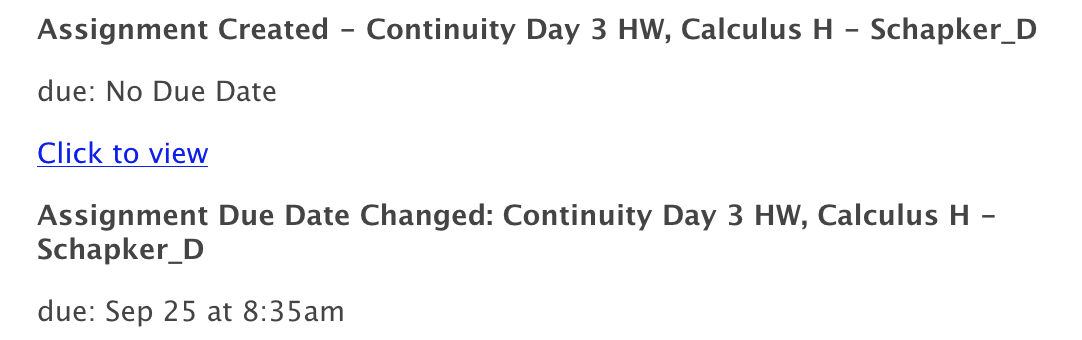I am getting a lot of assignment created notifications as teachers tend to create all their assignments for the week on Sundays. I cannot find a setting to disable these notifications.
According to this previous post (https://community.canvaslms.com/t5/Canvas-Question-Forum/Assignment-Creation-Notification-Setting/m-...), this setting is supposed to fall under Notification Settings > Course Activities > Course Content. I have looked there, and none of the 3 bullet points mention assignment creation. Perhaps "assignment creation" is meant to be a part of "assignment content?"
Either way, this notification was already off, so I shouldn't be receiving notifications for these events.
The attached screenshot is from my account settings. Since I'm getting this notification for many courses, I assume this is the proper scope to check. However, I did also look at the notification settings for at least 2 of the courses that recently sent me assignment creation notifications. Both of them look the same with "course content" notifications being disabled.
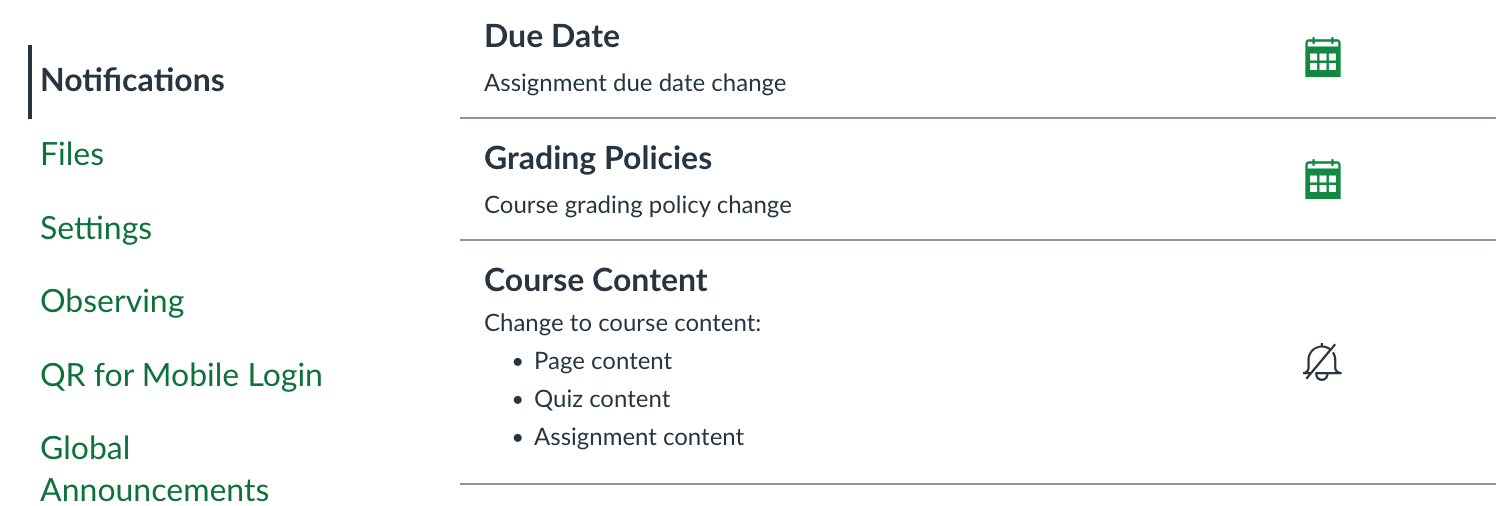
Can you help? Am I looking in the right notification setting or is there a different setting somewhere else?
Thanks