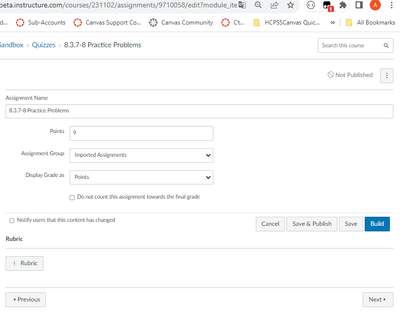The Instructure Community will enter a read-only state on November 22, 2025 as we prepare to migrate to our new Community platform in early December. Read our blog post for more info about this change.
Turn on suggestions
Auto-suggest helps you quickly narrow down your search results by suggesting possible matches as you type.
- Community
- Canvas
- Canvas LMS
- Canvas Product Releases
- Canvas Releases Q&A
- Re: Feature Q&A: Canvas Release Notes (2023-11-18)
Options
- Subscribe to RSS Feed
- Mark Topic as New
- Mark Topic as Read
- Float this Topic for Current User
- Bookmark
- Subscribe
- Mute
- Printer Friendly Page
Found this content helpful? Log in or sign up to leave a like!
Feature Q&A: Canvas Release Notes (2023-11-18)
- Mark as New
- Bookmark
- Subscribe
- Mute
- Subscribe to RSS Feed
- Permalink
- Report Inappropriate Content
10-16-2023
08:22 AM
Looking to discuss these features from the 2023-11-18 Release Notes? Post a reply and start a conversation!
Updated Features
- User Content: Media Permission and Caption Update [Added 2023-10-19]
Feature Options
- New Quizzes: Anonymous Grading
- New Quizzes: Duplicate Item Banks
- New Quizzes: Item Bank Display Update
ADD FEEDBACK FOR THESE FEATURES IN Q&A TOPIC
- This topic is for feature discussion only—Please share use cases, best practices, questions, clarifications, etc. regarding this feature.
- Please thread replies as possible to keep posts organized. This will help everyone to track discussions and to participate.
ADDITIONAL FEEDBACK—WHERE TO POST IDEA SUGGESTIONS AND SUBMIT BUG REPORTS
- Idea requests for the Product Team to consider should be submitted in ideas.canvaslms.com . This is the best way to ask for additional or alternative functionality than what is included in the release. Linking to the related idea here so others can find it is encouraged!
- Bug reports should be submitted to Canvas Support. This way, cases can be connected and uniform updates can be provided to those involved. Bugs will not be triaged in this thread
4 Replies
- Mark as New
- Bookmark
- Subscribe
- Mute
- Subscribe to RSS Feed
- Permalink
- Report Inappropriate Content
10-19-2023
08:24 AM
Instructure latest update appears to be rolling New Quizzes into the anonymous grading feature in such a way that it hides the moderation logs. This creates a conflict between keeping student anonymity from faculty and being able to view the NQ logs for troubleshooting purposes as an administrator. HELP!
- Mark as New
- Bookmark
- Subscribe
- Mute
- Subscribe to RSS Feed
- Permalink
- Report Inappropriate Content
10-27-2023
07:37 AM
Currently, when I open a New Quiz in Beta the Submission Type and Assign settings are not appearing. Is this caused by the updates in the upcoming release?
- Mark as New
- Bookmark
- Subscribe
- Mute
- Subscribe to RSS Feed
- Permalink
- Report Inappropriate Content
10-30-2023
08:52 AM
- Mark as New
- Bookmark
- Subscribe
- Mute
- Subscribe to RSS Feed
- Permalink
- Report Inappropriate Content
10-31-2023
09:19 AM
I am seeing some of the same strangeness others have reported in beta right now...
The anonymous grading checkbox is not available (even with the feature options enabled), and the entire "assign to" area is missing as well.
I hope Instructure gets this fixed soon so we can properly take a look at this feature before is rolls out to production!
-Chris
 Community help
Community help
To interact with Panda Bot, our automated chatbot, you need to sign up or log in:
Sign inView our top guides and resources:
Find My Canvas URL Help Logging into Canvas Generate a Pairing Code Canvas Browser and Computer Requirements Change Canvas Notification Settings Submit a Peer Review AssignmentTo interact with Panda Bot, our automated chatbot, you need to sign up or log in:
Sign in