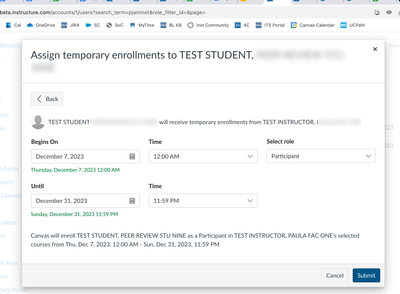I am very much looking forward to the temporary enrollment feature!
But for us, it will be admins who do the pairing, the temporary enrollment. Testing in Beta, I can't figure out a workflow for that to happen in the GUI. If I click on the Calendar icon in People as directed, there is no +Recipient visible. I have updated the admin privilege to allow Users-Temporary enrollments. I also allowed Teachers to Add TAs and Teachers. Am I missing something? Can an admin add a recipient only if there is already a recipient for the teacher? Maybe this is in the works for a change.
ADDENDUM:
OK - I found a way to make it work. It wouldn't find a recipient using email, but it did find her using SIS ID. A bug?
But now, like @paulamiranda, I only see one course to choose and it is a course where the provider is a student, not where she is a teacher. She is a teacher in an open course, and I would think that would appear.