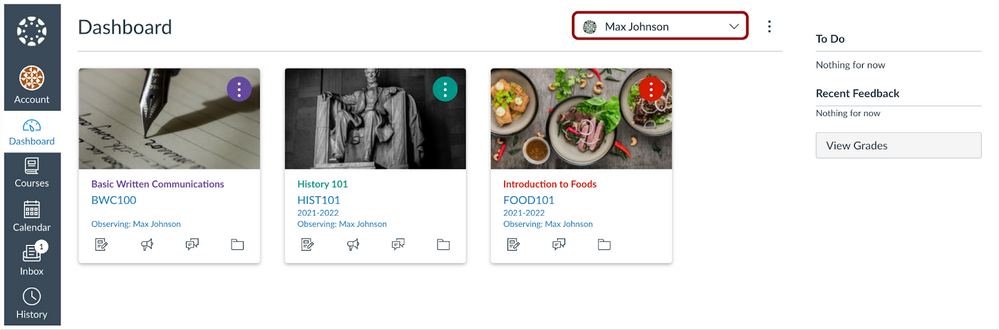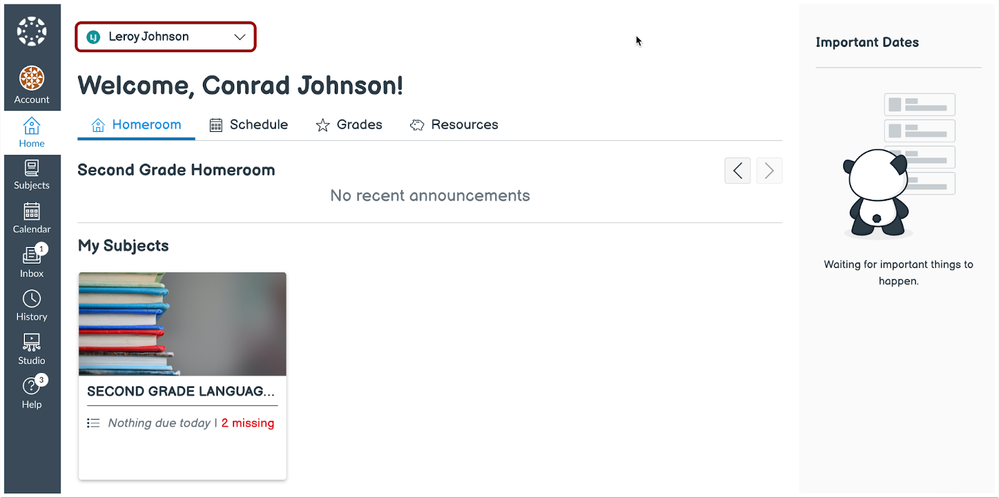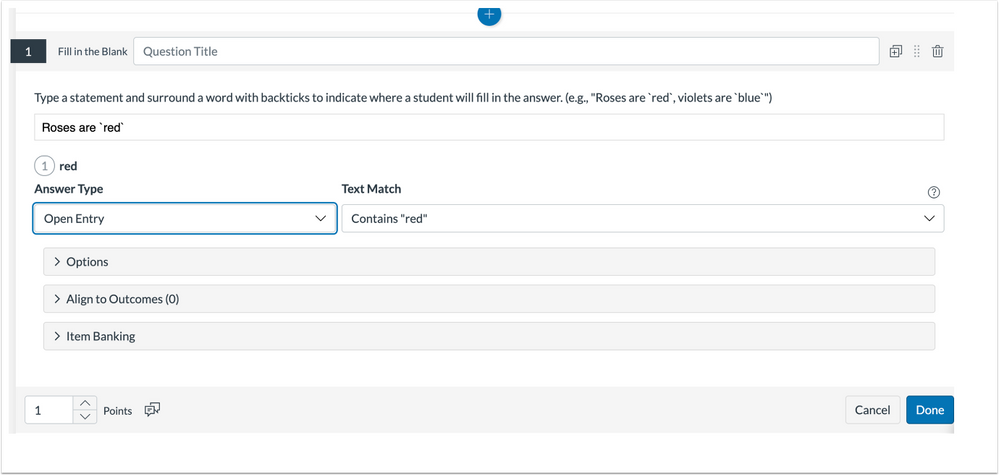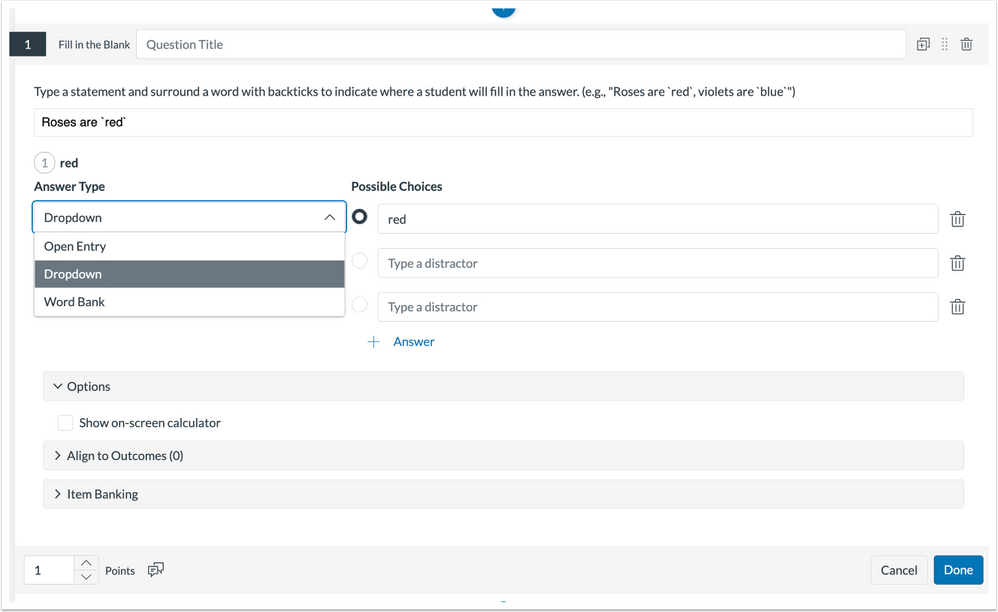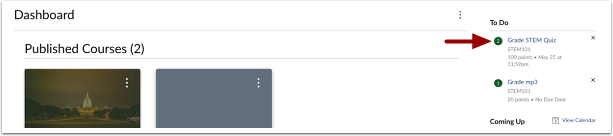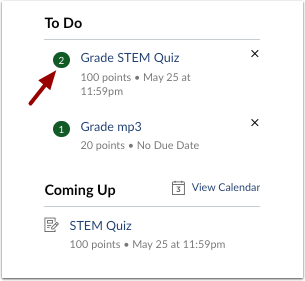In this Canvas release (21 May), observers can select the dashboard view for the student they are observing.[FEATURE DELAYED]
Feature Options
- For institutions using the New Quizzes feature option, instructors can add content as part of the question stem to make portions of the content fillable in the student response.
|
Screencast | View the New Feature Screencasts page for a compilation of all available videos in this release.
All Resources | Features in this release may be included in product blogs and other content areas. For all related links, view the 2022-05-21 Community tag.
|
Back to Table of Contents
Dashboard
Observer Dashboard Filtered by Student
Summary
Observers who are linked to multiple students can select which dashboard they want to view.
Change Benefit
This update allows observers to view one student’s dashboard and courses at a time.
Feature Workflow
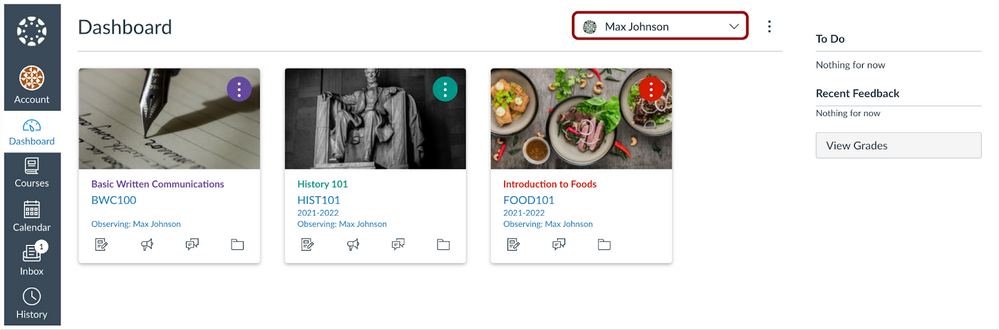 Dashboard Student Drop-Down Filter
Dashboard Student Drop-Down Filter
If observers are observing multiple students, they can click the Student drop-down menu to change the dashboard view of the student they are observing.
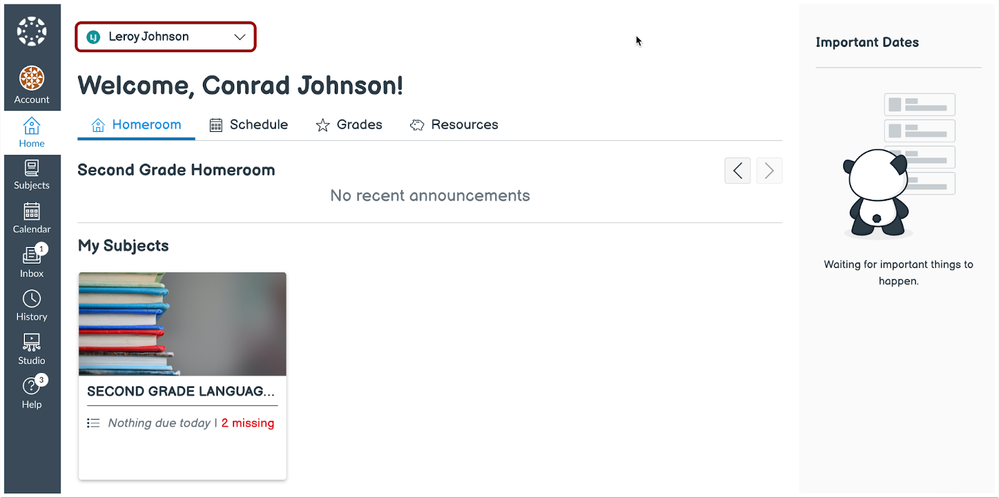 Canvas Elementary Dashboard Student Drop-Down Filter
Canvas Elementary Dashboard Student Drop-Down Filter
The dashboard changes based on the student’s dashboard view.
Additional Details
Observers will not be able to select multiple students at the same time. Only one user can be selected at any given time when filtered.
Back to Table of Contents
Feature options allow institutions to enable newly developed Canvas functionality according to their preferred time frame. Unless otherwise noted, all feature options are opt-in and do not require any action by a Canvas admin until a feature’s enforcement date is announced. For a complete list of feature options, please see Canvas LMS Feature Options.
A feature preview label indicates a feature option in active development, which is being built directly through user feedback. Feature previews deploy updates outside the regular Canvas release schedule and are posted in the Related Releases section in Canvas Releases & Deploys.
Please reference the table below each feature heading for specific feature information. For general information about feature options, please see the Canvas Release Notes FAQ.
New Quizzes
Fill in the Blank Question Type Allows Rich Content Editor
Summary
In Quizzes, this feature allows Instructors to add content as part of the question stem and make portions of the content fillable in the student response.
Change Benefit
This change allows instructors to create fill-in-the-blank questions with rich content such as scientific or mathematical formulas or a table. Additionally, instructors can format fill-in-the-blank questions to appear on separate, distinct lines.
Feature Workflow
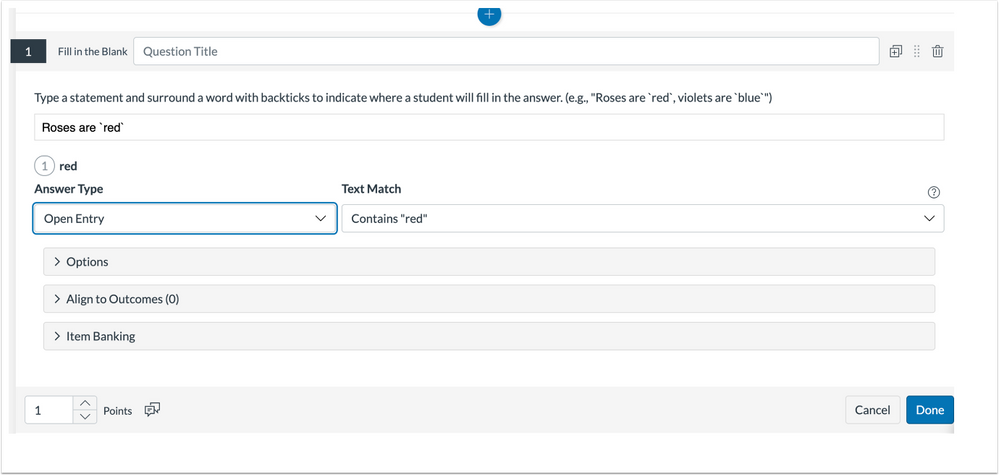 New Quizzes Question Editor
New Quizzes Question Editor
When adding a fill-in-the-blank question, type a statement in the rich content editor and surround a word with backticks to indicate where a student fills in the answer.
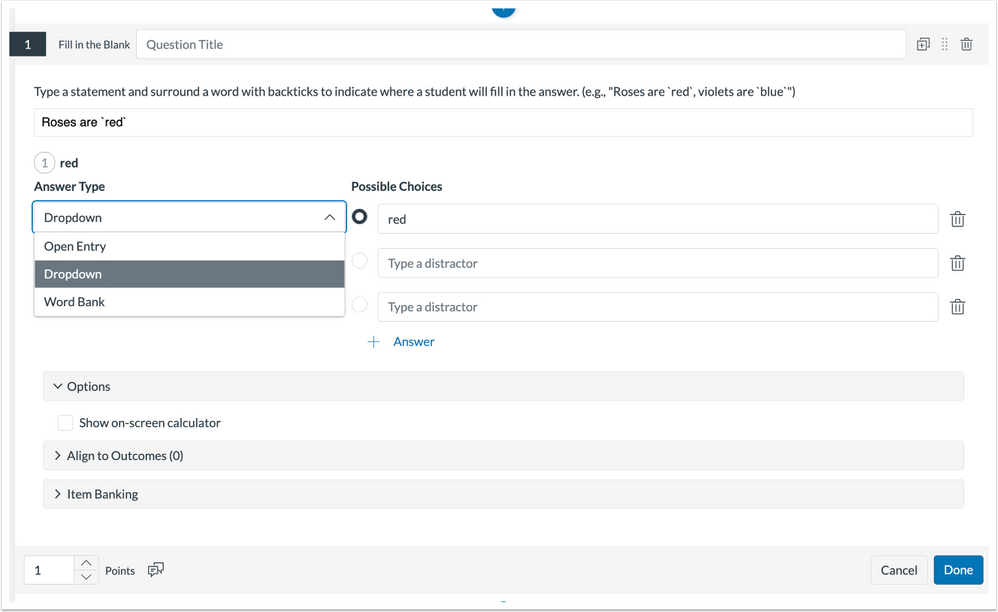 Fill in the Blank Answer Options
Fill in the Blank Answer Options
In the Answer Type drop-down menu, select the Dropdown option [1], enter the correct answers and distractor answers, if needed. Possible Answer Types include a dropdown, open entry, or word bank [2].
Additional Details
This feature was originally introduced in the 2022-04-16 Canvas Release Notes.
This feature supports fill-in-the-blank types for fill-in-the-table, multiple drop-down, multiple fill-in-the-blank sentences and entering equations or formulas. For full details about this feature option, please see Feature Option: New Quizzes
Back to Table of Contents
New Quizzes in To Do List
Summary
In the Dashboard and Course Home Page, instructors can view New Quizzes submissions requiring manual grading (essay or short answer) in the To Do List.
Change Benefit
This change allows instructors to view student submissions of New Quizzes in the To Do List as soon as a student submits a quiz that requires any manual grading.
Feature Workflow
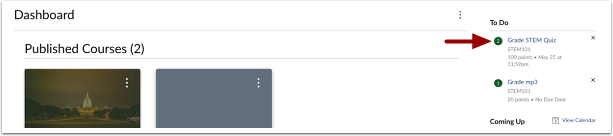 Dashboard To Do List
Dashboard To Do List
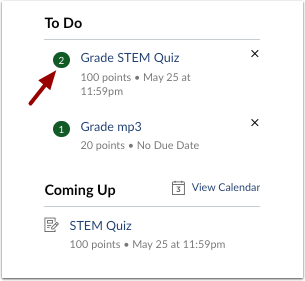 Course Home Page To Do List
Course Home Page To Do List
When student submissions require manual grading, a reminder displays for instructors in the Dashboard and Course Home Page To Do List.
Additional Details
This change also prevents students from seeing quizzes as “graded” prematurely. New Quizzes will not appear in the student’s recent feedback list until after the teacher completes the manual grading.
Release Notes Change Log
Back to Table of Contents
| Date |
|
| 2022-09-23 |
Added
|
| 2022-05-24 |
Added-Feature Option
- New Quizzes: New Quizzes in To Do List
|
| 2022-05-23 |
Removed—New Feature
- Observer Dashboard Filtered by Student [FEATURE DELAYED]
|
| 2022-04-18 |
Published Release Notes |