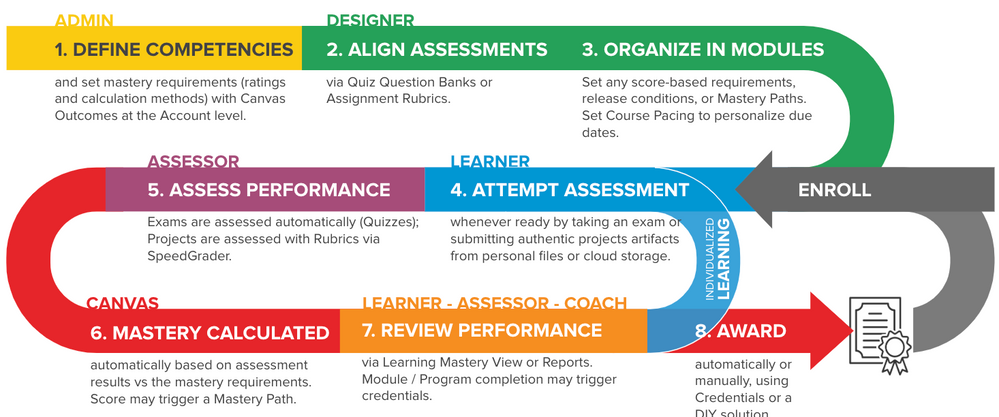The Instructure Community will enter a read-only state on November 22, 2025 as we prepare to migrate to our new Community platform in early December. Read our blog post for more info about this change.
Turn on suggestions
Auto-suggest helps you quickly narrow down your search results by suggesting possible matches as you type.
- Community
- Canvas
- Canvas LMS
- Canvas LMS Blog
- CBE Overview
CBE Overview
- Subscribe to RSS Feed
- Mark as New
- Mark as Read
- Bookmark
- Subscribe
- Printer Friendly Page
- Report Inappropriate Content
Webinars
These webinars were created collaborative between Instructure and California Virtual Campus (CVC). While only those invited by CVC are able to attend the live webinars, anyone may view the recordings and resources.
| Topic | Recording | Resources |
| Webinar #1: Designing & Defining Competencies |
Recording Link Password: 5^*Jpfz# |
Slide Deck |
| Webinar #2: Aligning Competencies with Assessments |
Recording Link Password: +MW8r04C |
Slide Deck |
| Webinar #3: Program & Module Design Principles |
Recording Link Password: W8.$yU?C |
Slide Deck |
| Webinar #4: Data, Feedback, and Analytics |
Recording Link Password: yDz6sPb? |
Slide Deck |
Latest Outcomes Related Releases
Outcome Service Results to Canvas Reporting
New Quiz outcome data is available in the Learning Mastery Gradebook, Student Learning Mastery Gradebook, and the admin account-level Outcome Results report.
Instructors can quickly view a summary of alignments to the Outcomes in their course. Additionally, instructors can use a filter to view all Outcomes, view only those with alignments or those without alignments.
The "Golden Path" for CBE with Canvas Outcomes
- How do I align an outcome with a rubric in a course?
- How do I align an outcome with a question bank?
- Module Requirements
- Mastery Paths
- Course Pacing*
- How do I use the Learning Mastery Gradebook to view outcome results in a course?
- How do I view outcomes or student results individually in the Learning Mastery Gradebook?
* Feature Preview in active development, where feature updates take place outside the product's regular release cycle
2 Comments
You must be a registered user to add a comment. If you've already registered, sign in. Otherwise, register and sign in.

Amanda Sessions
Instructure AlumniAbout
Senior Customer Success Manager
Bio
Amanda Sessions is a Senior Customer Success Manager at Instructure, with over five years of experience supporting educational institutions in optimizing their use of Canvas. Prior to joining Instructure, Amanda spent several years in the K–12 classroom as a teacher and instructional coach, where she developed a deep understanding of the challenges and opportunities educators face in the classroom. Combining her passion for teaching with her expertise in instructional technology, Amanda is committed to helping schools create impactful, personalized learning experiences that support both educators and students.
Badges
 Community help
Community help
To interact with Panda Bot, our automated chatbot, you need to sign up or log in:
Sign inView our top guides and resources:
Find My Canvas URL Help Logging into Canvas Generate a Pairing Code Canvas Browser and Computer Requirements Change Canvas Notification Settings Submit a Peer Review AssignmentTo interact with Panda Bot, our automated chatbot, you need to sign up or log in:
Sign in