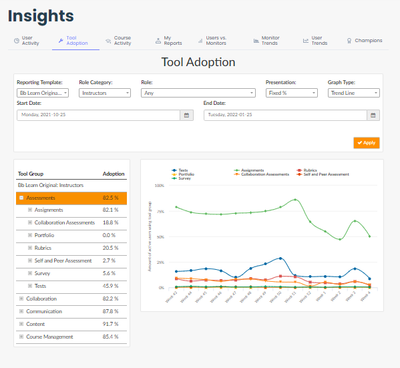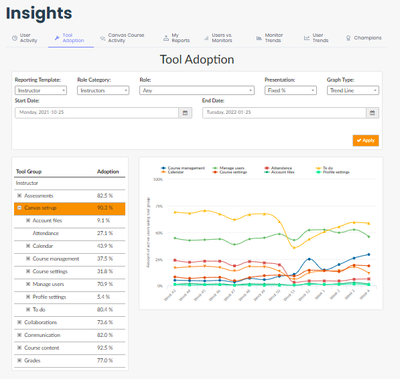We are now into the start of yet another new term. With each new start-of-term, we see Impact institutions working diligently to improve their targeted messaging approaches and work towards institution-wide initiatives.
Impacts Tool Adoption Report gives you a nice look into the different areas of your LMS, and how they are being utilized (and even underutilized.) The Impact Tool Adoption Report allows Impact administrators to target a very specific set of users. Information overload, especially at the start of the term, can cause frustration to your end-users, and this targeted approach to messaging is best practice and appreciated by your users.
Popular Tool Adoption Report Use Cases:
- Reminding faculty to add their syllabus to their course
- Encouraging faculty to add an assignment
- Encouraging faculty to post a discussion to get to know each other during the first few weeks of the term
- Reminding students to check their grades
- Encouraging faculty to utilize their course announcements
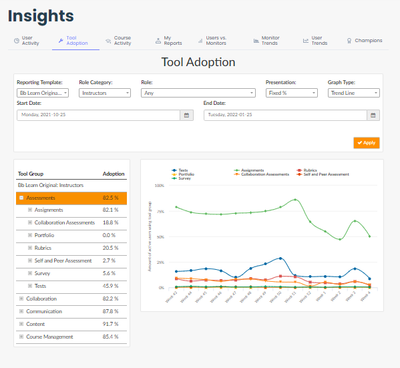
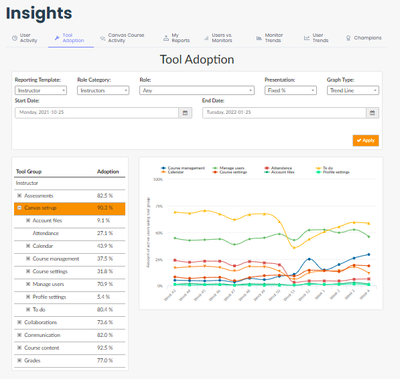
Did you know that you can create a campaign directly from your tool adoption report? Our Impact team has provided documentation outlining how to create a campaign directly from your insights tool adoption report. Check out these written and video guides to learn more about Tool Adoption Reports!
How do I take action from tool adoption data? (Guide)
How do I create a campaign from the tool adoption report? (Guide)
How do I add tool adoption statistics to a campaign? (Guide)
How do I see which tools are being used? (Guide)
Impact Tool Adoption Report Overview (Video Guide)
How to Create a Campaign from Tool Adoption (Video Guide)