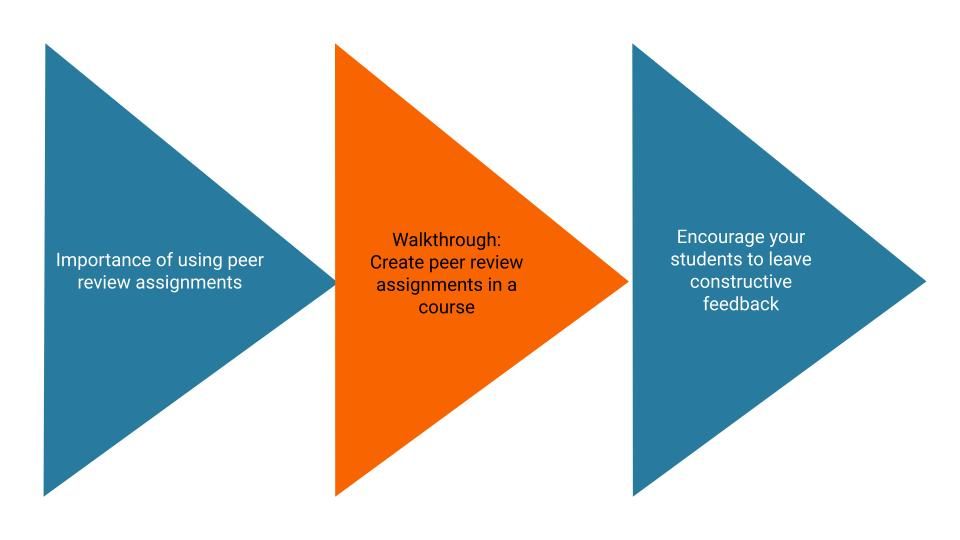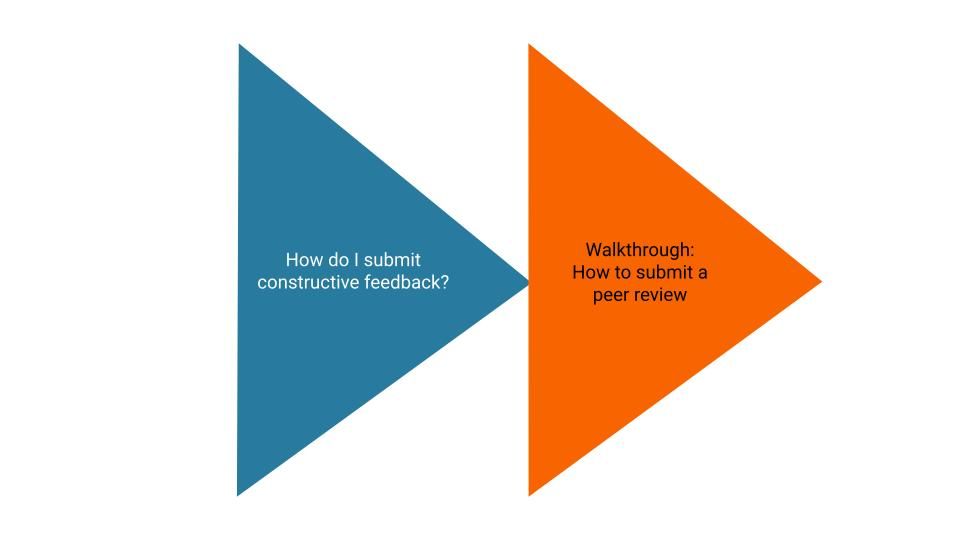EMEA adoption campaigns: Canvas Peer Reviews
- Subscribe to RSS Feed
- Mark as New
- Mark as Read
- Bookmark
- Subscribe
- Printer Friendly Page
- Report Inappropriate Content
Enhance Education with Canvas Peer Reviews
The start of term has kicked off. As instructors and students become more familiar with Canvas, introducing peer reviews to assignments is a good next step. Integrating peer reviews can bring invaluable benefits to the evaluation process.
How can you achieve this?
The Peer Review Out-of-the-Box (OOTB) campaign suite can be leveraged after the successful implementation of the assignments and collaborative tools suites.
The three instructor campaigns focus on the benefits, creation, and tips for using peer reviews. They can be released strategically throughout the academic cycle.
There are two student campaigns that can be implemented with the second and third instructor campaigns. The first campaign prepares students on best practices and benefits of peer reviews and the second campaign walks them through the steps of submitting one.
Measure the Impact
Our OOTB campaigns offer a set of monitor categories to help you track adoption progress. You can use the generated insights to make data-driven decisions.
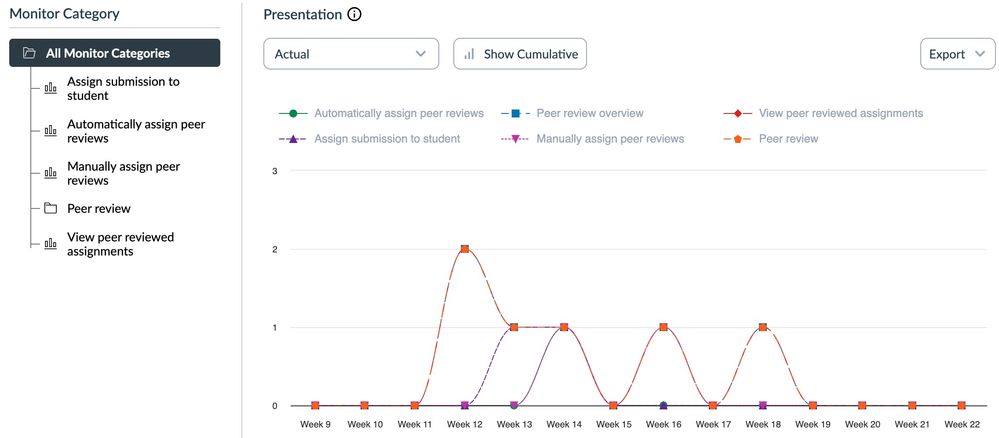
Figure 1. Campaign tool adoption
Based on the tool adoption outcomes from the initial campaign, you can target specific user groups according to their need for further support. For example, you can launch a more targeted campaign to increase adoption of online assessment tools only among the users who need further guidance, without causing repetition and cognitive overload to those instructors who are already onboard.
As you can see in the figure below, you can create new campaigns by targeting users based on their activity.
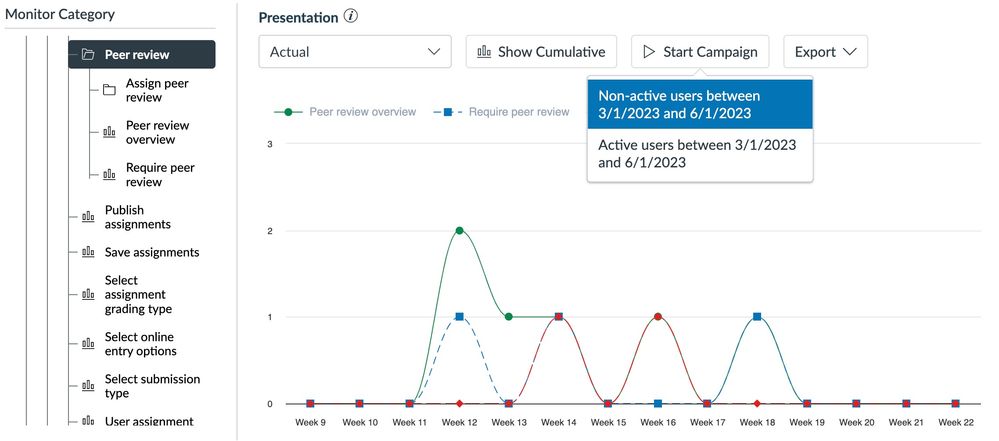
Figure 2. Create campaign from tool adoption data
Suggested Steps based on Instructor Campaigns
Phase 1: Awareness
The Benefits of Peer Reviews - Instructor
Campaign title: Importance of using peer review assignments
Instructors start with an introductory campaign highlighting the benefits of integrating peer review assessments. The campaign includes an article with best practices for implementing peer reviews. Introducing peer reviews at the start of term will allow instructors to decide when they would add the best impact to their course.
Phase 2: Implementation
Create a peer review - Instructors
Campaign title: Walkthrough: Create peer review assignments in a course
Instructors will see the exact steps needed to create a peer review with this walkthrough.
Phase 3: Best Practice
Advice for students - Instructors
Campaign title: Encourage your students to leave constructive feedback
Once the peer reviews are created, this campaign will help the instructor empower the students to give constructive feedback.
Suggested Steps based on Student Campaigns
Parent Level: Best Practice
Advice for peer reviews - Students
Campaign title: How do I submit consctructive feedback?
This campaign will help enhance student peer reviews to be more effective and constructive. It pairs well with the instructor best practice step.
Second Level: Implementation
Submit a peer review - Students
Campaign title: Walkthrough: How to submit a peer review
With peer reviews created, and tips for best practices covered, this walkthrough will guide students through the step-by-step process of submitting a peer review.
Instructor campaigns
Student campaigns
More exciting campaigns will follow in the next releases to help expand adoption of Canvas tools to enhance educational experiences within your institute. Meanwhile, you are always encouraged to submit content requests via our dedicated content form!
You must be a registered user to add a comment. If you've already registered, sign in. Otherwise, register and sign in.