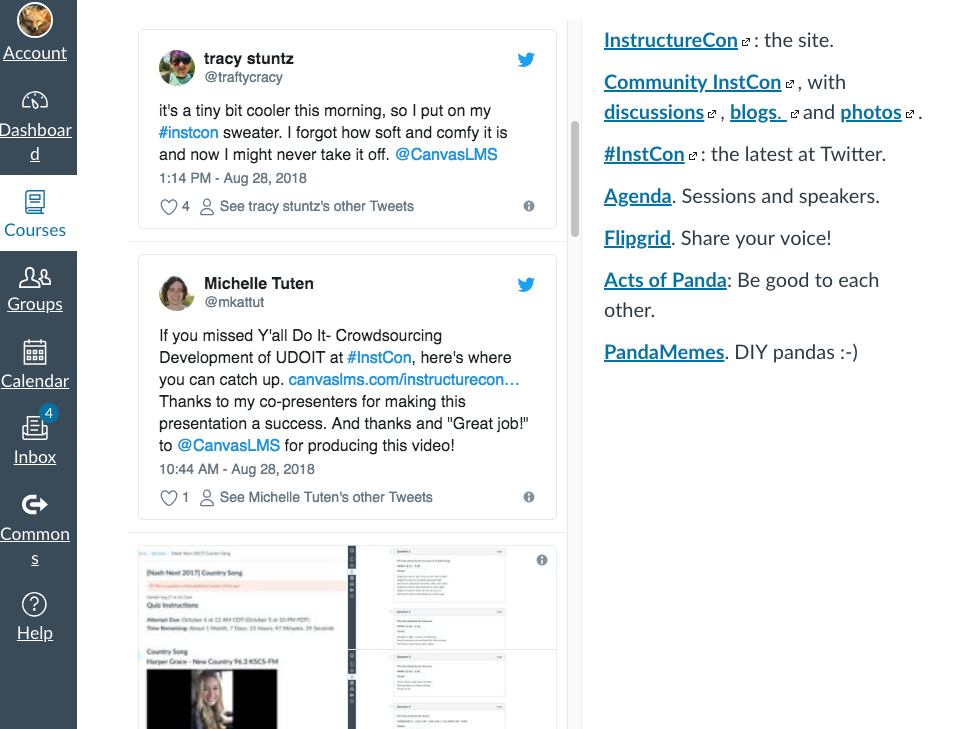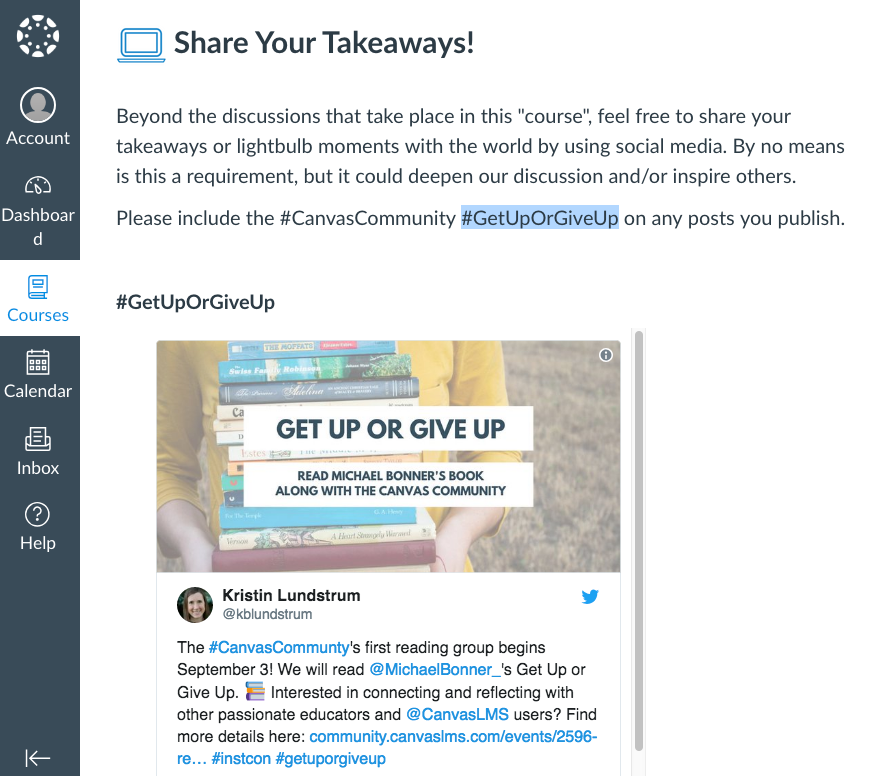The Instructure Community will enter a read-only state on November 22, 2025 as we prepare to migrate to our new Community platform in early December. Read our blog post for more info about this change.
Turn on suggestions
Auto-suggest helps you quickly narrow down your search results by suggesting possible matches as you type.
- Community
- Explore
- Events
- Conferences
- InstructureCon 2017
- 23. Hawksey's #InstCon Widget!!!
Options
- Subscribe to RSS Feed
- Mark Topic as New
- Mark Topic as Read
- Float this Topic for Current User
- Bookmark
- Subscribe
- Mute
- Printer Friendly Page
Found this content helpful? Log in or sign up to leave a like!
23. Hawksey's #InstCon Widget!!!
- Mark as New
- Bookmark
- Subscribe
- Mute
- Subscribe to RSS Feed
- Permalink
- Report Inappropriate Content
08-28-2018
03:19 PM
I learned something AMAZING today at Twitter, which was a cause of much rejoicing (and for @KristinL too!): the ever-generous and ever-ingenious Martin Hawksey has added an embeddable widget to his array of TAGS tools for working with Twitter hashtags.
You can see it in action on the front page of my InstructureCon Canvas site: better late than never! Just think about how great that will be for next year!
Thanks to the great job awilliams did in creating our #InstCon archive (searchable!), it took just a few minutes to create and embed this widget. It's exactly like embedding a regular Twitter widget, except that you use Martin's form (instead of publish.twitter.com). The 1-2-3 steps to embedding a Twitter widget in Canvas are explained here at Twitter4Canvas. And now that hashtag widgets are back in action (thanks to Martin!), I will update that site this weekend with more information and tips.
And Kristin already has a #GetUpOrGiveUp widget ready to go for our Michael Bonner reading group which starts soon! More about that group here:
Reading Group: Get Up or Give Up
Sneak peek in the Canvas course she built for the group:
It was such a blow when Twitter eliminated their support for hashtag widgets this summer... but now Martin has given us something even better because this widget exists in the ecosystem of TAGS where there is so much we can do and learn about our hashtagged content. THANK YOU, MARTIN!!!!! You made my day today!!!!!
2 Replies
- Mark as New
- Bookmark
- Subscribe
- Mute
- Subscribe to RSS Feed
- Permalink
- Report Inappropriate Content
08-31-2018
05:39 AM
This tag tool through Google requires *a lot* of permissions. I found myself clicking Allow more times than appeared to be stated in his instructions (and gif). Too many for me. I stopped about half-way through. Glad it works for you! I'll stick to Wakelet for now.
- Mark as New
- Bookmark
- Subscribe
- Mute
- Subscribe to RSS Feed
- Permalink
- Report Inappropriate Content
08-31-2018
07:57 AM
Hi @karen_bowden ! That's definitely a big difference from using the Twitter widget... but there's also the advantage of having the entire range of TAGS tools available to you, like the searchable archive (Twitter advanced search works up to a point, but since Twitter doesn't count retweets in search, that curtails its scope in a big way). So, for me, the automation and all the TAGS tools makes it worth it, but I am also very glad to have the Wakelet option for when it's more limited and I don't mind curating. And I'm actually pretty happy for the Moments-based system that I came up with also.
That's the funny thing about tools disappearing: I'm still not happy that Twitter stopped support for the hashtag widgets, but as a result I learned to use Moments, thanks to you I learned about Wakelet, and now I even have my old hashtag widget back in a new (and, at least for me, better) form. Choices are good! 🙂
 Community help
Community help
To interact with Panda Bot, our automated chatbot, you need to sign up or log in:
Sign inView our top guides and resources:
Find My Canvas URL Help Logging into Canvas Generate a Pairing Code Canvas Browser and Computer Requirements Change Canvas Notification Settings Submit a Peer Review AssignmentTo interact with Panda Bot, our automated chatbot, you need to sign up or log in:
Sign in