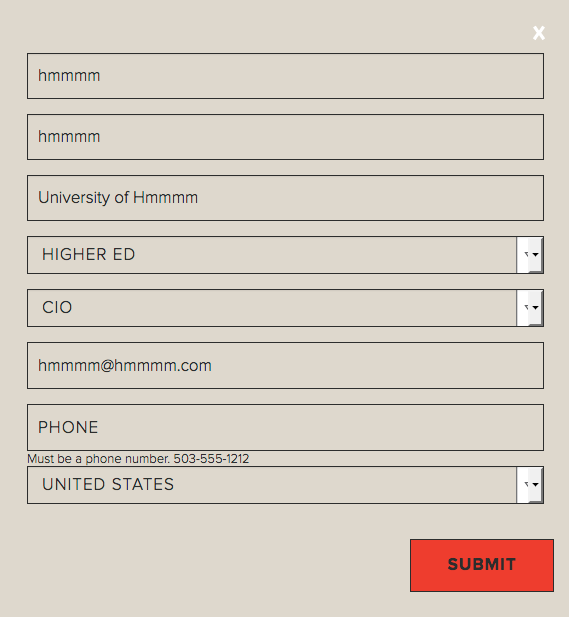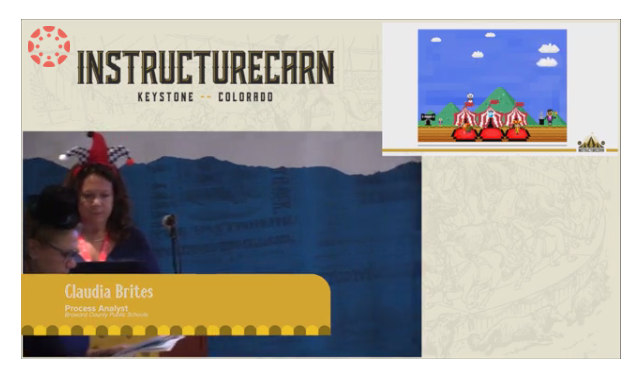24. Embedding InstCon Videos
- Mark as New
- Bookmark
- Subscribe
- Mute
- Subscribe to RSS Feed
- Permalink
- Report Inappropriate Content
I took some time this morning to play with the InstructureCon videos which you can find here:
https://www.canvaslms.com/instructurecon/video/2018/
What I learned today is that, glory hallelujah, you can embed the videos in a Canvas Page (even if you cannot embed them here at the Community), so here at last is the promised video from the ladies of Broward County, complete with the cute graphics and music from their presentation as promised. We couldn't hear the music during the presentation, but it was captured for the video! I've embedded the video in a Canvas Page at my InstructureCon archive:
Video: Broward County: InstCon Remote Control
I snagged the embed code, and then tweaked it a little bit, switching the width from 400 to 600, and the height from 225 to 340. (If you want more tips on embedding in Canvas, check out Sean Nufer's presentation of course!)
There are lots of good reasons to embed videos like this. For example, it gives you a better URL to work with (you can link directly to a video at the Instructure site but the video is very slow to load that way). It also allows you to add context to the video, like the way I provided a link here to my blog post about this presentation and, if I didn't already have a blog post, I could include my notes right here in the Canvas Page.
And here's another unusual benefit... you avoid the awful pop-up if you watch the video embedded somewhere else. I am definitely not a fan of the pop-up challenge you get at the Instructure video gallery, where a form comes up that challenges you for a whole laundry list of information, including your phone number, interrupting the video at the 30-second mark and not letting you proceed until you fill out the form. And you have to fill out every single field to proceed, including the phone number.
I personally do not want to fill out that form, and it makes me reluctant to share the videos with others because I do not think anybody should have to supply all that information just to watch a video. Phone numbers, in particular, are private IMO, yet the form requires you to enter a phone number to watch a video. It's really annoying (I would never even think of entering my real phone number there), and it seems to serve no purpose at all. Surely they are not going to actually call people...?
Thanks to the power of embedding, though, I can just embed any video I want to share in a new Canvas Page, and people can watch it... and also see how easy it is to work with videos inside Canvas! So, if you are interested in what the wonderful ladies from Broward County presented, you can watch that video here in an open Canvas Page, inside a Canvas course space where you will find other InstCon materials and resources:
Video: Broward County: InstCon Remote Control
And kudos to the Broward County graphic designer who created all those carnival animations: it was fun to get to see them again, and this time with the music! And kudos also to the video editing team at Instructure: the way they combined the speaker footage and the presentation media is really impressive and makes the videos a really great resource to use and share.
Pinging ssimpso4 and @Bobby2 because I know they were interested in this presentation. 🙂