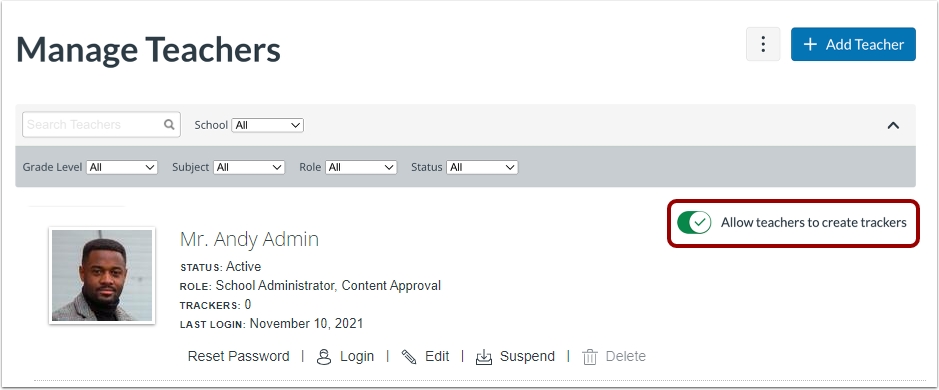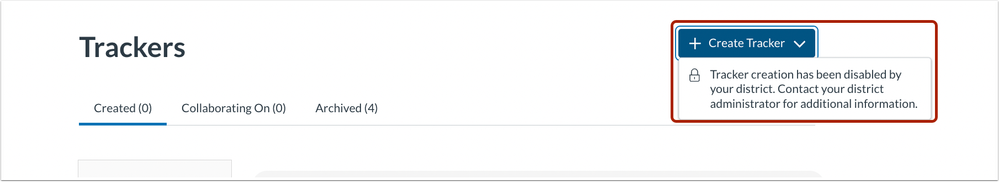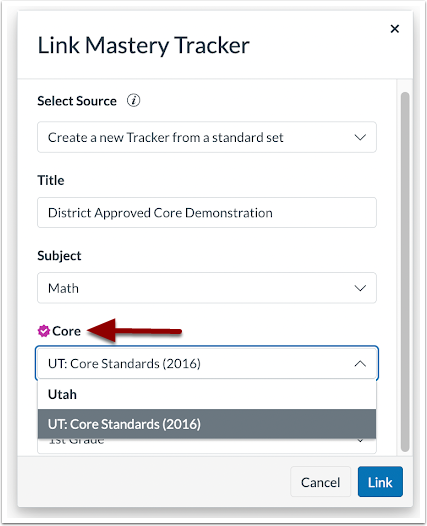In this Mastery Connect release (July 25), district admins can restrict teacher tracker creation. Additionally, districts can opt to change account settings so teachers only have access to approved cores when creating trackers, curriculum maps, or assessments.
Disable Teacher Tracker Creation
District admins can restrict teacher tracker creation. This update allows districts to have better control of tracker creation and the resulting data.
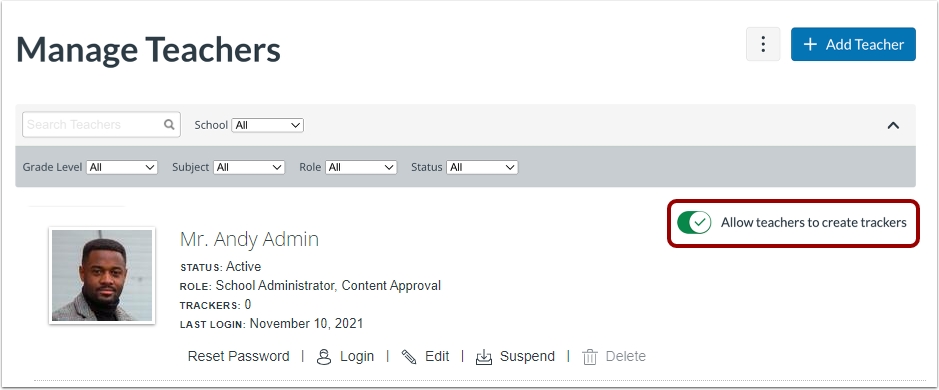
On the Manage Teachers page, click the Allow teachers to create trackers toggle off to prevent teachers in the district from creating trackers. By default, the Allow teachers to create trackers toggle is turned on.
Note: When disabled, district admins can still create trackers, including when logged in as teacher.
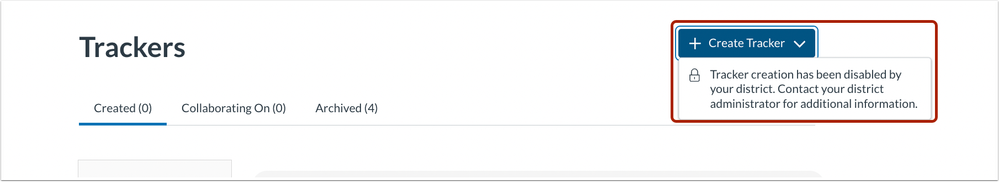
When teacher tracker creation is disabled by district admins, a message displays for teachers citing that tracker creation is disabled and to contact their district administrators.
District Approved Cores
Districts can opt to change account settings so teachers only have access to approved cores when creating trackers, curriculum maps, or assessments.
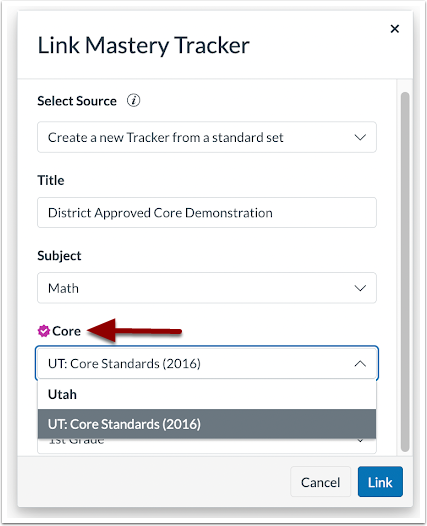
When a district has this option enabled, the district approved icon displays for teachers when selecting cores for trackers, curriculum maps, or assessments. This option can be set up by contacting a Customer Success Manager or Support.