Canvas Release: Course Templates (2021-05-15)
This document provides a summary of Course Templates, which was originally introduced in the Canvas Release Notes (2021-05-15). Please see the change log for details about document updates.
A course ID can be designated as a course template for all new courses created in an account. This functionality is supported for both manually created courses and SIS import. This change provides a consistent user experience for students and will ensure all base materials are included with each new course by an institution’s admins and/or authors.
Note: This feature differs from Blueprint Courses as a course template cannot be associated with other courses or managed by another course.
- Community Resources
- Future Enhancements
- Customer Feedback
- Feature Documentation
- Feature/Integration Setup
- Permissions
- API
- Release Schedule
- Account-Level Features
- Account Settings
- Subaccount Settings
- Course-Level Features
- Course Settings
- New Course Creation
- Template Account Inheritance
- Template Removal
- People Page
Community Resources
Future Enhancements
This document outlines existing functionality included in the initial release of this feature. The Course Templates feature may continue to receive additional feature enhancements over future releases as indicated in the change log at the end of this document and the Canvas Release Notes.
Customer Feedback
Community feedback for Course Templates is welcome per Canvas Community Feedback Guidelines, which outlines general feedback, broken functionality, and feature enhancements.
To discuss this feature, visit the Releases Q&A: 2021-05-15 Course Template.
Feature Documentation
New documentation for this feature will be available on 2021-05-15 in the Canvas Guides.
When lessons are available, comments are welcome for functionality clarification. Lessons will also be updated with all future enhancements as indicated in release notes.
Feature/Integration Setup
Permissions
To manage course templates, admins must have the Courses - Course Templates granular permission. Account admins have all three granular permissions enabled by default.
This permission is not available for course-level roles.
Each granular permission includes the following functionality:
Add Course Templates
- Can select a course as a course template in Course Settings
- Can add a template to an account
- Can see names of course templates anywhere in the main account
Edit Course Templates
- Can change the template being used by the account
- Can see names of course templates anywhere in the main account
Delete Course Templates
- Can remove a course as a course template in Course Settings
- Can remove the template being used by the account

API
This feature involves the Courses API, which can be used to manage templates for the account by users with permission.
For details, see the Canvas API Change Log.
Release Schedule
This feature was made available in the beta environment as of 2021-04-19. Additional enhancements will continue to be made to this feature as announced in future release notes.
On 2021-05-15, this feature will be available to be enabled in the production environment.
An enforcement date of this feature will be based on planned feature development and user feedback. Additional details will be announced in Upcoming Canvas Changes when available.
Account-Level Features
Account Settings
In the account-level Detail Settings page, a course template can be set for the account in the Course Template section. The selected course template will be applied to all new courses in the account until the template is changed. New courses created from the template are not associated with the template, and any changes to the new course must be made directly in the new course.
By default, no course template is selected at the account level.
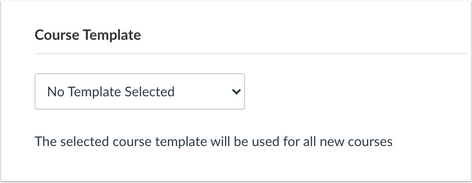
The Course Templates drop-down menu includes the names of all available course templates once at least one course in the account has been set as a course template. More than one course may be selected as a template. All course templates are listed regardless of the term where they are associated.

Subaccount Settings
When a template is set at the account level, subaccounts automatically inherit the same template. When the template is inherited, the template includes the word Inherited along with the template name. Moreover, templates are always inherited from the account directly above the subaccount. For nested subaccounts, the lowest-level subaccount inherits the template being used by the next-highest subaccount.
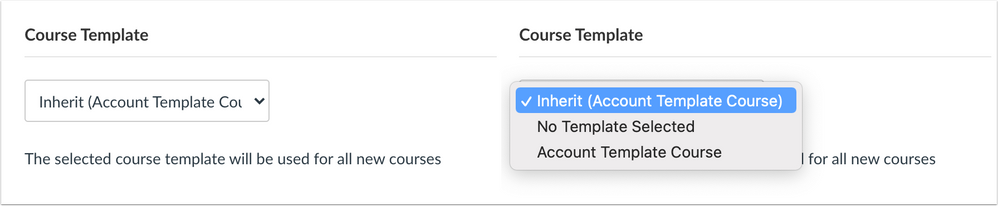
If a subaccount admin does not want to inherit the template being used by the higher account, the drop-down menu can be changed to not select a template or select the name of another template. Names of templates display for course templates set within any account or subaccount.
The name of the template being inherited always displays in the template list. Its presence is intentional, as subaccount admins can also select the course template being used by the higher account without inheriting it. This workflow can be used if the subaccount admin wants to use the same course template but doesn’t want to worry about the higher account’s template being changed. Any inherited template may be changed by the higher account at any time without restriction or notice, and changes automatically cascade to any account that previously inherited the template.
Courses Page
Once a course is set as a course template, the account-level Courses page identifies course templates with a specific icon. Course templates also display slightly differently as they do not allow enrollments to be added and do not display student count or term data.
Note: Unlike for Blueprint Courses, the Courses page does not include a checkbox to select only course templates. Course templates can be located using the Search field or one of the other menu filters.
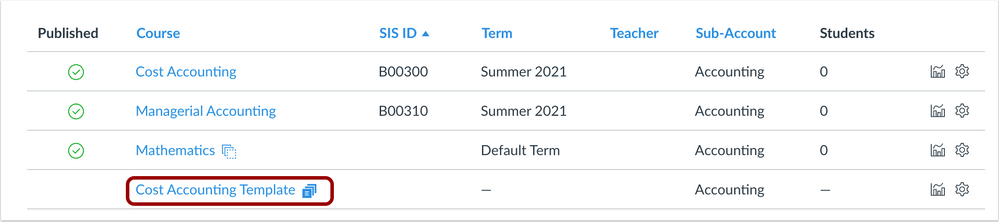
Course-Level Features
Course Settings
If a course is not a Blueprint Course and does not include any enrollments, the Course Settings page includes a checkbox to indicate that the course should be used for a course template.
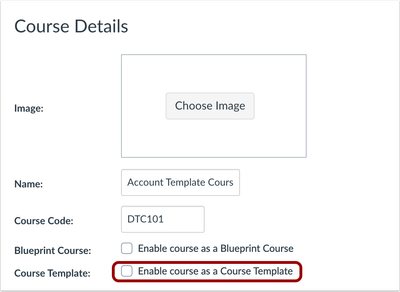
New Course Creation
All assignments, settings, files, and other artifacts in the course template will be copied when a new course is created for the account.
Please note that when testing in the beta environment, the course shell will be created before it is populated with the templated content.
New courses using the template are created through the following methods:
- Account-level Courses page
- SIS imports
- Dashboard
- API endpoint
Note: Course copies do not use the course template; they retain a copy of the selected course.
Template Account Inheritance
Each course template displays the number of accounts, if any, that have inherited the course template. The accounts label can be selected to display the names of up to 10 accounts.
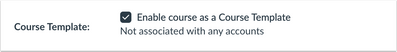
Note: If a subaccount inherits the same template set for the root account, the subaccount is not counted as an association in the account list. However, if a subaccount has set the name of the template being inherited in the subaccount template menu, the subaccount will be displayed in the account list.

Template Removal
Template courses cannot be deleted. However, users who have permission to delete a course template can deselect the Course Template checkbox and remove it as a course template.
The course template must be updated in associated accounts before the course template can be removed as a template.

People Page
Template courses cannot include enrollments and do not include a People page. Users cannot be added to a template course.
However, if a course is no longer set as a course template, the People page will be restored.

