Studio Release Notes (2022-01-03)
In this Studio release (January 3), Studio supports an integration with Zoom that automatically uploads recorded meetings into Studio.
Studio is an online video platform that makes learning more impactful through active collaboration. Learn more about Studio.
New Features |
Zoom Integration
Studio supports an integration with Zoom that automatically uploads recorded meetings into Studio.
Admin Workflow
Admins must connect an institution’s Zoom account as a conference tool in their institution’s Studio account. Before configuring the integration in Studio, a Zoom app integration needs to be created for the institution’s Zoom account.
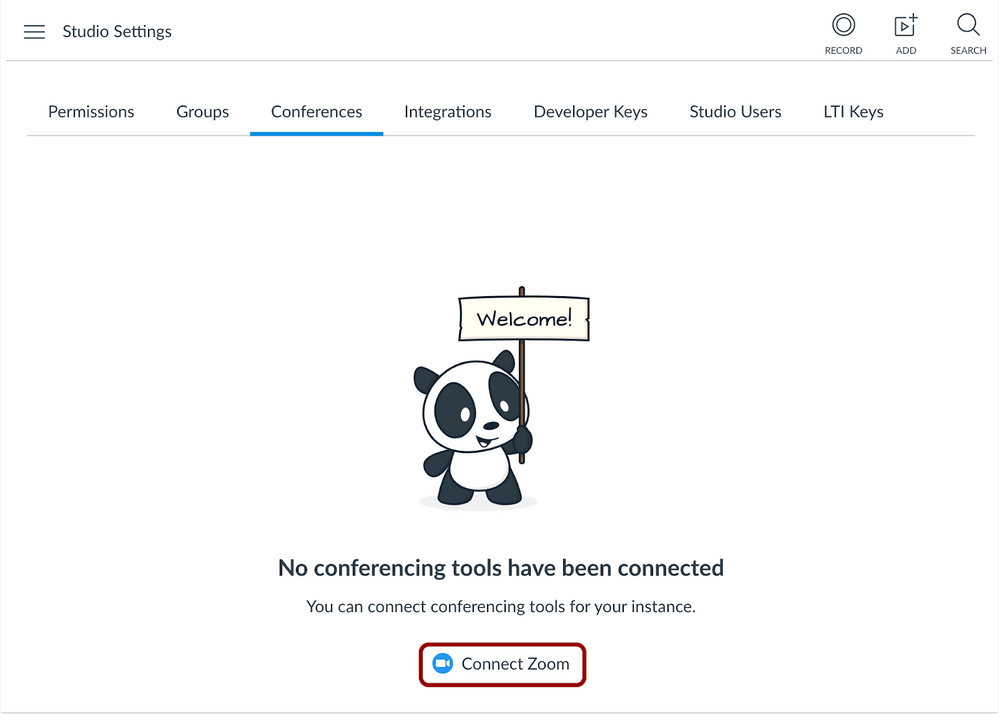
Click the Connect Zoom button to be taken to the Zoom App Marketplace to create the Zoom app integration for an institution.
Read here to view the steps to configure an institution's Zoom app within the Zoom interface.
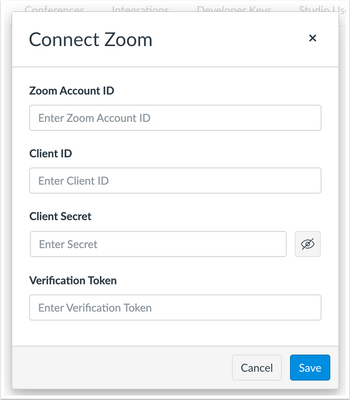
Once the Zoom app integration has been created, admins can enter the Zoom app information in the Connect Zoom window. Admins will need to provide a Zoom Account ID, Client ID, Client Secret, and Verification Token.
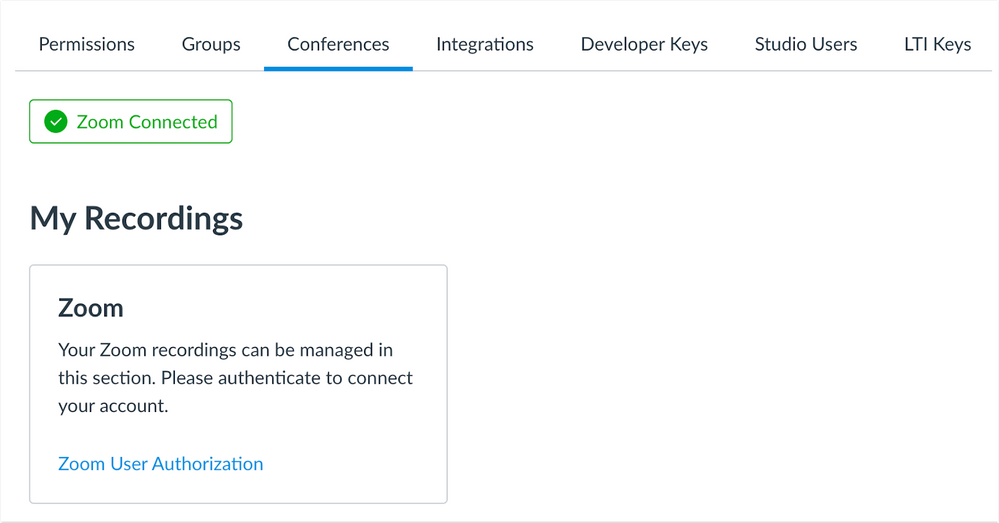
Once the Zoom app has been successfully connected, all users will be able to set up the integration in their own instances.
Instructor & Student Workflow
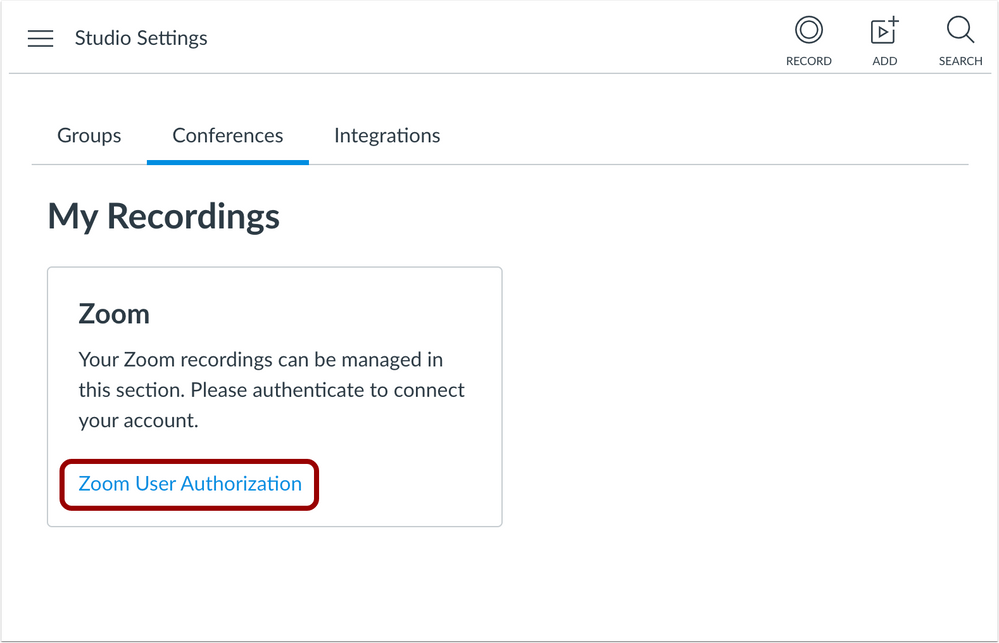
Users can set up the Zoom integration via the Conferences tab in Studio Settings. Users can connect Zoom accounts to Studio via the Zoom User Authorization link.
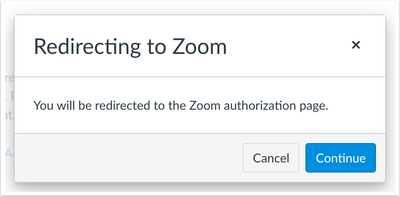
To complete the authorization process, users will be prompted to redirect to the Zoom website.
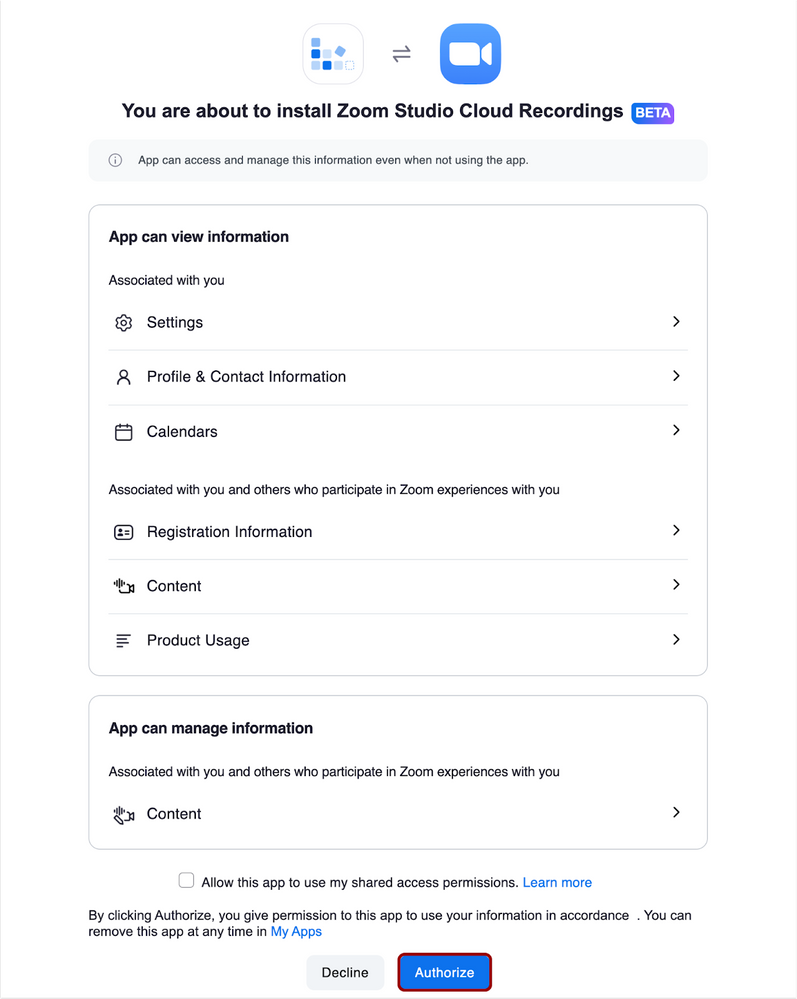
In Zoom, users can view the Zoom app information. By clicking the Allow this app to use my shared access permissions checkbox, users allow the app to use shared access permissions. The Authorize button will redirect users back to Studio.
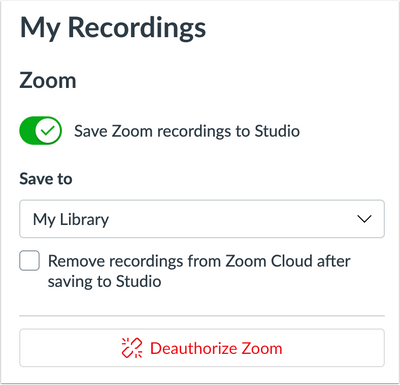
Users can then view the authorized Zoom integration in their account. By default, all Zoom recordings are automatically uploaded to Studio, and the Save Zoom recordings to Studio toggle is turned ON. The Save To drop-down menu allows users to specify a collection for Zoom recordings.
Change Log
2022-01-03
