Canvas Student update
- Subscribe to RSS Feed
- Mark as New
- Mark as Read
- Bookmark
- Subscribe
- Printer Friendly Page
- Report Inappropriate Content
I wanted to write a quick post about where we're going with the student app in the near future for those who might be interested. Feel free to leave feedback in the comments below.
(Note: We're in the process of transitioning the name of today's Canvas app, or red app, or "Canvas by Instructure" app to officially become Canvas Student, or slangily, the student app.)
Over the past two years, we've talked with students, teachers and admins from dozens of institutions around the world to gather feedback about our student app. Here are the categories in which people are looking to see improvements:
- The iOS and Android student apps look nothing alike. This is particularly a problem for teachers demonstrating mobile access to a classroom of mixed platforms, and admins/coaches/support staff trying to offer assistance.
- The student app doesn’t do what the web does. This is less of an issue all the time, but we've still got work to do. In the past year, we've added support for mastery paths, multiple grading periods, student annotations, and native quiz questions, to name a few significant upgrades. Looking forward, we want to fill the following gaps: Arc/Gauge launches, institution announcements, course invites, and cloud assignments.
- The student app doesn’t look like Canvas. Schools spend time styling Canvas to be just-so, then students log into the mobile app and they don't see anything that looks like their school.
The challenge for us is to (1) address each of those areas (2) in a timely manner (3) without upsetting all the people. We're particularly sensitive to the third point, because the student app is now simultaneously averaging two million daily active users while maintaining the highest average store rating among LMS mobile apps. So the plan is to release changes iteratively to make steady progress without unnecessarily rocking the boat.
Let's look at an example of the sort of iteration we're talking about. Here’s the landing page for the same student logging into iOS and Android student apps today:
Those are pretty different. Bottom tab bar on one, not on the other. Card buttons on one, not on the other. Menu button on one, not on the other. Different icons all over the place. It's weird and annoying and hard to interpret. Here's a redesigned home screen:
Those are much less different.
I use this example in particular because it impacts each of the three categories I mentioned above:
- More consistent design between mobile platforms (see: they look alike!)
- More functional consistency between web and mobile (see: support for institution announcements!)
- More consistent theming (see: the same custom styles supported by Canvas Teacher, which impact things like bar and button colors, or replacing the Canvas logo with an institution's logo)
If you've used the new teacher app, this layout probably looks familiar. That's because we've built teacher app components with reusability in mind.
We plan to ship changes like these throughout the school year. If you want to be a part of testing these changes before they hit stores, fill out this form! Feedback from beta testers in the Canvas Teacher app has been incredibly helpful, and we'll take all the help we can get as we're rolling out changes to Canvas Student.
The content in this blog is over six months old, and the comments are closed. For the most recent product updates and discussions, you're encouraged to explore newer posts from Instructure's Product Managers.

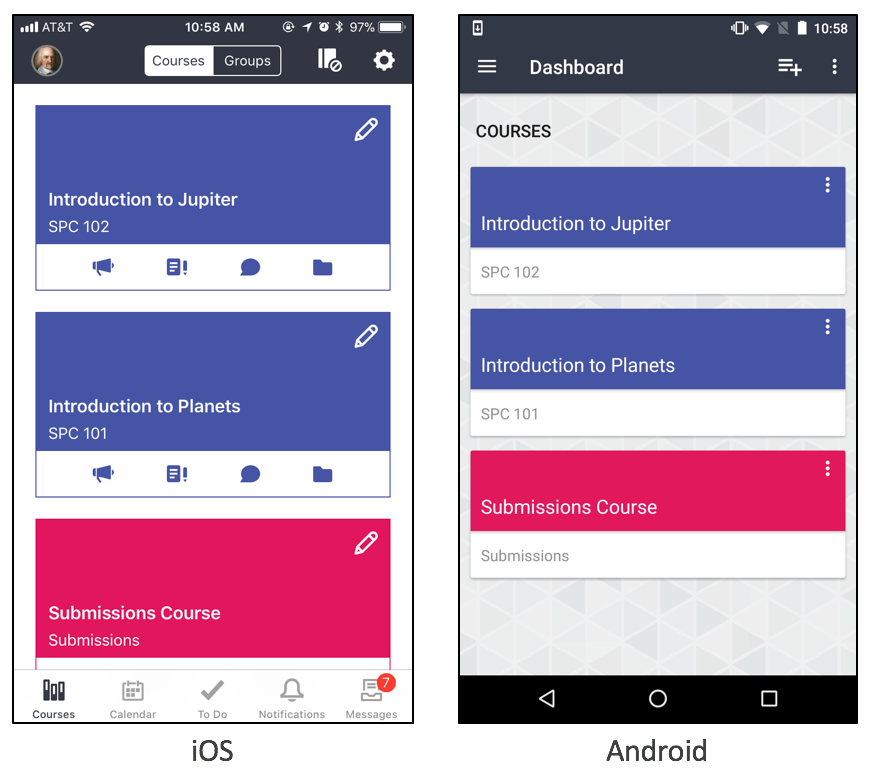
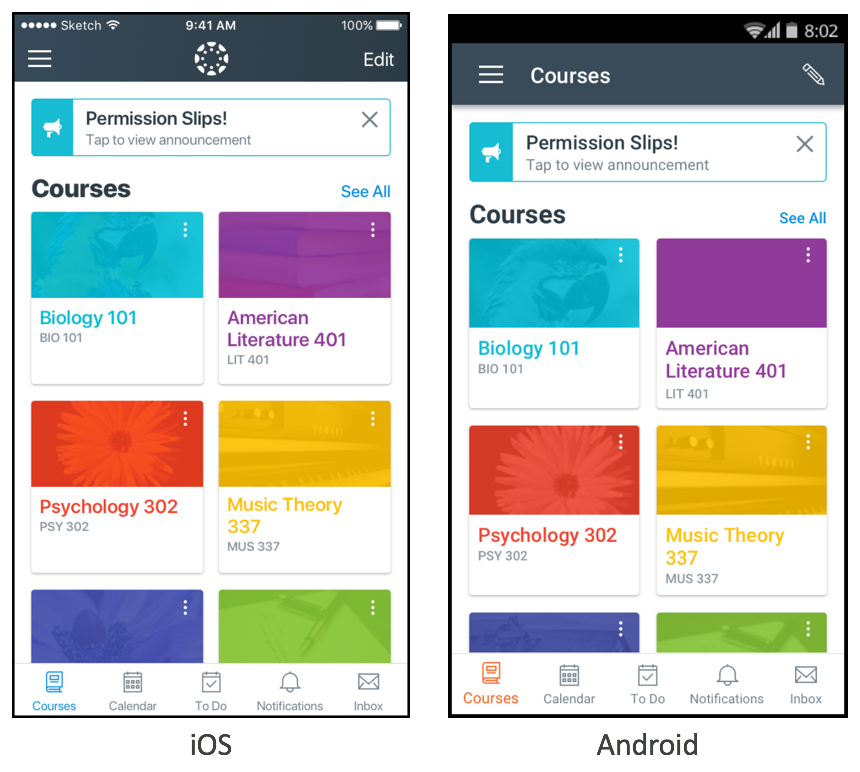

The content in this blog is over six months old, and the comments are closed. For the most recent product updates and discussions, you're encouraged to explore newer posts from Instructure's Product Managers.