Feedback Opportunity: Test the Prototype for "Content"
- Subscribe to RSS Feed
- Mark as New
- Mark as Read
- Bookmark
- Subscribe
- Printer Friendly Page
- Report Inappropriate Content
If you know anything about how we product at Instructure, you may have seen this handy image of the Feature Development Lifecycle.
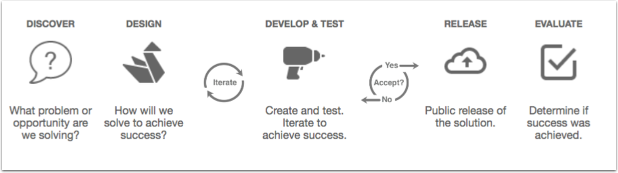
Today we get to focus on the 'iterate' loop. I spent the last several months talking to many of you about how you organize content in your courses (i.e. "Files", not "Modules") and we've come up with some ideas we are excited to get your feedback on. By building prototypes first, we can iterate on designs before building anything in Canvas.
But a prototype is only as valuable as the feedback you give us!
Completing this test should only take about 10min and your thoughtful input helps us make Canvas better for everyone. Follow the link below to get started. And as always, Thank You for being part of the Canvas Community.
Canvas "Content" Prototype (update 2021-09-13: this prototype is now closed for feedback. Thank you, everyone!)
The content in this blog is over six months old, and the comments are closed. For the most recent product updates and discussions, you're encouraged to explore newer posts from Instructure's Product Managers.


The content in this blog is over six months old, and the comments are closed. For the most recent product updates and discussions, you're encouraged to explore newer posts from Instructure's Product Managers.