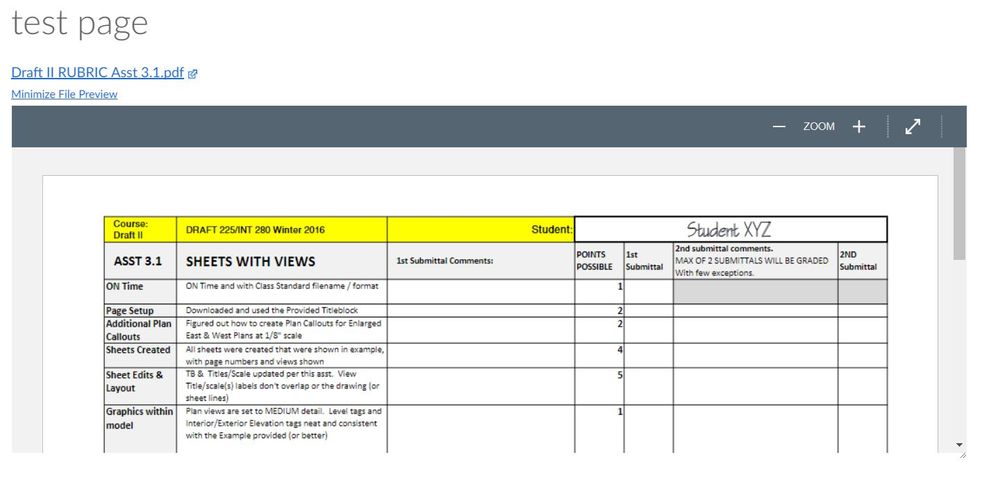I have a question about embedding a pdf into a page. I understand how to add a file link, and have that link auto-preview in the page, but my question goes beyond this functionality. When I select 'auto--open', the iframe on the page is limited to a certain size. The size doesn't seem to be editable from my early exploration in html editing.
Here's a screenshot of the frame size...
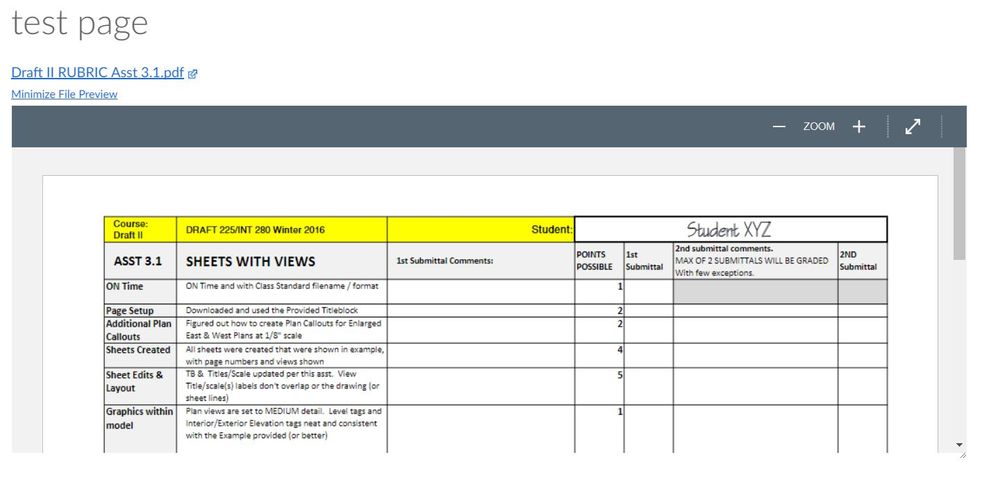
My question is simply: Can the size of the frame be adjusted in some way to result in the embedded pdf being fully visible, rather than fixed/scrollable? In essence, I'd like to remove the scrolling from the embedded file so that my students read a topic preview in plain text, then see the entire pdf file as the 'body' of the page, rather than having to scroll through the pdf link.
Any ideas?