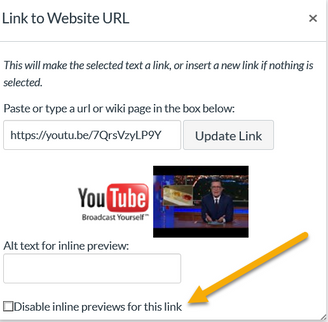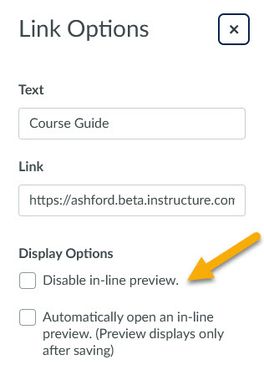YouTube links added via the Link icon in the New Rich Content Editor (New RCE) display as a link. However, when a user copies and pastes the image instead of using the Link icon, the inline preview appears (Canvas Support advised us that this is because the formatting does not include the HTML that Canvas includes when using the Link icon).
Right now, there are only two options to fix it. Users can edit it with the HTML editor, or they can remove the video and re-add the link via the Link icon.
Our Idea suggestion is to allow the Users to disable the inline-preview directly from the New RCE Link Options.
This option is available in the Current RCE:
This option is also available in the New RCE for linked course documents:
We would like to see that "Disable in-line preview" display option in the Link Options for youtube links in the New RCE just as it is for linked course documents.