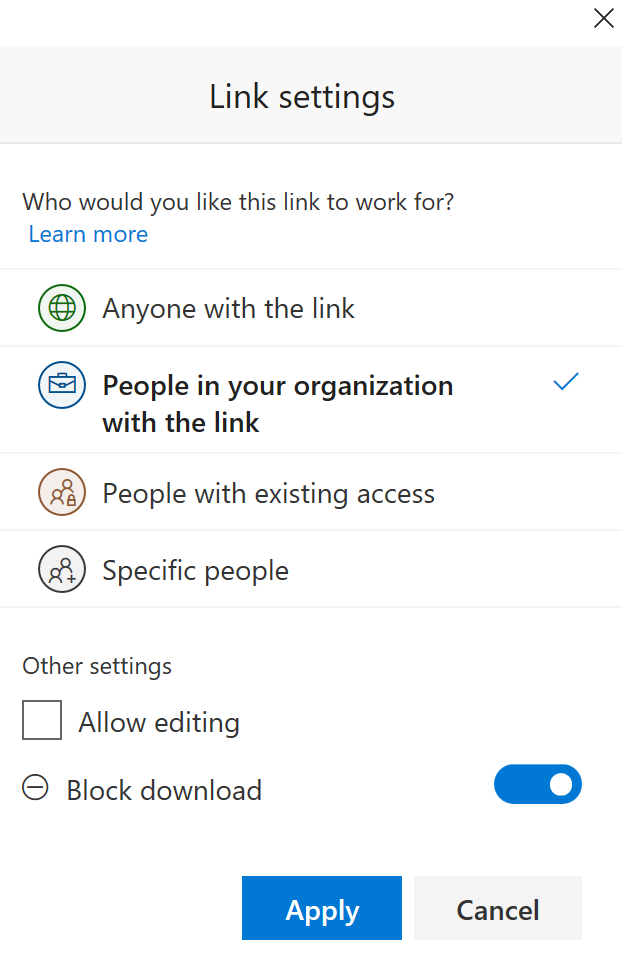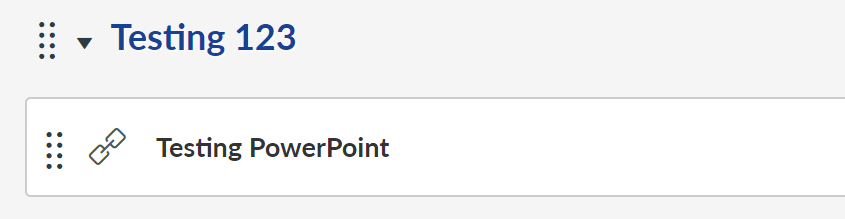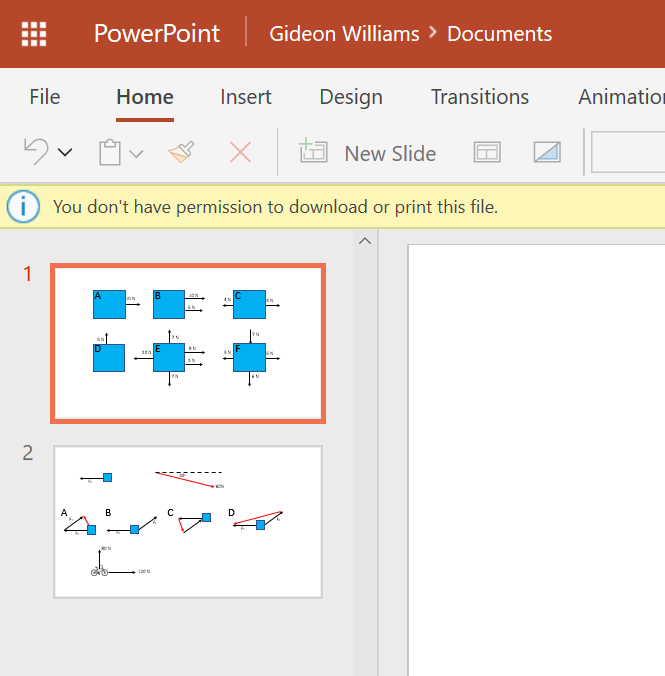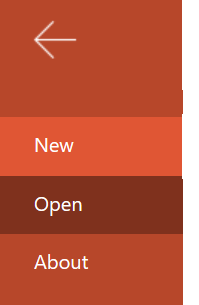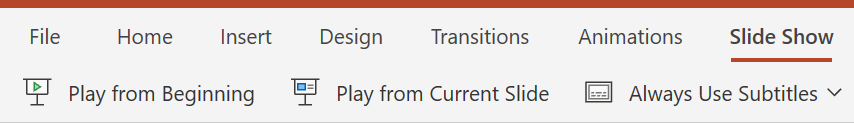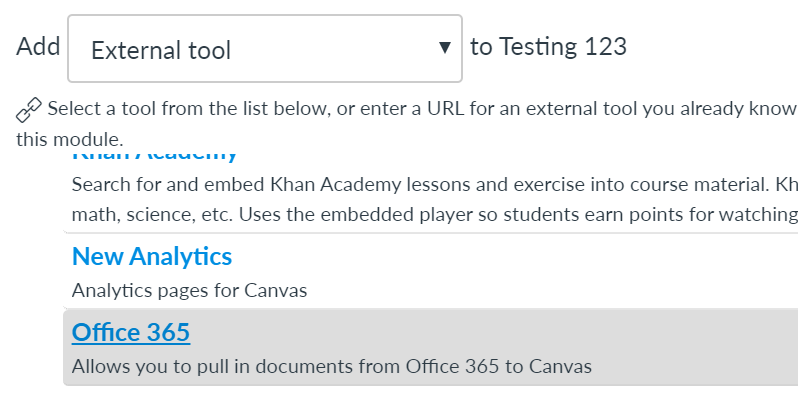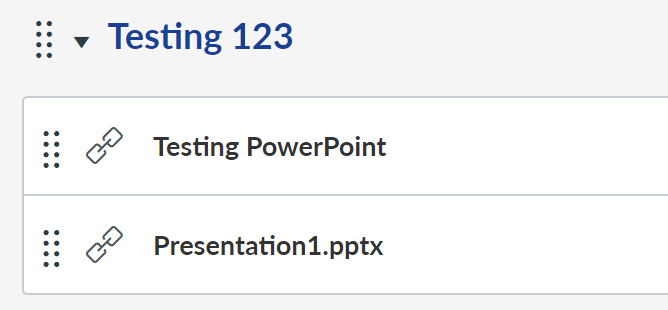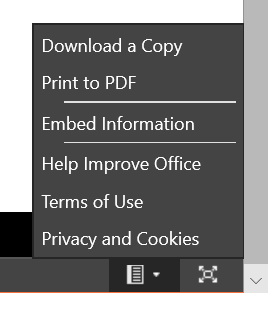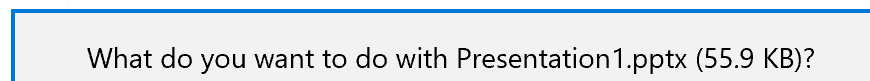Prevent Downloading of PowerPoint
- Mark as New
- Bookmark
- Subscribe
- Mute
- Subscribe to RSS Feed
- Permalink
- Report Inappropriate Content
11-01-2019
11:05 AM
Can you upload a PowerPoint file so students can see it, but not download it?
Solved! Go to Solution.
1 Solution
- Mark as New
- Bookmark
- Subscribe
- Mute
- Subscribe to RSS Feed
- Permalink
- Report Inappropriate Content
11-01-2019
01:42 PM
Hi Richard,
I found this discussion thread that I think might be helpful to you. https://community.canvaslms.com/thread/3176