The Instructure Community will enter a read-only state on November 22, 2025 as we prepare to migrate to our new Community platform in early December. Read our blog post for more info about this change.
Turn on suggestions
Auto-suggest helps you quickly narrow down your search results by suggesting possible matches as you type.
Options
- Subscribe to RSS Feed
- Mark Topic as New
- Mark Topic as Read
- Float this Topic for Current User
- Bookmark
- Subscribe
- Mute
- Printer Friendly Page
[ARCHIVED] ALLY
- Mark as New
- Bookmark
- Subscribe
- Mute
- Subscribe to RSS Feed
- Permalink
- Report Inappropriate Content
07-14-2016
10:48 AM
Is anyone here familiar with Ally, the accessibility checker? The Open Education Initiative (OEI) in California is rolling this out soon and I would love to hear some reviews.
Mark
34 Replies
- Mark as New
- Bookmark
- Subscribe
- Mute
- Subscribe to RSS Feed
- Permalink
- Report Inappropriate Content
07-15-2016
09:15 AM
If you're referring to Ally - Making course content accessible, UCF is in the final stages of setting up a pilot. I'll be sure to post our impressions when we've had a chance to put it through its paces.
- Mark as New
- Bookmark
- Subscribe
- Mute
- Subscribe to RSS Feed
- Permalink
- Report Inappropriate Content
07-15-2016
09:46 AM
Thank you @Jacob Bates.
- Mark as New
- Bookmark
- Subscribe
- Mute
- Subscribe to RSS Feed
- Permalink
- Report Inappropriate Content
08-01-2017
07:25 AM
Jacob, any updates on this and how it supplements or replaces UDoIT?
- Mark as New
- Bookmark
- Subscribe
- Mute
- Subscribe to RSS Feed
- Permalink
- Report Inappropriate Content
08-01-2017
12:57 PM
I did a presentation at Instructurcon last week looking at the differences between Ally, UDOIT and one other accessibility tool. If interested, you can download the slides at Mission Possible: Accessible Course Materials - Google Docs . The video should be available in a couple of weeks.
As of right now at least - there is little overlap between Ally and UDOIT, they are both great tools that look at different types of course accessibility (with a little bit of overlap).
- Mark as New
- Bookmark
- Subscribe
- Mute
- Subscribe to RSS Feed
- Permalink
- Report Inappropriate Content
09-07-2017
01:29 PM
I searched high and low for the presentation video today. Does anyone know if it has been made available yet? I'm eager to see it!
- Mark as New
- Bookmark
- Subscribe
- Mute
- Subscribe to RSS Feed
- Permalink
- Report Inappropriate Content
09-07-2017
01:48 PM
Canvas has not released the videos from the conference yet, but I will post it in this thread as soon as it is available. Thanks!
- Mark as New
- Bookmark
- Subscribe
- Mute
- Subscribe to RSS Feed
- Permalink
- Report Inappropriate Content
09-21-2017
09:45 AM
The video has been published, I made it available in a blog post that includes information from the presentation at Comparison of Canvas Accessibility LTI Tools
- Mark as New
- Bookmark
- Subscribe
- Mute
- Subscribe to RSS Feed
- Permalink
- Report Inappropriate Content
08-04-2017
01:03 PM
What @christopher_phi said 🙂
We are still going through the security review process before starting our Ally pilot. I will let you know what our impressions are once the pilot is underway.
- Mark as New
- Bookmark
- Subscribe
- Mute
- Subscribe to RSS Feed
- Permalink
- Report Inappropriate Content
01-05-2018
09:37 AM
Jacob, any updates on this and how it supplements or replaces UDOIT? We are currently looking at both. I was also curious if anyone who has used either Ally or UDOIT has experienced and performance issues in Canvas while these tools are running in the background checking courses.
Thanks for any information.
- Mark as New
- Bookmark
- Subscribe
- Mute
- Subscribe to RSS Feed
- Permalink
- Report Inappropriate Content
01-05-2018
10:57 AM
It's hard for me to draw a proper comparison between the two because our pilot of Ally is still in limbo, but I think there is definitely room for both of them in the ecosystem. As for slowdowns, we didn't notice any with our limited pilot of Ally in 2016, and UDOIT has not caused any slowdowns in Canvas since we launched it at UCF in Spring 2015.
- Mark as New
- Bookmark
- Subscribe
- Mute
- Subscribe to RSS Feed
- Permalink
- Report Inappropriate Content
01-05-2018
11:51 AM
Thanks, I appreciate the information.
- Mark as New
- Bookmark
- Subscribe
- Mute
- Subscribe to RSS Feed
- Permalink
- Report Inappropriate Content
01-05-2018
01:00 PM
We run UDOIT from a Heroku server and it runs fine, just some delay on initiation. Where planning on putting it on a college server soon. Very useful tool here at Merced College.
- Mark as New
- Bookmark
- Subscribe
- Mute
- Subscribe to RSS Feed
- Permalink
- Report Inappropriate Content
02-11-2019
06:40 PM
Which Heroku plan did you use for production? I'm wondering if the Heroku Hobby plan is good enough for us? We are a small college with just over 800 courses a semester.
- Mark as New
- Bookmark
- Subscribe
- Mute
- Subscribe to RSS Feed
- Permalink
- Report Inappropriate Content
07-24-2018
11:23 PM
Hi Jacob. I will be conducting a year-long pilot of Blackboard Ally in our Canvas instance. I am interested in learning more about how schools engaged their faculty in the pilot and the types of survey questions you used to assess faculty and student satisfaction.
Thanks,
Kelvin Bentley
AVP for Digital Learning Innovation
University of West Florida
- Mark as New
- Bookmark
- Subscribe
- Mute
- Subscribe to RSS Feed
- Permalink
- Report Inappropriate Content
07-25-2018
12:37 PM
I wish I could help, but we did not end up going through with an Ally pilot. We may do one in the future, in which case I might be asking you the same thing 🙂
- Mark as New
- Bookmark
- Subscribe
- Mute
- Subscribe to RSS Feed
- Permalink
- Report Inappropriate Content
07-21-2016
02:55 PM
We recently setup the pilot at Utah State and have been really impressed with what we have seen so far.
The service consists of two major tools:
- The first one is a reporting tool that evaluates your content and provides an accessibility score on files that you can look at by course, by file type and over different periods of time.
- The other part is a remediation tool that automatically improves some of your files and provides alternative formats where possible.
Right now we only have the reporting tool setup. The Ally team is working through some implementation details with the remediation tool that they hope to have resolved soon.
That said, even just having the reporting has already been very helpful and provided some great insight into where we are at and where we need to focus some of our improvement efforts. We are going to be using the course level reporting tool to prepare for fall semester. I don't know how much it was the intent of the developers, but it had an effect on my of gamifying the work that we do to make our content more accessible with the goal of making each semester better than the last.
The Ally team has been very responsive to feedback and seem to have a good understanding of the problem they are trying to solve. I'll try to remember to revisit this thread once the remediation tool gets setup.
- Mark as New
- Bookmark
- Subscribe
- Mute
- Subscribe to RSS Feed
- Permalink
- Report Inappropriate Content
07-21-2016
02:59 PM
@christopher_phi , thank you for this information. I think just having the reporting tool would be heaven. I'm looking forward to hearing about the remediation tool.
- Mark as New
- Bookmark
- Subscribe
- Mute
- Subscribe to RSS Feed
- Permalink
- Report Inappropriate Content
04-27-2017
11:53 AM
@christopher_phi are you still using Ally and if so, how is the remediation tool?
Kari
- Mark as New
- Bookmark
- Subscribe
- Mute
- Subscribe to RSS Feed
- Permalink
- Report Inappropriate Content
04-28-2017
11:30 AM
We have been using Ally with the remediation tools available for about a month and have generally been pleased with what they are doing. It is not a magic bullet, but the user experience they have created does a good job of clarifying what they are able to do or not. The OCR they do is great, but for now there are still a number of remediation issues that need to be manually. That said, they do provide helpful workflows to assist faculty or others with that remediation process.
Ally has been very responsive to feedback and they are doing a good job in listening to feedback and providing frequent releases. The product is useful as it is, but I anticipate the remediation features getting better and better over time.
- Mark as New
- Bookmark
- Subscribe
- Mute
- Subscribe to RSS Feed
- Permalink
- Report Inappropriate Content
05-24-2017
10:24 AM
Does anyone know how to add Ally to a Canvas Course? Is it available in the free version or is it only in the paid?
Thanks!
Joseph
- Mark as New
- Bookmark
- Subscribe
- Mute
- Subscribe to RSS Feed
- Permalink
- Report Inappropriate Content
05-24-2017
11:22 AM
There is no free version. You need to work with the Blackboard Ally team to install it on your instance of Canvas.
- Mark as New
- Bookmark
- Subscribe
- Mute
- Subscribe to RSS Feed
- Permalink
- Report Inappropriate Content
05-24-2017
11:28 AM
That makes sense. By free, I was actually talking about the free version of Canvas not Ally. Do you know if it is possible to get Ally added to a course using the free version of Canvas?
- Mark as New
- Bookmark
- Subscribe
- Mute
- Subscribe to RSS Feed
- Permalink
- Report Inappropriate Content
05-24-2017
11:30 AM
Gotcha. I'm not sure on that, but I would assume the answer is yes. You may want to check with the Ally team, they are generally pretty responsive.
- Mark as New
- Bookmark
- Subscribe
- Mute
- Subscribe to RSS Feed
- Permalink
- Report Inappropriate Content
05-28-2017
07:28 PM
Another tool I've found useful is the Siteimprove Accessibility Checker (not affiliated in any way), free from the Chrome Web Store . It's an in-browser add-in.
I'm interested in the remediation done by Ally. Does a human get to vet a remediation before it's implemented?
- Mark as New
- Bookmark
- Subscribe
- Mute
- Subscribe to RSS Feed
- Permalink
- Report Inappropriate Content
06-01-2017
03:29 PM
The Siteimprove and other similar checkers (Wave is my favorite) check HTML content but do not check the accessibility of files.
Right now Ally is primarily looking at the accessibility of files (i.e. Word, PDF, PowerPoint, Images, etc..) although they are working on being able to evaluate HTML as well.
The remediation that Ally provides does not replace the original file, instead it is provided in alternate versions of the files. Besides the automatic remediation, the tool also gives hints and direction on fixing errors that exist in files.
- Mark as New
- Bookmark
- Subscribe
- Mute
- Subscribe to RSS Feed
- Permalink
- Report Inappropriate Content
08-04-2017
02:36 PM
Hi @mworden
Our entire state system has adopted ALLY, and made it available to our system colleges at a reduced price. We saw a demo, and just loved it. Our system already uses UDoIt, and I have it in our school's account as a Canvas integration.
If you would like to talk with the lead on the ALLY project for our State Board, @jess_thompson is in the Community and I am sure she will answer any questions you might have - she is cool that way!
Kelley
- Mark as New
- Bookmark
- Subscribe
- Mute
- Subscribe to RSS Feed
- Permalink
- Report Inappropriate Content
10-14-2019
06:21 AM
Hi all
I wonder if someone could answer a couple of hopefully straightforward Ally questions for me:
- I've seen prices referenced online like this:
These are presumably the max cost per annum for each bracket? (e.g. 2,000 FTE would cost $8,000 p/a, but 1,000 FTE would cost $4,000 p/a)BLACKBOARD ALLY (1 - 2,000 FTE) $12,000.00 BLACKBOARD ALLY (2,001 - 4,000 FTE) $18,000.00 BLACKBOARD ALLY (4,001 - 8,000 FTE) $30,000.00 - I'm slightly confused by the language used in the Ally promo material I've found so far - does Ally solely look at the content of uploaded files, or does it also check content of Canvas wiki pages/syllabus/quizzes/etc?
Thanks for any help here ![]()
Adam
- Mark as New
- Bookmark
- Subscribe
- Mute
- Subscribe to RSS Feed
- Permalink
- Report Inappropriate Content
10-14-2019
08:42 AM
Adam,
I cannot reply to #1 - since I did not do the contract with Ally, however, we have Ally installed on our LMS for about a year now. Regarding #2 - Besides checking Files, you will notice the accessibility icon scores will also appear next to a file or image linked in a content page. Remember within the Rich Content Editor, there is the Canvas Accessibility Checker which we are encouraging our faculty to use to check their html content in pages or the syllabus tool, quizzes, etc. (Where ever the Rich Content Editor is used.)
I took a brief screen shot of a sample content page to reflect the above. I hope this helps. Feel free to reach out with other questions. Happy to help if I can.
Nancy
- Mark as New
- Bookmark
- Subscribe
- Mute
- Subscribe to RSS Feed
- Permalink
- Report Inappropriate Content
10-14-2019
08:48 AM
Thanks Nancy, that's really helpful in clarifying the capabilities of the tool 
- Mark as New
- Bookmark
- Subscribe
- Mute
- Subscribe to RSS Feed
- Permalink
- Report Inappropriate Content
11-01-2019
09:25 AM
Nancy, we implemented Ally and enabled all courses last week. The Accessibility Report shows and up and is working, but we have no alternative format icons or icons for instructors on the page, as you have illustrated above.
Any tips you can share? I feel as though we are missing something...
- Mark as New
- Bookmark
- Subscribe
- Mute
- Subscribe to RSS Feed
- Permalink
- Report Inappropriate Content
11-01-2019
09:47 AM
Are the icons showing up on all your documents and things in Files? In Files, when you click on the three little dots to the far right of a document, you will see options such as download, rename, move, delete, and this is where you will see the alternative formats listed.
As far as the Pages tool, we see the icons on any document or image we use (not links) on those pages. The alternative formats are found in Files though next to each file.
Hope this helps.
- Mark as New
- Bookmark
- Subscribe
- Mute
- Subscribe to RSS Feed
- Permalink
- Report Inappropriate Content
10-16-2019
02:20 AM
Just to update (I can't seem to edit the original post) I have one more point for clarification if anyone can help:
I had presumed that the no. of FTE counted was employees - not students. Is that correct, or are these price brackets based on no. of students?
- Mark as New
- Bookmark
- Subscribe
- Mute
- Subscribe to RSS Feed
- Permalink
- Report Inappropriate Content
11-01-2019
09:23 AM
Number of FTE students.
- Mark as New
- Bookmark
- Subscribe
- Mute
- Subscribe to RSS Feed
- Permalink
- Report Inappropriate Content
11-01-2019
09:22 AM
The 1 - 2000 FTE band is their lowest.
They base the figures on the attendance data reported to your state the most recent year.
They may be able to negotiate some on the training costs or other incidentals.
You may get more bang for your buck by adding in the Ally for Websites for your school website in the same contract.
 Community help
Community help
To interact with Panda Bot, our automated chatbot, you need to sign up or log in:
Sign inView our top guides and resources:
Find My Canvas URL Help Logging into Canvas Generate a Pairing Code Canvas Browser and Computer Requirements Change Canvas Notification Settings Submit a Peer Review AssignmentTo interact with Panda Bot, our automated chatbot, you need to sign up or log in:
Sign in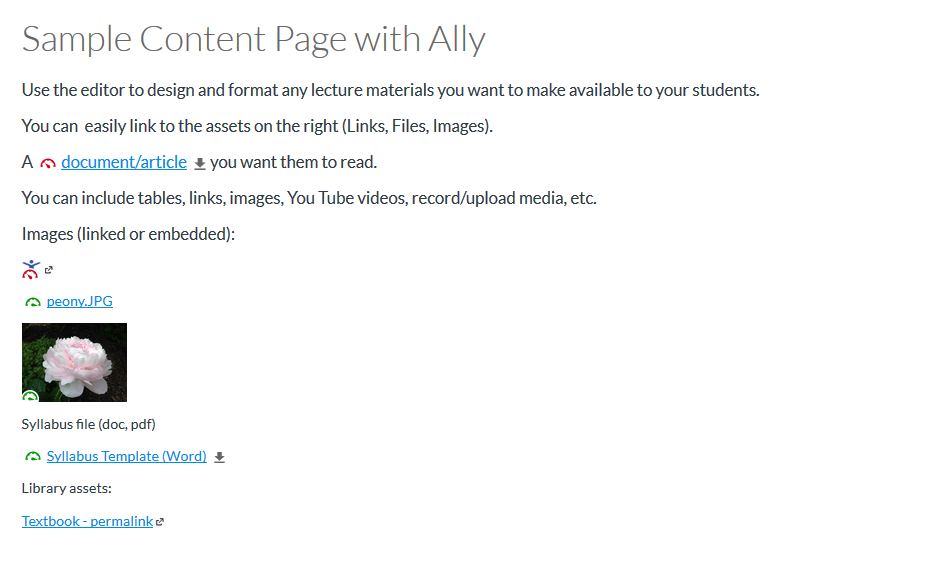
This discussion post is outdated and has been archived. Please use the Community question forums and official documentation for the most current and accurate information.