The Instructure Community will enter a read-only state on November 22, 2025 as we prepare to migrate to our new Community platform in early December. Read our blog post for more info about this change.
Turn on suggestions
Auto-suggest helps you quickly narrow down your search results by suggesting possible matches as you type.
Options
- Subscribe to RSS Feed
- Mark Topic as New
- Mark Topic as Read
- Float this Topic for Current User
- Bookmark
- Subscribe
- Mute
- Printer Friendly Page
[ARCHIVED] [ARCHIVED] I am unable to make my entries single spaced. (See example below.)
- Mark as New
- Bookmark
- Subscribe
- Mute
- Subscribe to RSS Feed
- Permalink
- Report Inappropriate Content
01-05-2020
08:47 PM
WEEK #1
1/11 - Introduction to ENGLISH M01A - Syllabus Review/Class Introductions In Class Writing Assignment
WEEK #2
1/18 - No Class – Martin Luther King Jr. Holiday
WEEK #3
1/25 - Read Chapter 1 “Critical Reading” and Chapter 2 “The Writing Process”
This is an entry on my syllabus and I am unable to make each entry single-spaced. What do I need to do?
7 Replies
- Mark as New
- Bookmark
- Subscribe
- Mute
- Subscribe to RSS Feed
- Permalink
- Report Inappropriate Content
01-05-2020
08:56 PM
Hi there, @mbryant8 Thank You for posting your question. Please check out this previously answered question...as I think it will help to answer your question as well. https://community.canvaslms.com/message/146260-how-do-you-change-to-single-spacing-when-typing-somet... Let us know if you have any questions about this...thanks!
- Mark as New
- Bookmark
- Subscribe
- Mute
- Subscribe to RSS Feed
- Permalink
- Report Inappropriate Content
01-06-2020
10:16 AM
Hello,
Thank you for your help. For now, I’ll probably keep it the way it is formatted, but I wanted to know exactly what I needed to do in order to change it. Again, I appreciate your assistance with this.
Michael D. Bryant
- Mark as New
- Bookmark
- Subscribe
- Mute
- Subscribe to RSS Feed
- Permalink
- Report Inappropriate Content
04-17-2023
01:15 AM
This link
is dead. Of course.
- Mark as New
- Bookmark
- Subscribe
- Mute
- Subscribe to RSS Feed
- Permalink
- Report Inappropriate Content
04-17-2023
07:40 AM
@lenz ...
Thanks for the reply. You stumbled upon a link that was valid when the Canvas Community was running under a different platform. In late Summer 2020, Instructure moved to a new Community platform, and sometimes links did not migrate properly. This is one of those links. However, the good news is that most links you can figure out what the new link should be just by looking at the old link. So, for example, in the search box that appears at the top of any page here in the Community, I typed in the words "change single spacing" (without the quotes), and it found the new link for me right away...which is:
Hope this will be of help to you!
- Mark as New
- Bookmark
- Subscribe
- Mute
- Subscribe to RSS Feed
- Permalink
- Report Inappropriate Content
04-18-2023
06:38 AM
Thank you so much! It took me right there. Now I just have to figure out what the page actually says. 😁 I used to do a lot of layout & graphics work in another life, and the fact that I don't have complete domination over the line and character spacing really makes me crazy(er).
Thanks again for your help!
Chérie
- Mark as New
- Bookmark
- Subscribe
- Mute
- Subscribe to RSS Feed
- Permalink
- Report Inappropriate Content
01-05-2020
09:24 PM
I assume that you want it single spaced inside Canvas and not inside a word processor.
My first question is why do they need to be single spaced? It looks like you have headers (week numbers) followed by text. There should be extra spacing around a header and the other text is inside a paragraph, which adds extra spacing after it to make it more readable.
One way to reduce the spacing would be to treat it like an ordered list. Here are two examples of what you gave. The first is a simple ordered list. The second has some CSS applied to remove the numbering.
To remove the numbers, I went into the HTML editor and added style="list-style-type:none;" to the ol tag. Here's a lesson from the Canvas Instructor Guide that explains how: https://community.canvaslms.com/docs/DOC-13008-4152719750
Either way, the marking as the week # as strong (which shows up as bold) is not a good from an accessibility perspective because you're faking a header and it loses its semantic meaning when you do that. On the other hand, what you really have is an ordered list of what the students are supposed to do, so using a list to display it isn't a crazy idea.
Another option to consider is that the Canvas syllabus page automatically adds assignments to it. You could add these things to do to the assignments (readings could be a non-graded assignment) or content pages (and add it to the to-do list). Then it would automatically show up on the syllabus page.
Another way, which is what I do, is to upload my syllabus as a file and then link to it from the syllabus page. That preserves the formatting and it makes the syllabus page more useful since students don't have scroll through 23 pages of required material to get to assignments in date order. When students have to do that, they really just don't do it and the syllabus page loses one of it's primary benefits since they're not using it.
You can also modify the HTML to remove the padding and margins around the paragraphs or potentially set them to negative values to remove some of the extra spacing. That's going to be a lot of work as Canvas makes it difficult for people to change the default styles. The consistent look and feel across courses and pages is supposed to be beneficial for the learning process.
- Mark as New
- Bookmark
- Subscribe
- Mute
- Subscribe to RSS Feed
- Permalink
- Report Inappropriate Content
01-06-2020
10:17 AM
Hello,
Thank you for your help. For now, I’ll probably keep it the way it is formatted, but I wanted to know exactly what I needed to do in order to change it. Again, I appreciate your assistance with this.
Michael D. Bryant
 Community help
Community help
To interact with Panda Bot, our automated chatbot, you need to sign up or log in:
Sign inView our top guides and resources:
Find My Canvas URL Help Logging into Canvas Generate a Pairing Code Canvas Browser and Computer Requirements Change Canvas Notification Settings Submit a Peer Review AssignmentTo interact with Panda Bot, our automated chatbot, you need to sign up or log in:
Sign in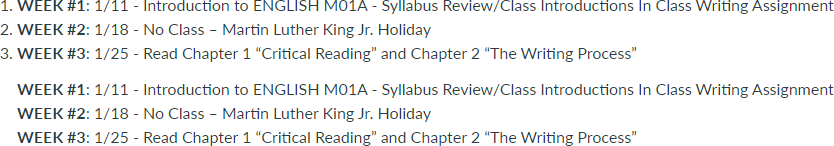
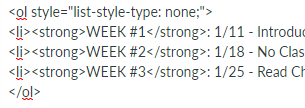
This discussion post is outdated and has been archived. Please use the Community question forums and official documentation for the most current and accurate information.