[ARCHIVED] Are the grade book tooltips getting in the way for you?
- Mark as New
- Bookmark
- Subscribe
- Mute
- Subscribe to RSS Feed
- Permalink
- Report Inappropriate Content
05-11-2015
02:03 PM
I'm hearing reports from my faculty that the tooltips are really hampering their ability to quickly move around in the grade book (see image below). Basically, the issue is that when a tooltip (the helpful message that pops up when you hover over a cell) pops up, it covers up another cell in the grade book and makes it difficult to get into that cell. If this is affecting others I can write up a Canvas Feature Ideas to create a toggle setting in the grade book but I wanted to see if others were having this same issue and if there was anything they had figured out to mitigate the problem.

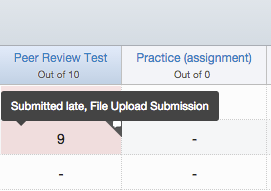
This discussion post is outdated and has been archived. Please use the Community question forums and official documentation for the most current and accurate information.