Thanks Rob!
I hadn't thought of that before that it could be a browser issue. I just
updated my Chrome settings to allow pop-ups from canvaslms.bluejeansint.com
but it still seems to be generating the same error (I also cleared my cache
after updating the settings)
Out of curiosity, I also tried in Safari and on my phone (iOS) but the same
behavior occurred. That said, I really like this theory and I'm wondering
if it needs to be white listed somehow? I'm on my home WiFi and haven't
been able to try a different connection. I'm going to continue trying
different browser/internet connection settings to see if something finally
works.
Thanks for your help!
- Kacie
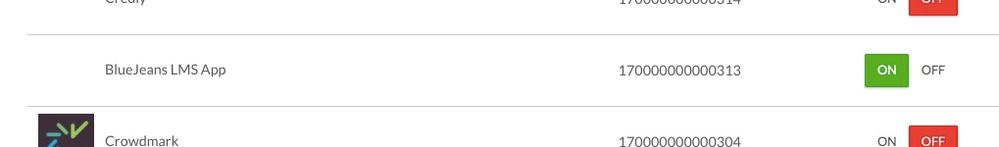

This discussion post is outdated and has been archived. Please use the Community question forums and official documentation for the most current and accurate information.