I believe it ends up being an MP4 with the Camtasia Smart Player. And yes, it would allow a clickable table of contents with slides / markers. Although that is not required.
If you imported via the SCORM menu in Canvas, you would only upload a single zip file, and Canvas will take care of the rest. You don't need to worry about all the files and folders that you mentioned. To produce said zip file, you produce and share as MP4 / Smart Player and during the production wizard you'll see a "SCORM" button. If you click on that you'll see a checkbox that will ask you to produce a zip file.
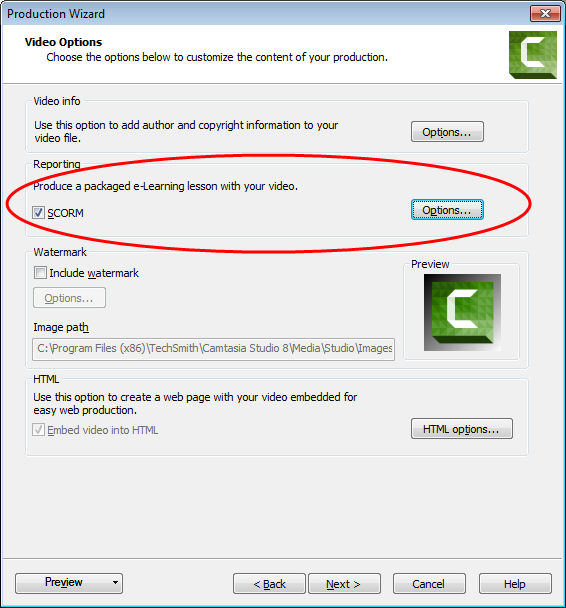
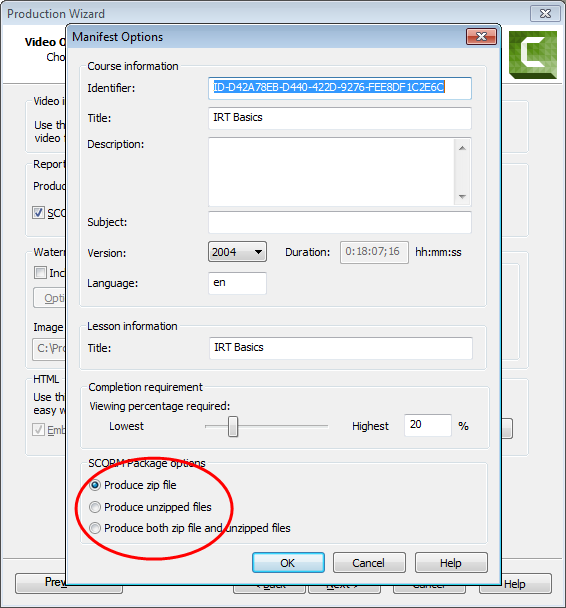
Then, you take that zip file and upload it into Canvas via the SCORM menu, and it will put the entire interactive video into an assignment, which you can link to from anywhere within the class. If you don't see the "SCORM" option on the left menu, then contact your Canvas rep to have it enabled.
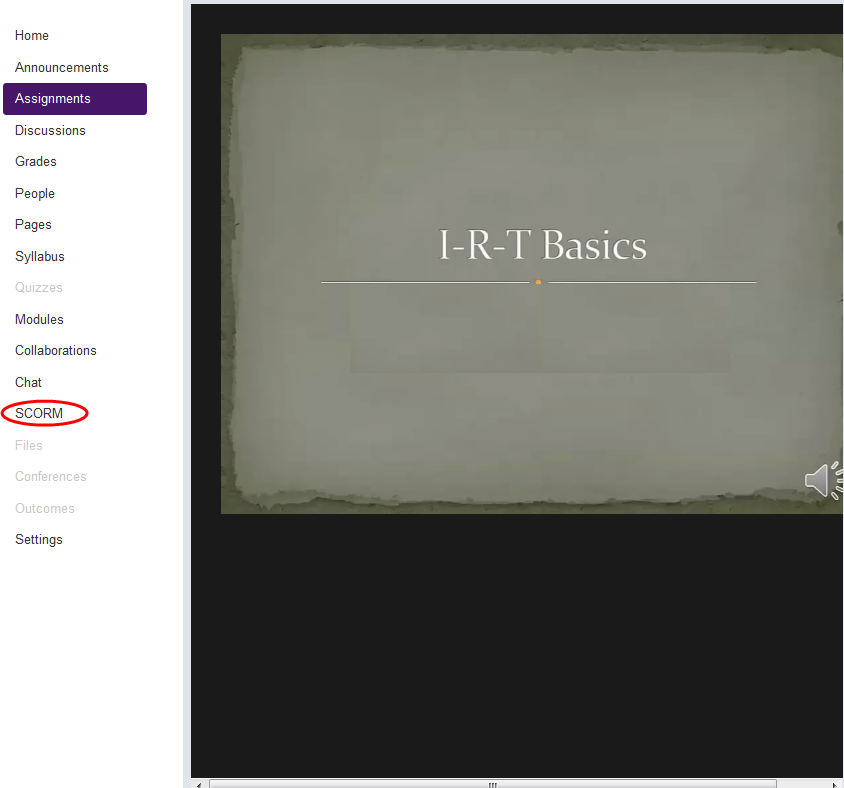
Keep in mind, there are a few caveats with doing it this way, namely that the SCORM Package (the complete interactive video) will be an assignment, you can't easily embed it into any random page without doing something like an iFrame which I don't recommend. Also, if you need to update the video, you really have to delete or archive the first SCORM package assignment, and create a new one and upload it, which creates a new assignment. If you delete the assignment, you have to do it from the SCORM menu and not the "Assignments" page, as it won't delete all of the dependent files.
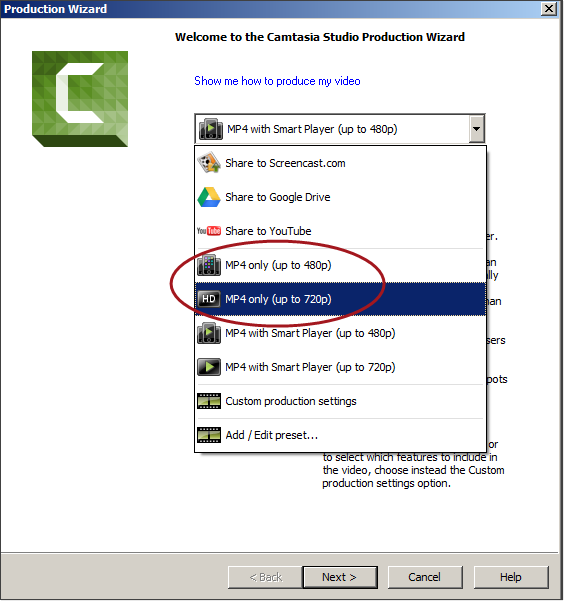
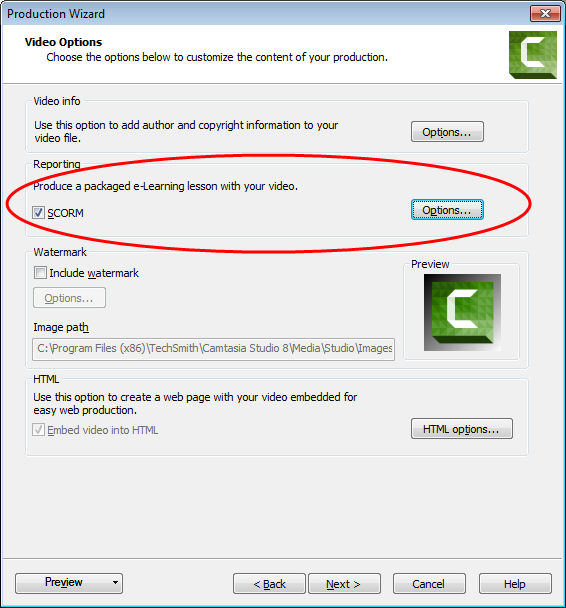
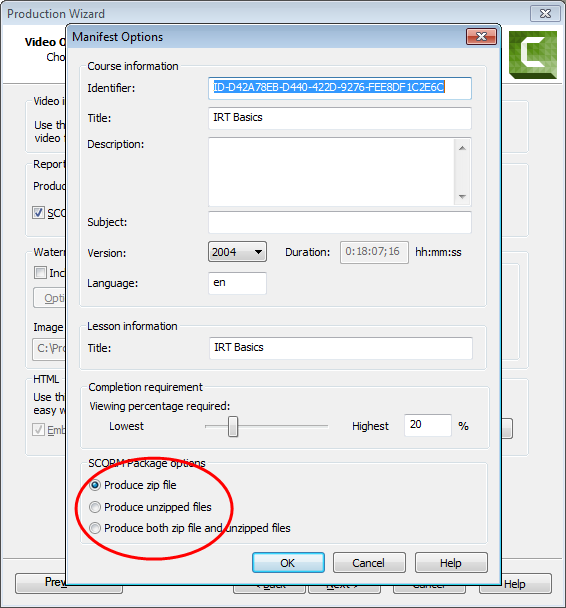
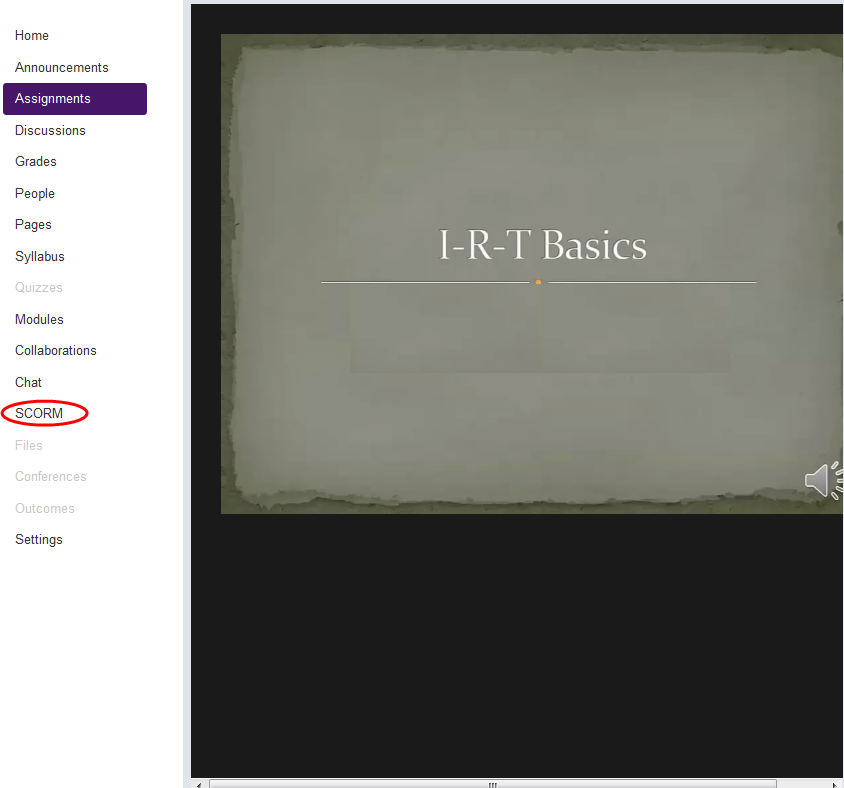

This discussion post is outdated and has been archived. Please use the Community question forums and official documentation for the most current and accurate information.