[ARCHIVED] Media Recorder in Rich Content Editor
- Mark as New
- Bookmark
- Subscribe
- Mute
- Subscribe to RSS Feed
- Permalink
- Report Inappropriate Content
07-15-2015
08:15 AM
Some of our teachers experience pixelation when using the Rich Content Editor Media Recorder. The videos are pixelated and the sound is poor quality. The same teacher can record a video ion the same laptop in Windows Movie Maker or iMovie and the video quality is fine and the sound is good. It doesn't seem to be related to our District network issues as it happens to these same teachers at home or at school. Not everyone experiences this. Have any of you had this issue?? Thoughts, Ideas? Thanks!

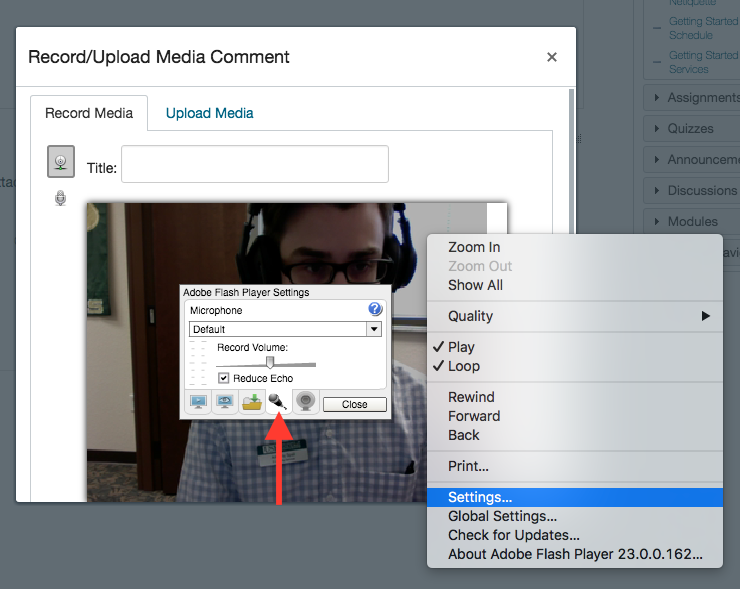
This discussion post is outdated and has been archived. Please use the Community question forums and official documentation for the most current and accurate information.