The Instructure Community will enter a read-only state on November 22, 2025 as we prepare to migrate to our new Community platform in early December. Read our blog post for more info about this change.
Turn on suggestions
Auto-suggest helps you quickly narrow down your search results by suggesting possible matches as you type.
Options
- Subscribe to RSS Feed
- Mark Topic as New
- Mark Topic as Read
- Float this Topic for Current User
- Bookmark
- Subscribe
- Mute
- Printer Friendly Page
[ARCHIVED] Poor Video Quality
- Mark as New
- Bookmark
- Subscribe
- Mute
- Subscribe to RSS Feed
- Permalink
- Report Inappropriate Content
09-27-2017
02:25 PM
Why is my video quality so poor when I use my HD webcam to record a video when using the Record Media function in Canvas? The camera looks great when recording elsewhere or using Zoom. Does Canvas severely limit recording resolution?
Solved! Go to Solution.
1 Solution
- Mark as New
- Bookmark
- Subscribe
- Mute
- Subscribe to RSS Feed
- Permalink
- Report Inappropriate Content
03-24-2020
11:18 AM
Update: received this message this morning from Canvas Support which confirms reason why initial upload is lower resolution. Give it some time...took 6 hours for my uploaded videos to appear at high resolution yesterday!
"Thanks for contacting Canvas Support. I understand that you encountered some behavior within Studio where videos that you uploaded had a significantly lower resolution or quality than you were used to.
When the videos are first uploaded they are placed into a queue of videos to be processed. The initial processing of the video when uploading allows for the video to simply be viewed within Canvas/Studio and as time goes on they should see an increase in quality. In addition to this I do see that your uploaded videos in your course that came linked to this ticket are currently playing for me at the highest quality. These videos do also show a gear icon in the lower right corner of the video player and viewers can select this gear icon to choose video quality.
Have a great day,
Kyle Vincent
L1 Canvas Support"
10 Replies
- Mark as New
- Bookmark
- Subscribe
- Mute
- Subscribe to RSS Feed
- Permalink
- Report Inappropriate Content
09-27-2017
02:33 PM
Hi @bradleyt !
Did you adjust your settings for your webcam? (How do I record a video using the Rich Content Editor as an instructor? )
Do you have an external webcam as well as a built in one? If you have a built in one, the system may be trying to use that instead of the HD? Not sure, but just a thought to check. Is this also happening when recording longer videos?
- Mark as New
- Bookmark
- Subscribe
- Mute
- Subscribe to RSS Feed
- Permalink
- Report Inappropriate Content
01-13-2018
11:24 AM
Hello there, @bradleyt ...
As I was looking through older discussion topics, I noticed that we have not heard back from you since you first posted this question on September 27th an then received a response from Deactivated user later that day. Have you had an opportunity to review Roxanne's reply? If so, has it helped to answer your question? Do you have any outstanding question as it relates to your initial question? If Roxanne's response has helped to answer your question, please go ahead and mark her reply as "Correct". However, if you are still looking for some help from members of the Canvas Community, please post a message below so that we can assist you. For now, I am going to mark your question as "Assumed Answered" because we've not heard back from you and because there hasn't been any new activity in this thread since late September. I hope that's alright with you, Tom. Looking forward to hearing back from you soon.
- Mark as New
- Bookmark
- Subscribe
- Mute
- Subscribe to RSS Feed
- Permalink
- Report Inappropriate Content
02-10-2020
04:07 AM
Hi there,
Just had the same issue after producing a video using Camtasia and uploading it to Canvas Studio.
It is likely the video production settings causing this issue – if videos are produced in ‘non-standard’ dimensions, the quality is then automatically downgraded when rendered in Canvas (see screenshots in table below). This is a fairly standard issue across other video platforms on the web as I’ve had it elsewhere before this.
If you click on the cog icon in the bottom right, it should show ‘highest’ if standard video dimensions were used, while this will only display ‘standard’ if video dimensions were outside of the usual range.
If using Camtasia for video production, this is a fairly easy fix, as can be seen in this YouTube video (should start at 2m00s). If using other software, try to find video dimensions and set it at 720p.
Hope that helps,
Steve
1. Standard video dimensions at production stage (high quality available) | 2. Non-standard video dimensions at production stage – downgraded quality (grainy) |
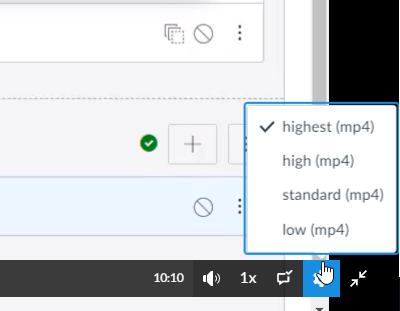 | 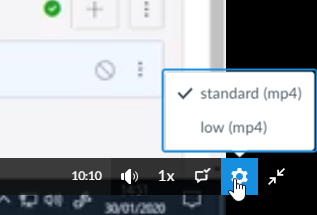 |
- Mark as New
- Bookmark
- Subscribe
- Mute
- Subscribe to RSS Feed
- Permalink
- Report Inappropriate Content
03-24-2020
11:18 AM
Update: received this message this morning from Canvas Support which confirms reason why initial upload is lower resolution. Give it some time...took 6 hours for my uploaded videos to appear at high resolution yesterday!
"Thanks for contacting Canvas Support. I understand that you encountered some behavior within Studio where videos that you uploaded had a significantly lower resolution or quality than you were used to.
When the videos are first uploaded they are placed into a queue of videos to be processed. The initial processing of the video when uploading allows for the video to simply be viewed within Canvas/Studio and as time goes on they should see an increase in quality. In addition to this I do see that your uploaded videos in your course that came linked to this ticket are currently playing for me at the highest quality. These videos do also show a gear icon in the lower right corner of the video player and viewers can select this gear icon to choose video quality.
Have a great day,
Kyle Vincent
L1 Canvas Support"
- Mark as New
- Bookmark
- Subscribe
- Mute
- Subscribe to RSS Feed
- Permalink
- Report Inappropriate Content
04-23-2020
10:00 AM
Hello, just want to share that I made a 38 second video and waited overnight, but the quality of the video remains poor and very blurry. Students can't see the videos clearly and follow the direction. I tried to lower the resolution in hope to be clear, but it didn't work either.
I don't know if its because I am using MacBook Pro with Retina.
The alternative is to use QuickTime which the resolution seems a lot better. But it is extra work to post on Canvas as Studio is already part of Canvas.
Just want to share my experience.
Thanks and stay safe.
- Mark as New
- Bookmark
- Subscribe
- Mute
- Subscribe to RSS Feed
- Permalink
- Report Inappropriate Content
12-01-2020
02:01 AM
Thanks so much for this note Kyle!
I posted my reply and difficulty before seeing this and - behold! Waiting overnight produced both the gear/sprocket for quality and the high-resolution video I had uploaded (but wasn't playing).
Note to Instructure: Maybe...put a note somewhere for others that there will be a delay in processing video uploads and to note that they should check back after 12, 24 hours for full-quality presentation.
Just a suggestion 🙂
Jamie 🙂
- Mark as New
- Bookmark
- Subscribe
- Mute
- Subscribe to RSS Feed
- Permalink
- Report Inappropriate Content
12-01-2020
01:56 AM
Hello!
so far this solution has not been successful for me.
I am very experienced in video production in a number of tools and have generated the files in question in Camtasia with a few different settings based on the advice here to see what works. No standard formatting has made the videos less "lossy".
Any alternate suggestions?
The videos themselves in ANY other play than Canvas are gorgeous. It is their playback in Canvas that is the problem.
VERY frustrating and very surprised Canvas is not resolving this.
Thankyou!
- Mark as New
- Bookmark
- Subscribe
- Mute
- Subscribe to RSS Feed
- Permalink
- Report Inappropriate Content
03-25-2020
10:05 AM
Hi all,
I'd actually been through a Canvas Support chat on this topic but did not get the same clarity as received above, so thanks for sharing.
Kind regards,
Steve
- Mark as New
- Bookmark
- Subscribe
- Mute
- Subscribe to RSS Feed
- Permalink
- Report Inappropriate Content
08-26-2021
10:31 AM
In my experience, Canvas never makes the full quality video available. You should just host your videos via a third party such as Youtube or Google Drive. In fact, you should probably just host your whole course via a third party, and this will ultimately save you a lot of headache and frustration.
- Mark as New
- Bookmark
- Subscribe
- Mute
- Subscribe to RSS Feed
- Permalink
- Report Inappropriate Content
10-05-2022
07:22 AM
I was working on a project where I created a short Camtasia video and uploaded it to Studio. It was extremely blurry. Eventually i found a solution. First, as you click the Batch Production link in Camtasia, make sure you download it as a 1080p file. This will initially help. Secondly, you can check you display settings. Many computers are set to 150% scale which will throw the video out of proportion. Change it to 100%. If it works ok when you upload it to YouTube, then these two suggestions will almost certainly work.
 Community help
Community help
To interact with Panda Bot, our automated chatbot, you need to sign up or log in:
Sign inView our top guides and resources:
Find My Canvas URL Help Logging into Canvas Generate a Pairing Code Canvas Browser and Computer Requirements Change Canvas Notification Settings Submit a Peer Review AssignmentTo interact with Panda Bot, our automated chatbot, you need to sign up or log in:
Sign in
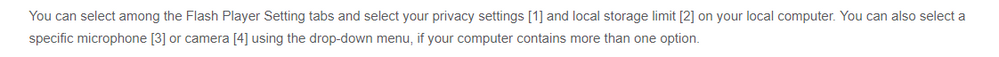
This discussion post is outdated and has been archived. Please use the Community question forums and official documentation for the most current and accurate information.