Hi there,
Just had the same issue after producing a video using Camtasia and uploading it to Canvas Studio.
It is likely the video production settings causing this issue – if videos are produced in ‘non-standard’ dimensions, the quality is then automatically downgraded when rendered in Canvas (see screenshots in table below). This is a fairly standard issue across other video platforms on the web as I’ve had it elsewhere before this.
If you click on the cog icon in the bottom right, it should show ‘highest’ if standard video dimensions were used, while this will only display ‘standard’ if video dimensions were outside of the usual range.
If using Camtasia for video production, this is a fairly easy fix, as can be seen in this YouTube video (should start at 2m00s). If using other software, try to find video dimensions and set it at 720p.
Hope that helps,
Steve
1. Standard video dimensions at production stage (high quality available) | 2. Non-standard video dimensions at production stage – downgraded quality (grainy) |
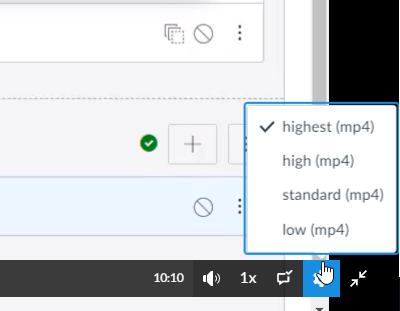 | 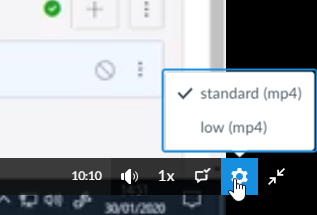 |

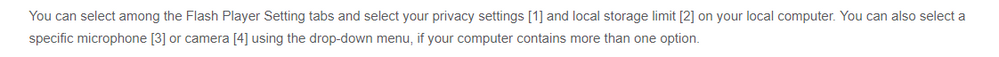
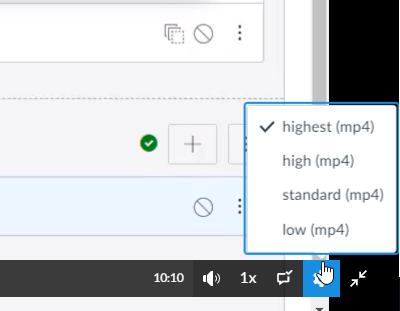
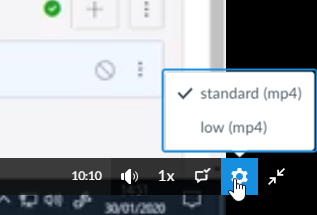

This discussion post is outdated and has been archived. Please use the Community question forums and official documentation for the most current and accurate information.