The Instructure Community will enter a read-only state on November 22, 2025 as we prepare to migrate to our new Community platform in early December.
Read our blog post for more info about this change.
Turn on suggestions
Auto-suggest helps you quickly narrow down your search results by suggesting possible matches as you type.
Options
- Subscribe to RSS Feed
- Mark Topic as New
- Mark Topic as Read
- Float this Topic for Current User
- Bookmark
- Subscribe
- Mute
- Printer Friendly Page
[ARCHIVED] Using colorful icons in Modules
- Mark as New
- Bookmark
- Subscribe
- Mute
- Subscribe to RSS Feed
- Permalink
- Report Inappropriate Content
11-22-2021
04:51 AM
Hi everyone,
I am using LMS for my online teaching. Since I have too many things (pages, quizzes, links) in Modules, I add icons/emoji in the text header. I take these icons from emojipedia.
They are colorful so it is really easy for students to get access to what they need while browsing in modules. Things like yellow warning signs for deadlines or red fire icons for important notices work so well. But recently, all the icons become black & white ones 😞
Is it something LMS disable? Is there a way to get their colors back?
Thanks!
11 Replies
- Mark as New
- Bookmark
- Subscribe
- Mute
- Subscribe to RSS Feed
- Permalink
- Report Inappropriate Content
11-22-2021
09:23 AM
@Phuong0903 Just curious if you have tried on a different browser or are making sure you are using a supported browser. What are the browser and computer requirements for... - Instructure Community
I ask because we do the same thing and all my emojis are still full color. I even tried just adding one and it is in color as well.
-Nick
- Mark as New
- Bookmark
- Subscribe
- Mute
- Subscribe to RSS Feed
- Permalink
- Report Inappropriate Content
11-22-2021
10:20 AM
Awesome suggestion. I checked with my android phone (Google Chrome) - all icons look wonderful.
But on my laptop - same: Google Chrome. All black & white 😭
- Mark as New
- Bookmark
- Subscribe
- Mute
- Subscribe to RSS Feed
- Permalink
- Report Inappropriate Content
11-22-2021
02:14 PM
I use a Lenovo PC (Google Chrome), and the emojis have also lost their color for me.
I'm a member of the FB Group "Teachers Using Canvas" and numerous instructors have reported the same problem. The colors disappeared in the middle of last week. This is a system-wide problem.
- Mark as New
- Bookmark
- Subscribe
- Mute
- Subscribe to RSS Feed
- Permalink
- Report Inappropriate Content
11-23-2021
10:21 AM
We are experiencing this issue, but only in the latest version of Chrome.
- Mark as New
- Bookmark
- Subscribe
- Mute
- Subscribe to RSS Feed
- Permalink
- Report Inappropriate Content
11-23-2021
03:29 PM
I have tried on both Chrome and Edge and no colors 😞
- Mark as New
- Bookmark
- Subscribe
- Mute
- Subscribe to RSS Feed
- Permalink
- Report Inappropriate Content
11-24-2021
05:48 AM
I am also experiencing this issue.
- Mark as New
- Bookmark
- Subscribe
- Mute
- Subscribe to RSS Feed
- Permalink
- Report Inappropriate Content
11-29-2021
12:10 PM
I am having this same issue. The emojis do not have color in the Modules overview. However, in the right navigation (when items need to be graded), they do have color. This is weird and unfortunate because students really like that little infusion of color and personality.
- Mark as New
- Bookmark
- Subscribe
- Mute
- Subscribe to RSS Feed
- Permalink
- Report Inappropriate Content
11-29-2021
01:07 PM
I have a teacher that adds Unicode symbols to their module titles to make them "pop" for the students. Up until today, there were no issues and everything displayed properly. Today (Nov 29, 2021) all the Unicode symbols showed up as grey in their canvas account.
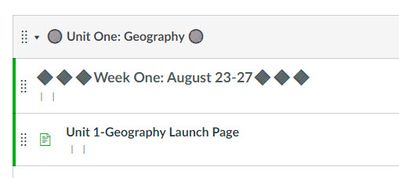
The students, who use Chromebooks, could still see the color.
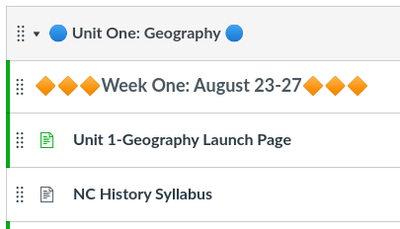
Another ITF and I have been trying for hours to figure out why the Unicode symbols show up properly on a Chromebook but not on a teacher's Windows device that is using Chrome. We tried it on Microsoft Edge and the colors showed up.
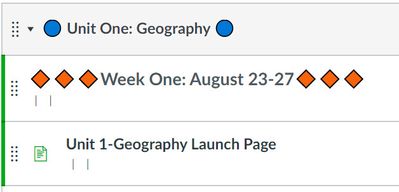
When you hover over the Module titles the color shows up when using Chrome.

When we try student view on a teacher device it still displays as grey.

The Unicode website still shows colors on its webpage, using Chrome. We tried to copy-paste the symbols again, but they still came up grey. We erased cached for all time and even restarted the computer. There was a supposed tip where you put a Unicode symbol in the title of a document on your desktop to force the computer to "read it" but that didn't work either.

We thought it would have to be a chrome issue, but why would it work on a Chromebook? Is it a windows issue, then why work in MS Edge? Any advice would be appreciated. Thank you.
- Mark as New
- Bookmark
- Subscribe
- Mute
- Subscribe to RSS Feed
- Permalink
- Report Inappropriate Content
12-14-2021
06:20 AM
Interesting. I was just trying this for the first time...that I ca recall
Prepping for some traing moving from Schoology to Canvas; we thing some color symbols would be helpful. I a Chat now and:
I was checking if we have a workaround for that, and it seems that emojis are only black/grey when the text is in bold, like in headers. Also, it seems to be related to using Chrome in Windows.
Yes, based on what I found it happens on Windows, but shouldn't happen on MAC. I haven't found an answer for Chromebook.
I was also interested in a Compressed view as default. No on that apparently.
- Mark as New
- Bookmark
- Subscribe
- Mute
- Subscribe to RSS Feed
- Permalink
- Report Inappropriate Content
12-14-2021
06:21 AM
Interesting. I was just trying this for the first time...that I ca recall
Prepping for some traing moving from Schoology to Canvas; we thing some color symbols would be helpful. I a Chat now and:
I was checking if we have a workaround for that, and it seems that emojis are only black/grey when the text is in bold, like in headers. Also, it seems to be related to using Chrome in Windows.
Yes, based on what I found it happens on Windows, but shouldn't happen on MAC. I haven't found an answer for Chromebook.
I was also interested in a Compressed view as default. No on that apparently.
- Mark as New
- Bookmark
- Subscribe
- Mute
- Subscribe to RSS Feed
- Permalink
- Report Inappropriate Content
12-14-2021
08:18 AM
My understanding is that a Windows update is the culprit.
That being said, colors alone should never be used as a distinguishing factor. We have colorblind and visually impaired students. Telling students to look for the blue or red circles makes our Canvas sites inaccessible.
 Community help
Community help
To interact with Panda Bot, our automated chatbot, you need to sign up or log in:
Sign inView our top guides and resources:
Find My Canvas URL Help Logging into Canvas Generate a Pairing Code Canvas Browser and Computer Requirements Change Canvas Notification Settings Submit a Peer Review AssignmentTo interact with Panda Bot, our automated chatbot, you need to sign up or log in:
Sign in
This discussion post is outdated and has been archived. Please use the Community question forums and official documentation for the most current and accurate information.