For your generic assignment, you could go into the settings and turn off the submission to the database, which would keep subsequent submissions from coming back plagiarized.
Our faculty have two very different philosophies on this:
1. TII will help students learn what behaviors constitute plagiarism and improve their writing.
or
2. A "Free" TII submission will let students see what the system is capable of catching so that they can modify their paper just enough so that their cheating isn't detected.
If students were asking to submit their paper to Turnitin, I would go with option 2. When you write a paper, you know whether you have used the same words as your source and whether you have given citations. You may not know whether you have properly formatted your in-text citations or your works cited page but TII isn't going to tell you that anyway. I don't see any benefit to having the students submit on their own but some do.
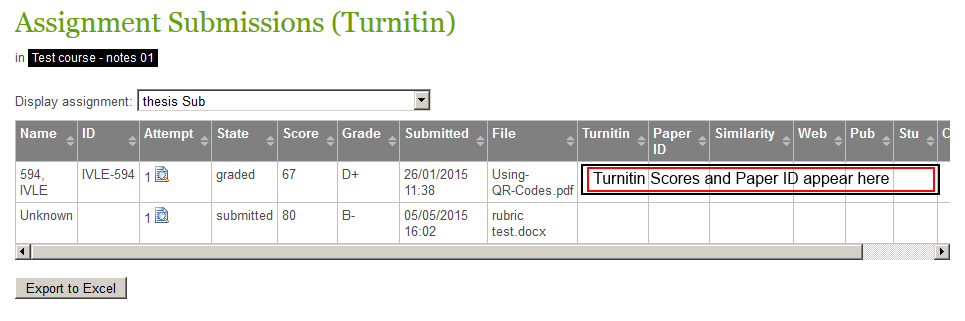

This discussion post is outdated and has been archived. Please use the Community question forums and official documentation for the most current and accurate information.