At our school, when a course is cross-listed by the SIS Import it is not
done using the Crosslist function (specifying sections in xlist.csv). It is
done by the registration system assigning the different sections to a
single course.
Check with your administrator. If the SIS Import is not using the xlist.csv
or the API equivalents, then the courses are not using the crosslisting
function, and it makes sense that there will be no "de-crosslist" button
available.
Since we haven't used the xlist.csv in our SIS Import process, I can't
confirm that you should see that button if they are using the function, but
I would guess that it would be there.
On Tue, Nov 14, 2017 at 8:59 AM, jacob.welchans@dmschools.org <
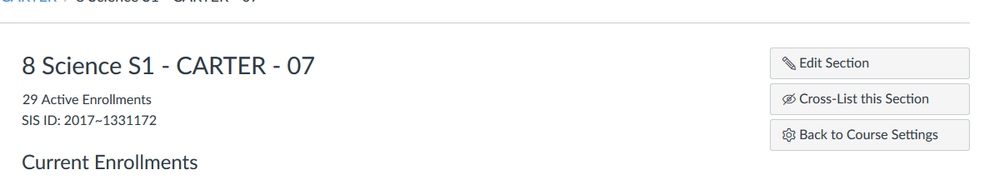

This discussion post is outdated and has been archived. Please use the Community question forums and official documentation for the most current and accurate information.