While not a solution per se, curiously enough there is a Submission Details screen students can access that does show the line breaks entered by the faculty member. Navigation to the Submission Details screen is not obvious, a student stumbled into this and showed me. The key is for the student to access their assignment from the List View of their Dashboard, a view not available to faculty. Accessing prior submissions from the List View takes the students to a different place than the Recent Feedback links seen in the default Card View. I know this sounds confusing so I put screenshots from a student's screen into an article at:
http://danaleeling.blogspot.com/2022/02/canvas-submission-details-screen.html
I later discovered that faculty can also navigate to the Submission Details screen. Getting to that screen involves a different circuitous path that starts from the desktop interface Inbox set to view Submission Comments. Because this is also not an obvious or typical path by which to navigate to a submission (most faculty work from SpeedGrader which has no link that I know of to this other view), I wrote another article on the faculty path to the Submission Details screen.
http://danaleeling.blogspot.com/2022/03/instructor-access-to-canvas-submission.html
That Submission Details screen does display the line breaks.
There is open idea conversation one can "star" for the addition of a rich text editor to the SpeedGrader Comments.
https://community.canvaslms.com/t5/Idea-Conversations/Rich-Text-Editor-in-Speedgrader-Comments/idi-p...
This feature request dates back to at least 2015. I suspect that adding a full RCE to the comments presents coding and storage challenges for the engineering teams. I believe there are, however, code plug-ins that might allow the display of markdown text with formatting in Speedgrader comments. This would avoid having to change the storage format for the SpeedGrader comments to accommodate full rich text capabilities. Markdown uses pairs of symbols such as pairs of asterisks to mark **bold** text while retaining plain text storage. This might be a "lower hanging fruit" for the engineering teams.
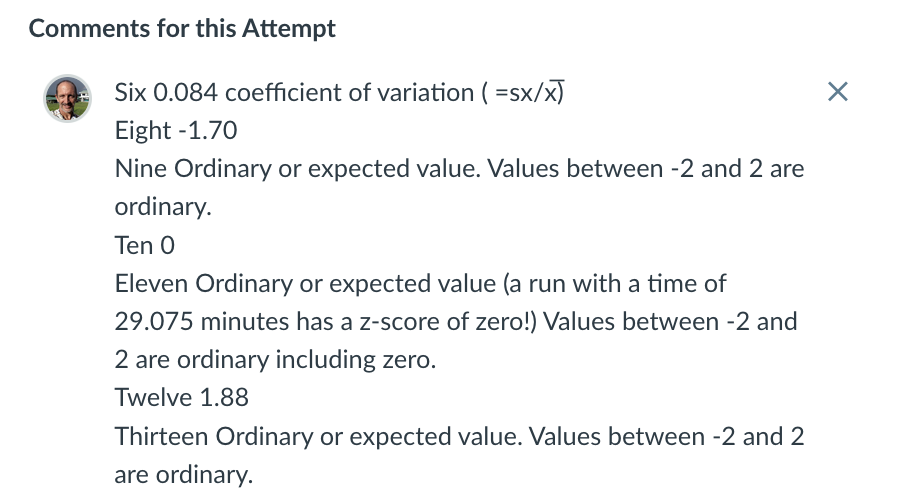


This discussion post is outdated and has been archived. Please use the Community question forums and official documentation for the most current and accurate information.