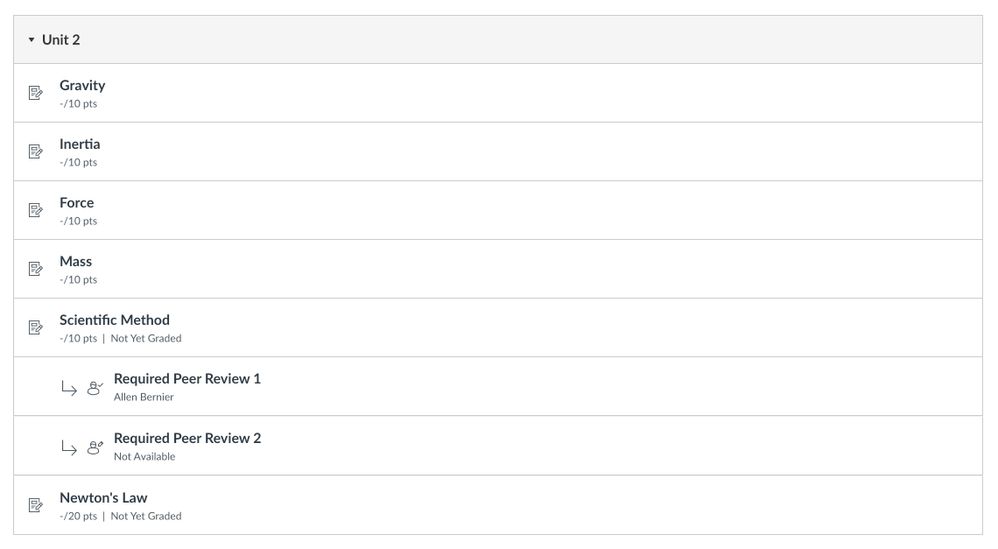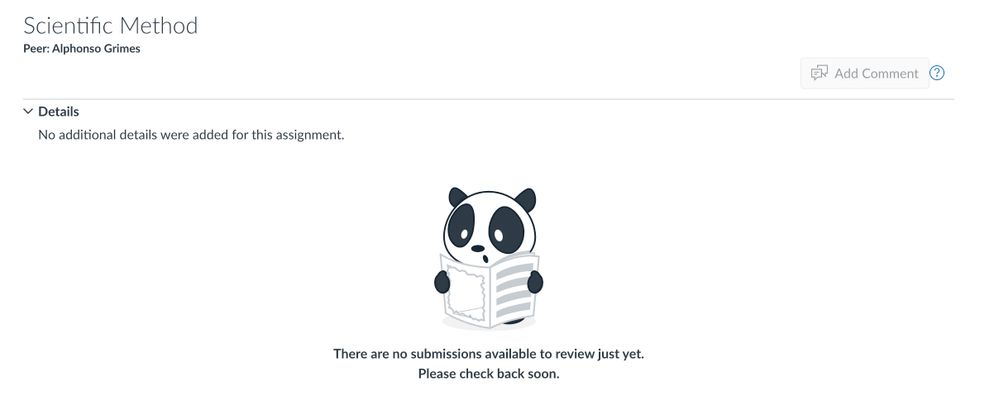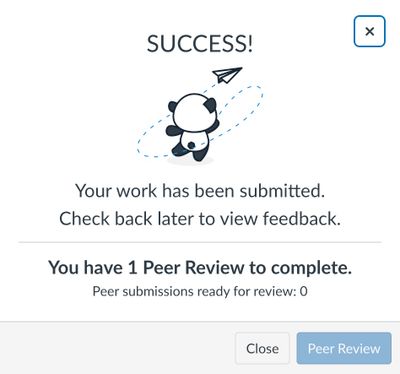Over the past several months, a team of our Canvas engineers has been working to provide access to peer review assignments in the enhanced assignment view instead of reverting back to the classic view. We are pleased to announce that this feature will be made available in production on Wednesday, March 29, 2023.
Just like most things with this project (and true to its name), we've enhanced the student experience to make it more intuitive and to better ensure successful outcomes. First, we've made it easier for students to see when they have peer reviews to complete by showing them under the assignment for which they are required on both the assignment index page and in modules.
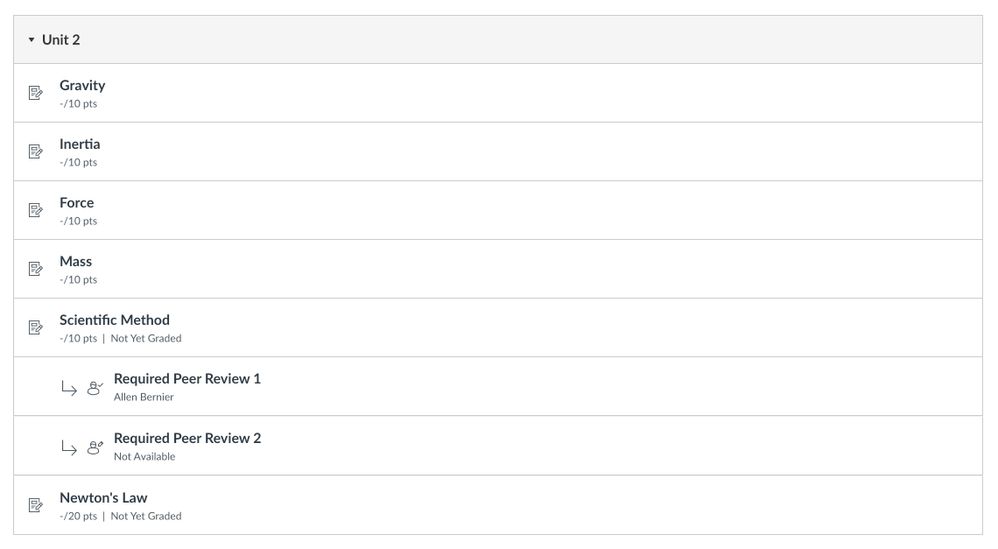 Module view of assignments, including two peer reviews.
Module view of assignments, including two peer reviews.
Peer reviews that are not yet available are easily identified from the module and assignment view as shown in the image above for Required Peer Review 2. If, however, a student still attempts to open the unavailable peer review, they are met with clear communication to know that it is not yet ready and asked to come back to the review a bit later.
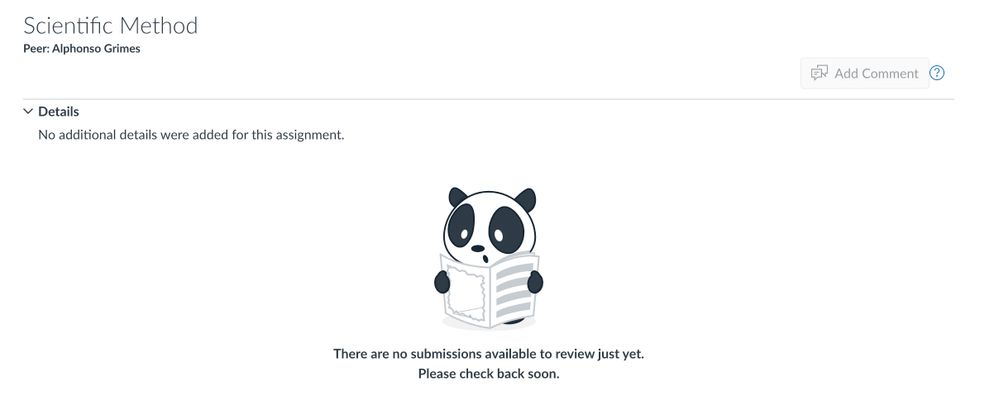 Unavailable peer review with message to check back soon.
Unavailable peer review with message to check back soon.
Also, throughout the peer review process, the student is met with helpful reminders of what to do, such as submit their own assignment first or to complete the rubric in order to complete the peer review. In addition, there are a series of modals that will help the student through the process and let them know when they have successfully completed their required peer reviews.
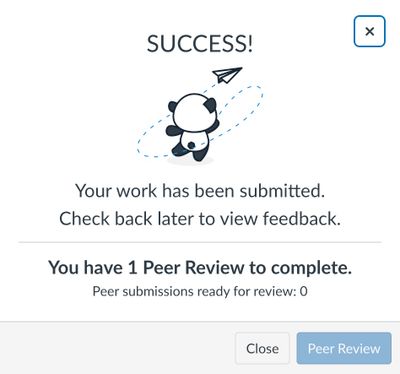 Modal to guide student and clearly communicate peer review progress.
Modal to guide student and clearly communicate peer review progress.
We thank all who gave feedback on these designs before development started and also during the process. We look forward to hearing from those in this user group as we release this new, enhanced functionality that will improve success rates for completion of peer reviews given more visibility into the expectations and process.