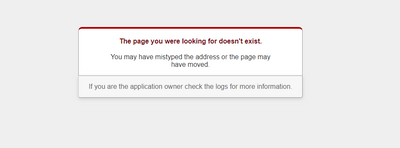I'm also seeing this in Catalog after I create the course in Canvas. I see a "No Results. Sorry, we could not find any courses matching your search." I've been able to successfully add courses to Catalog in the past from the same Canvas sub-account with no issues and they are currently available in Catalog. I haven't changed anything on my end except creating a new course. However, I see courses from a different sub-account showing up (one managed by another department at the school) as available to list in Catalog...
Is anyone able to advise on what might be happening here? I don't have full admin permissions to Canvas or Catalog, so I can't see what's happening on the backend or if anything changed.
Additionally, are there any specific course settings that need to be set for a course to show up as available to list in Catalog? d
Thanks for any help.