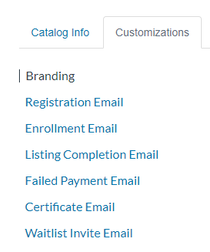The Instructure Community will enter a read-only state on November 22, 2025 as we prepare to migrate to our new Community platform in early December.
Read our blog post for more info about this change.
Turn on suggestions
Auto-suggest helps you quickly narrow down your search results by suggesting possible matches as you type.
- Community
- Canvas
- Canvas Catalog
- Canvas Catalog Discussion
- Change existing field on registration form
Options
- Subscribe to RSS Feed
- Mark Topic as New
- Mark Topic as Read
- Float this Topic for Current User
- Bookmark
- Subscribe
- Mute
- Printer Friendly Page
Found this content helpful? Log in or sign up to leave a like!
Change existing field on registration form
- Mark as New
- Bookmark
- Subscribe
- Mute
- Subscribe to RSS Feed
- Permalink
- Report Inappropriate Content
01-03-2022
10:36 AM
We are having a problem with students registering on Catalog with just their first name. Then, of course, their certificate has just their first name. For one of our courses, students have to present the certificate to a court, so it's important that it states their full name.
The existing name field in the registration form is just one box. If there were two required boxes, one for the first and one for the last name, that would solve this problem. Is it possible to do that using custom code? I don't see an option for the registration form under customizations for the catalog (screenshot below), so where would we put it?
We currently have tried to address the problem by adding a user-defined field with the label "Have you provided your full legal name above?"
Thanks!
!
4 Replies
- Mark as New
- Bookmark
- Subscribe
- Mute
- Subscribe to RSS Feed
- Permalink
- Report Inappropriate Content
01-03-2022
10:44 AM
@dljoyork The screenshot you are showing is to customize the registration email. The user defined fields are the only way I know how to solve this problem. However, if you are using out of the box registration it seems you could put your full name: https://community.canvaslms.com/t5/Canvas-Catalog/How-do-I-enroll-in-a-Catalog-course/ta-p/1737
Here is how to use user defined fields: https://community.canvaslms.com/t5/Canvas-Catalog/How-do-I-add-a-user-defined-field-to-customize-cat...
I would recommend reaching out to support for help.
Jessica
- Mark as New
- Bookmark
- Subscribe
- Mute
- Subscribe to RSS Feed
- Permalink
- Report Inappropriate Content
01-03-2022
10:45 AM
@dljoyork Here is more information about customizations: https://community.canvaslms.com/t5/Canvas-Catalog/What-customization-options-are-available-in-Canvas...
- Mark as New
- Bookmark
- Subscribe
- Mute
- Subscribe to RSS Feed
- Permalink
- Report Inappropriate Content
01-03-2022
02:54 PM
Thanks, Jessica.
- Mark as New
- Bookmark
- Subscribe
- Mute
- Subscribe to RSS Feed
- Permalink
- Report Inappropriate Content
01-03-2022
03:30 PM
@dljoyork You're welcome.
 Community help
Community help
To interact with Panda Bot, our automated chatbot, you need to sign up or log in:
Sign inView our top guides and resources:
Find My Canvas URL Help Logging into Canvas Generate a Pairing Code Canvas Browser and Computer Requirements Change Canvas Notification Settings Submit a Peer Review AssignmentTo interact with Panda Bot, our automated chatbot, you need to sign up or log in:
Sign in