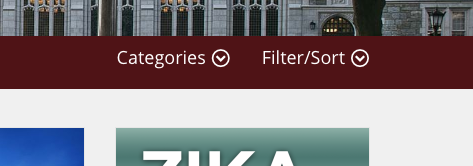Does your institution customize your Canvas Catalog?
- Mark as New
- Bookmark
- Subscribe
- Mute
- Subscribe to RSS Feed
- Permalink
- Report Inappropriate Content
09-12-2017
06:58 AM
Good morning everyone,
I am just wondering who customized their Catalog such as by:
- Adding dropdown menus
- Personalized footer
- Course Card
- Shopping Cart
- Etc.
Would love for you to share Catalog URL and explain how it has been customized.
Thank you in advance,
Jessica
Solved! Go to Solution.
2 Solutions
- Mark as New
- Bookmark
- Subscribe
- Mute
- Subscribe to RSS Feed
- Permalink
- Report Inappropriate Content
09-21-2017
10:59 AM
We are just setting up our Catalog this semester but are interested in customization.
We are migrating our training courses from another platform and are looking for ways to hang on to our aspects of gamification, leaderboards, and branding.
Eager to see what gets shared here!
- Mark as New
- Bookmark
- Subscribe
- Mute
- Subscribe to RSS Feed
- Permalink
- Report Inappropriate Content
01-08-2021
08:56 AM
You could do this in the custom javascript area. It should remove the button from view.
$("#search-refine-button--refine").addClass('hidden');