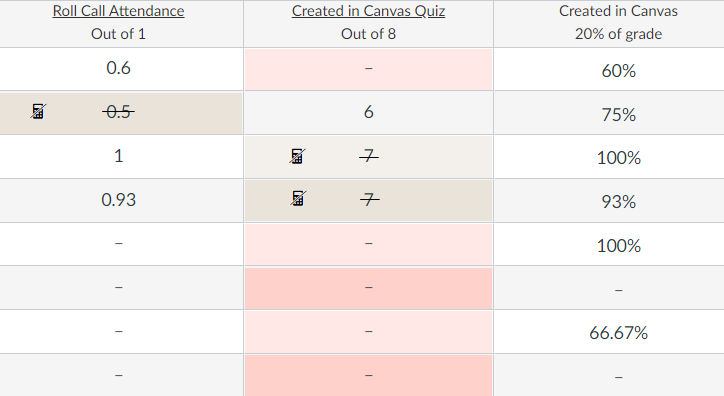The Instructure Product Team is working on implementing a better solution to collect your feedback. Read Shiren's blog for more information.
Turn on suggestions
Auto-suggest helps you quickly narrow down your search results by suggesting possible matches as you type.
- Community
- Canvas
- Canvas Ideas
- Canvas Ideas
- [Accessibility] Non-color indicator needed for dro...
Options
- Subscribe to RSS Feed
- Mark as New
- Mark as Read
- Bookmark
- Subscribe
- Printer Friendly Page
- Report Inappropriate Content
[Accessibility] Non-color indicator needed for dropped grades in gradebook
[Accessibility] Non-color indicator needed for dropped grades in gradebook
Status:
Open
Submitted by
TiffanyStull
on
04-18-2022
11:36 AM
It seems that in the Grades tool, the only indicator of a dropped grade is a colored background on corresponding cells. The color is barely noticeable by someone who can see it, and it is not a sufficient indicator for users with visual impairment (e.g., color deficiency, screen reader users). Per this discussion: Dropped grades in the gradebook, "In light of Canvas's commitment to accessibility, we would not develop a feature that relies on color alone to convey meaning," but from what I can tell, that is how the gradebook was developed.
I recommend adding a strikethrough on each dropped grade's value, as well as a calculator icon with alt text/label of "This grade has been dropped." in the cell for a dropped grade. When tabbing to or clicking on the calculator icon, the text label should be visible. Mock-up below.
9 Comments
 Community help
Community help
To interact with Panda Bot, our automated chatbot, you need to sign up or log in:
Sign inView our top guides and resources:
Find My Canvas URL Help Logging into Canvas Generate a Pairing Code Canvas Browser and Computer Requirements Change Canvas Notification Settings Submit a Peer Review AssignmentTo interact with Panda Bot, our automated chatbot, you need to sign up or log in:
Sign in