The Instructure Product Team is working on implementing a better solution to collect your feedback. Read Shiren's blog for more information.
Turn on suggestions
Auto-suggest helps you quickly narrow down your search results by suggesting possible matches as you type.
- Community
- Canvas
- Canvas Ideas
- Canvas Ideas
- [Gradebook] Sort Quiz Columns in the Gradebook by ...
Options
- Subscribe to RSS Feed
- Mark as New
- Mark as Read
- Bookmark
- Subscribe
- Printer Friendly Page
- Report Inappropriate Content
[Gradebook] Sort Quiz Columns in the Gradebook by Time Spent
[Gradebook] Sort Quiz Columns in the Gradebook by Time Spent
This idea is to give instructors the ability to filter the student list in the gradebook by the amount of time they spent on a given assessment from the sort by option available from the grade column drop down menu (please see screenshot for reference).
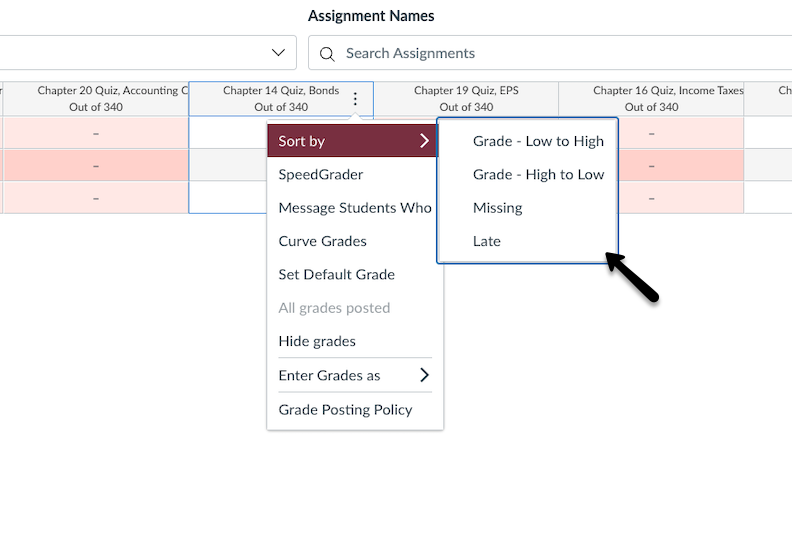
It would be helpful to filter the gradebook columns by the extremes – by those who used the most time on a given assessment and those who used the least time. This would be a great way for instructors teaching high enrollment courses (100 + students) – and smaller enrollment courses as well - to be able to easily identify students who, for example, performed poorly on an assessment and spent very little time on it compared to other students.
Let me provide an example:
Student A scores poorly on the assessment and spent the least amount of time out of all students who took the assessment.
Student B also scores poorly on the same assessment, and spent the most amount of time out of all the students who took the assessment.
Being able to filter by time spent on the assessment gives instructors the ability to easily identify these different, struggling student populations and help develop a more informed plan on bringing those students up to speed.
6 Comments
 Community help
Community help
To interact with Panda Bot, our automated chatbot, you need to sign up or log in:
Sign inView our top guides and resources:
Find My Canvas URL Help Logging into Canvas Generate a Pairing Code Canvas Browser and Computer Requirements Change Canvas Notification Settings Submit a Peer Review AssignmentTo interact with Panda Bot, our automated chatbot, you need to sign up or log in:
Sign in