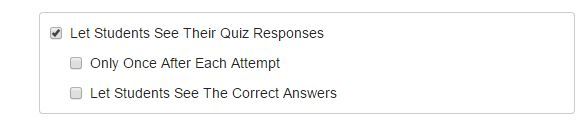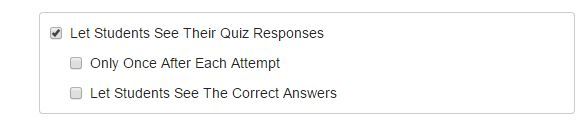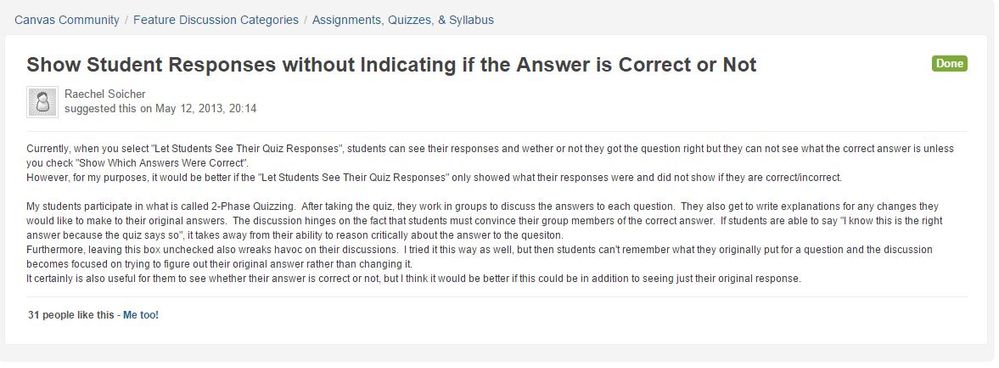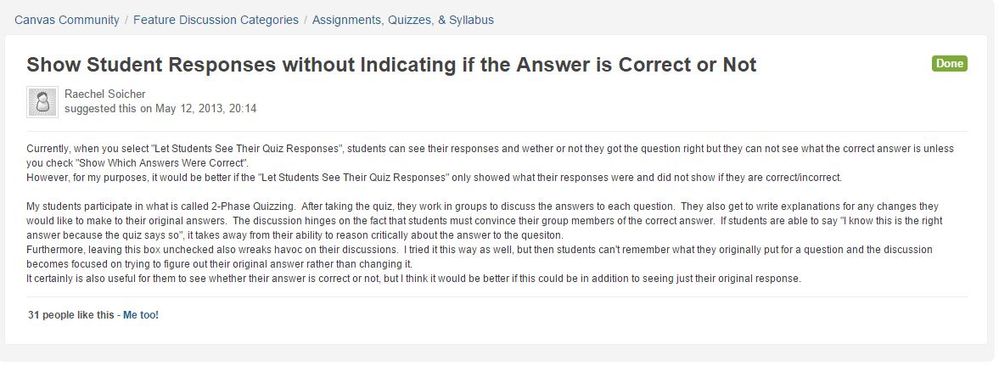The Instructure Product Team is working on implementing a better solution to collect your feedback. Read Shiren's blog for more information.
Turn on suggestions
Auto-suggest helps you quickly narrow down your search results by suggesting possible matches as you type.
- Community
- Canvas
- Canvas Ideas
- Canvas Ideas
- Make "Let Students See Their Quiz Responses" Setti...
Options
- Subscribe to RSS Feed
- Mark as New
- Mark as Read
- Bookmark
- Subscribe
- Printer Friendly Page
- Report Inappropriate Content
Make "Let Students See Their Quiz Responses" Setting Do What It Says (or Say What It Does)
Make "Let Students See Their Quiz Responses" Setting Do What It Says (or Say What It Does)
Status:
Completed
Submitted by
Beth_Young
on
06-05-2015
09:32 AM
| This idea has been developed and deployed to Canvas |
Right now, we have the option to "Let Students See Their Quiz Responses," but that's not exactly what the setting does. I would like either for this setting to do what it says or for the label to be more accurate.
This setting doesn't let students see just their responses, it lets them see how their responses have been scored (see comment below). A more accurate label might be "Let Students See Their Graded Quiz Responses." I was confused by this label originally and only learned the hard way what it does, and I believe others have been in this same situation.
Because this setting currently shows not just the students' responses, but also whether the responses are correct or not, students who see their own quiz results also learn the correct answer in these situations:
- when the question is true/false
- when the student has correctly answered a question
- when the general comments hint at or explain the correct answer
And for multiple choice and matching questions they have at least narrowed down the options. That's too much information to release to a class while the quiz is still available. Therefore, when I create a quiz, I don't check "Let Students See Their Quiz Responses." However, after I have finished grading the quiz, with this setting they can't see any comments on their graded questions, so I then need to return to the quiz settings and allow students to view their responses. Having to return to the settings screen is a huge pain in the neck and sometimes I forget to do it. When I forget to do it, students can't see the comments that I painstakingly enter on their quizzes, and then they (and I) get frustrated. And when the quiz is imported to a new course next semester, I have to remember to go back and change this setting again.
This problem was discussed in the old feature request forum Show Student Responses without Indicating if the Answer is Correct or Not : Help Center . (That idea was marked "done," but as far as I can determine, it is not done. I believe someone from Instructure confused this idea with something else.) Here is the suggestion from that forum, which includes a very good use case:
There are several related ideas currently open for voting right now, but none of them are the same.
Quiz Essays: Hold "General Answer Comment" Until Due Date or After Grading This idea would suppress the general comment but not the correct/incorrect flag on automatically graded questions.
Quiz Review: option to allow students to see their quiz responses & correct answers only after the d... This is a different way to solve my use case and the original use case by Raechel Soicher, but it doesn't solve the problem of the misleading setting label.
Option to allow students to view questions after Quiz Due Date for limited time This is a different way to solve the problem, but it doesn't address the misleading setting label. Also, for my purposes, it doesn't matter if the students can see the whole question. I just don't want them to see how their answers have been scored.
Release answers button for quizzes This idea (I think) would solve the problem of having to change the quiz settings after a quiz is graded, but it doesn't address the use case posted to the old feature request forum.
My preference would be for the setting label to do what it says, but if that's not possible, please change the label to say what it does.
| Comments from Instructure |
For more information, please read through the:
45 Comments
 Community help
Community help
To interact with Panda Bot, our automated chatbot, you need to sign up or log in:
Sign inView our top guides and resources:
Find My Canvas URL Help Logging into Canvas Generate a Pairing Code Canvas Browser and Computer Requirements Change Canvas Notification Settings Submit a Peer Review AssignmentTo interact with Panda Bot, our automated chatbot, you need to sign up or log in:
Sign in