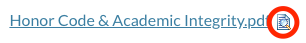The Instructure Product Team is working on implementing a better solution to collect your feedback. Read Shiren's blog for more information.
Turn on suggestions
Auto-suggest helps you quickly narrow down your search results by suggesting possible matches as you type.
- Community
- Canvas
- Canvas Ideas
- Canvas Ideas
- [New Quizzes] Allow File Upload Question Submissio...
Options
- Subscribe to RSS Feed
- Mark as New
- Mark as Read
- Bookmark
- Subscribe
- Printer Friendly Page
- Report Inappropriate Content
[New Quizzes] Allow File Upload Question Submissions to be Previewed in Speedgrader
[New Quizzes] Allow File Upload Question Submissions to be Previewed in Speedgrader
In most contexts, when a file such as a Word document or PDF is linked in Canvas, a preview button is added alongside the filename, which allows the user to preview the file in-line without downloading the file:
However, this is not the case for file-upload question submissions, which must be downloaded by the grader in order to be viewed in both quizzes:
and New Quizzes.
In order to streamline the process of grading file upload question submissions, Canvas should add the ability to preview file upload attachments in-line in the speedgrader for New/Classic Quizzes.
35 Comments
 Community help
Community help
To interact with Panda Bot, our automated chatbot, you need to sign up or log in:
Sign inView our top guides and resources:
Find My Canvas URL Help Logging into Canvas Generate a Pairing Code Canvas Browser and Computer Requirements Change Canvas Notification Settings Submit a Peer Review AssignmentTo interact with Panda Bot, our automated chatbot, you need to sign up or log in:
Sign in