The Instructure Product Team is working on implementing a better solution to collect your feedback. Read Shiren's blog for more information.
Turn on suggestions
Auto-suggest helps you quickly narrow down your search results by suggesting possible matches as you type.
- Community
- Canvas
- Canvas Ideas
- Canvas Ideas
- [People] Sort Users by Total Activity in the Cours...
Options
- Subscribe to RSS Feed
- Mark as New
- Mark as Read
- Bookmark
- Subscribe
- Printer Friendly Page
- Report Inappropriate Content
[People] Sort Users by Total Activity in the Course via the People page
[People] Sort Users by Total Activity in the Course via the People page
The idea is to sort the student list in the People page by Total Activity (see screenshot for reference) – to ultimately identify those who have spent the shortest amount of time in the course.
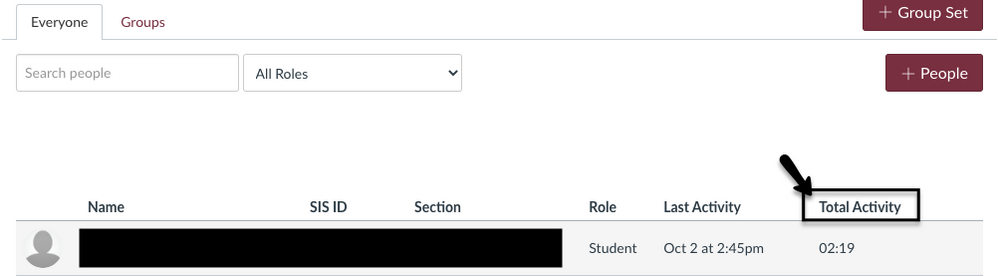
Please keep in mind, I fully understand these points:
• Total Activity is not meant to be a fully accurate measure of their activity
• Some students don’t need to spend as much time in the course to do as well as others
• Students can technically spend time working on the course and it not be counted (e.g. reading a PDF or PowerPoint lecture slide they’ve downloaded onto their machine)
However, in a rigorous course that leverages many Canvas features (exams, both practice and graded modular quizzes, and content pages), Total Activity can be used in concert with grade performance to track retention and thus provide opportunities for intervention during the course to more effectively scaffold student learning. Given that the LMS is the main hub of student activity and engagement for courses, every tool we can add to the instructor’s toolkit can only help make the experience better for everyone.
6 Comments
 Community help
Community help
To interact with Panda Bot, our automated chatbot, you need to sign up or log in:
Sign inView our top guides and resources:
Find My Canvas URL Help Logging into Canvas Generate a Pairing Code Canvas Browser and Computer Requirements Change Canvas Notification Settings Submit a Peer Review AssignmentTo interact with Panda Bot, our automated chatbot, you need to sign up or log in:
Sign in