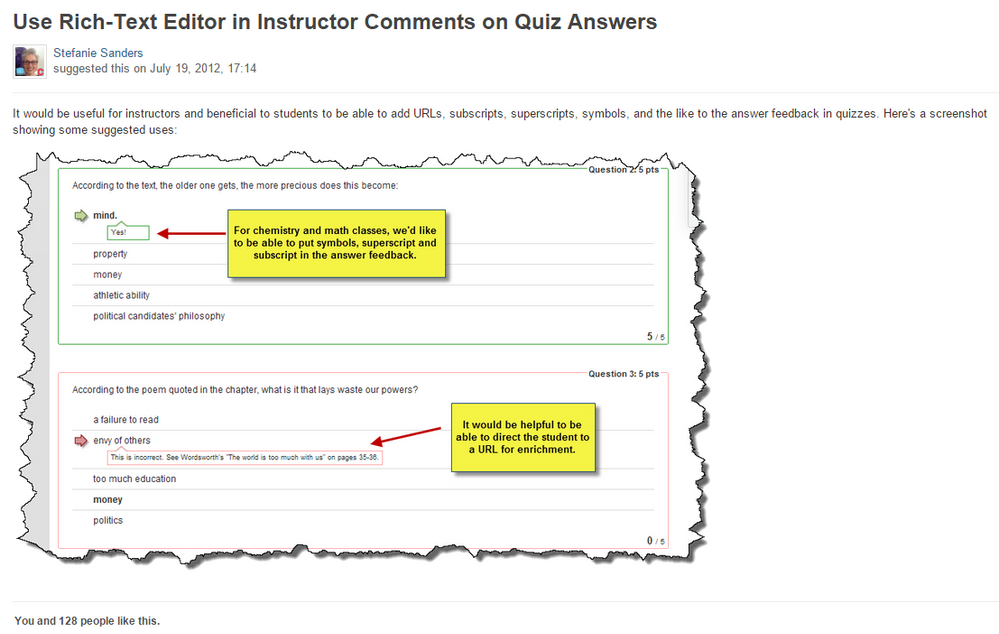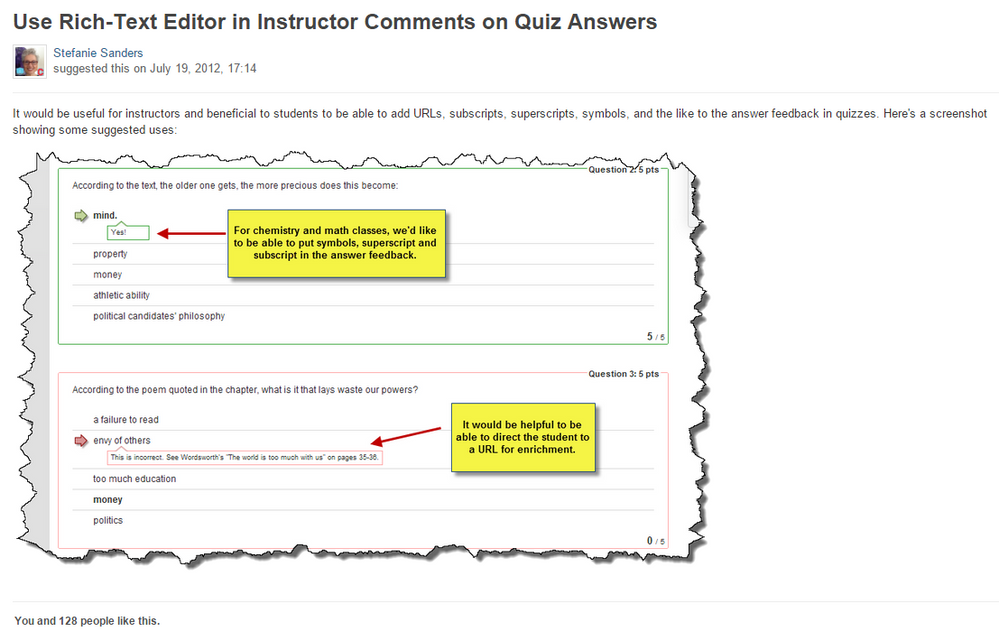The Instructure Product Team is working on implementing a better solution to collect your feedback. Read Shiren's blog for more information.
Turn on suggestions
Auto-suggest helps you quickly narrow down your search results by suggesting possible matches as you type.
- Community
- Canvas
- Canvas Ideas
- Canvas Ideas
- Use Rich-Text Editor in Instructor Comments on Qui...
Options
- Subscribe to RSS Feed
- Mark as New
- Mark as Read
- Bookmark
- Subscribe
- Printer Friendly Page
- Report Inappropriate Content
Use Rich-Text Editor in Instructor Comments on Quiz Answers
Use Rich-Text Editor in Instructor Comments on Quiz Answers
| This idea has been developed and deployed to Canvas Learn more about voting... |
| Idea will be open for vote May 5th, 2015 - August 5th, 2015 Learn more about voting... |
This is one branch of the larger, 'Rich Content Editor everywhere' Movement.
The original feature discussion:
Use Rich-Text Editor in Instructor Comments on Quiz Answers : Help Center
| Response from Instructure: |
This feature is complete. Find more information here:
27 Comments
 Community help
Community help
To interact with Panda Bot, our automated chatbot, you need to sign up or log in:
Sign inView our top guides and resources:
Find My Canvas URL Help Logging into Canvas Generate a Pairing Code Canvas Browser and Computer Requirements Change Canvas Notification Settings Submit a Peer Review AssignmentTo interact with Panda Bot, our automated chatbot, you need to sign up or log in:
Sign in