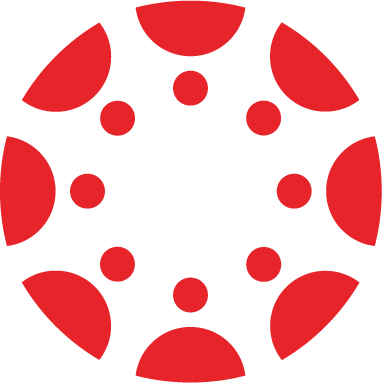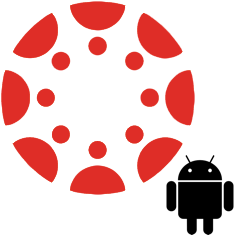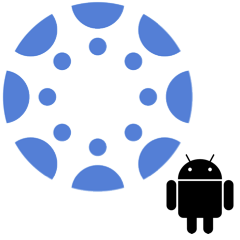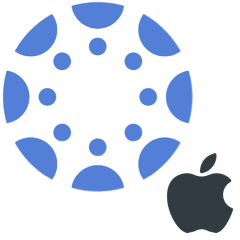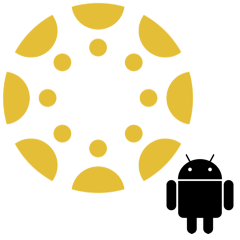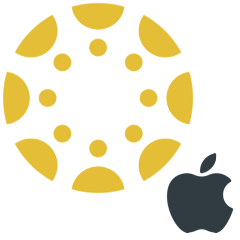Unanswered Topics
Unanswered questions in Canvas Mobile Forum. Share your expertise and help your peers by answering questions!
Filter by Label:
- 0 Likes
- 0 Replies
- 1 Likes
- 0 Replies
- 0 Likes
- 0 Replies
- 0 Likes
- 2 Replies
- 0 Likes
- 0 Replies
- 0 Likes
- 1 Replies
- 1 Likes
- 0 Replies
- 1 Likes
- 1 Replies
- 2 Likes
- 0 Replies