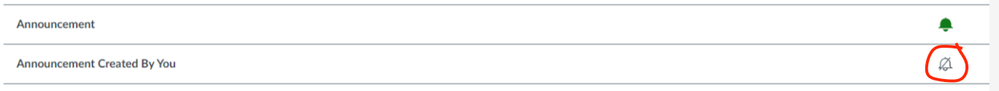Thank you for including those screenshots, @YMatt. You've already thought of the first two places I was going to suggest you look inside Canvas and the next three places outside of Canvas. One thing I did notice that you do not have the setting to receive notifications for announcements created by you. I like to turn that on for classes that I teach -- it helps keep me on schedule too!
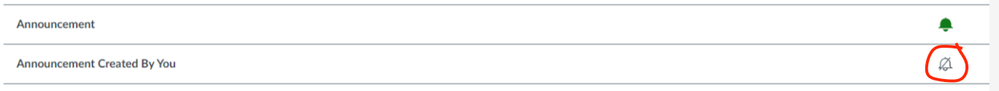 Notifications settings for announcements
Notifications settings for announcements
The To Do list should include announcements along with other items, but there is a limit to the number of items that appear on the Dashboard sidebar by default. There is a link to show all items.
If you are looking for announcements in courses where you are enrolled as a student, please contact your local IT support team. It's possible that those emails are being interdicted by your email system. One way to test this is to add another email address to your profile, give it the same notification settings, and test.
I'm going to mark this reply as a solution as it provides a couple of different ways to resolve the issue that might help our colleagues with similar issues. If these do not work for you, please share the results and unmark this response as a solution.