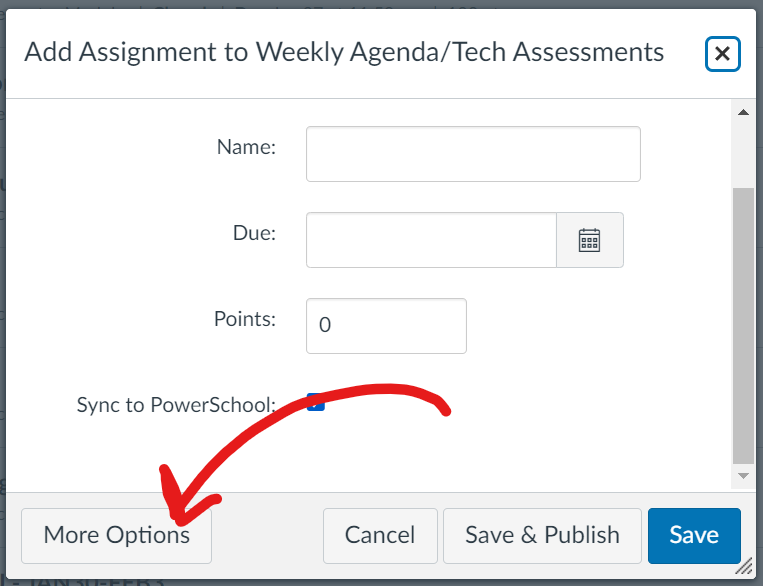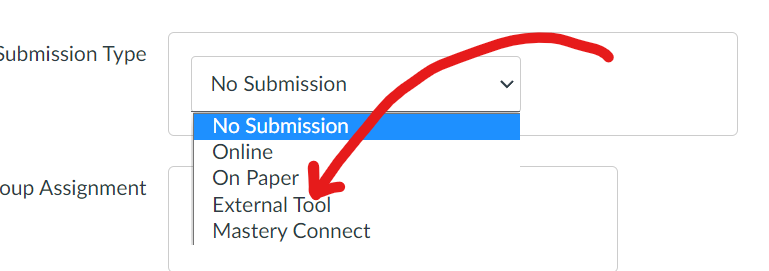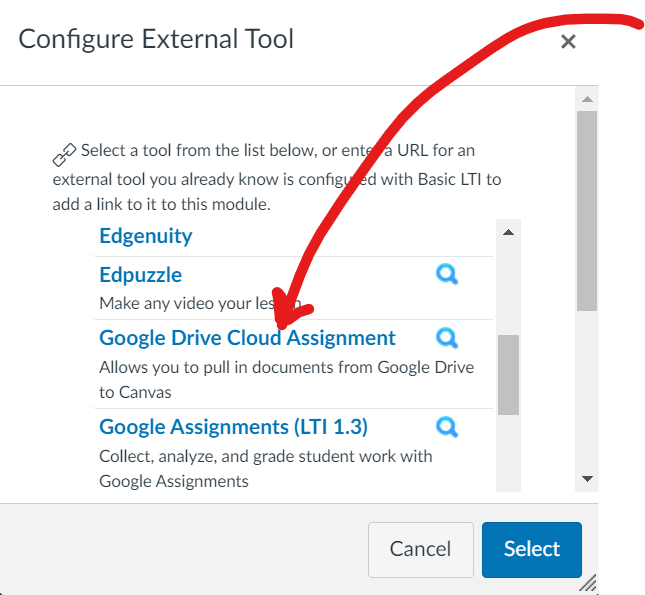The Instructure Community will enter a read-only state on November 22, 2025 as we prepare to migrate to our new Community platform in early December.
Read our blog post for more info about this change.
Turn on suggestions
Auto-suggest helps you quickly narrow down your search results by suggesting possible matches as you type.
- Community
- Canvas
- Canvas LMS
- Canvas Question Forum
- Assignment access
Options
- Subscribe to RSS Feed
- Mark Topic as New
- Mark Topic as Read
- Float this Topic for Current User
- Bookmark
- Subscribe
- Mute
- Printer Friendly Page
Found this content helpful? Log in or sign up to leave a like!
Assignment access
- Mark as New
- Bookmark
- Subscribe
- Mute
- Subscribe to RSS Feed
- Permalink
- Report Inappropriate Content
03-22-2023
11:26 AM
When my students try to access an assignment through the assignments tab they cannot load my external tool in the assignment. But if they access an assignment through the modules tab, it works just fine. Could I get some clarification on how to fix this problem so that my students can access assignments through multiple tabs?
4 Replies
- Mark as New
- Bookmark
- Subscribe
- Mute
- Subscribe to RSS Feed
- Permalink
- Report Inappropriate Content
03-22-2023
11:37 AM
Hi @LatoshyaRaynor ,
What external tool are you trying to use? The behavior of external tools is determined by the publisher of the tool, not by Canvas. I know of some publishers who design their tools to work only with Modules.
- Mark as New
- Bookmark
- Subscribe
- Mute
- Subscribe to RSS Feed
- Permalink
- Report Inappropriate Content
03-22-2023
11:50 AM
Google Drive
- Mark as New
- Bookmark
- Subscribe
- Mute
- Subscribe to RSS Feed
- Permalink
- Report Inappropriate Content
03-24-2023
10:51 AM
I think you're going to need to provide more details as to how you set up the assignment. The Modules just organize the Assignments (and other content types); there is no actual difference in the item whether it is accessed via a Module or directly on the Assignments page.
There is a difference, however, in using the External Tool option in Modules versus the Assignments option with an External Tool embedded in it.
Can you describe more specifically how you posted your assignment?
- Mark as New
- Bookmark
- Subscribe
- Mute
- Subscribe to RSS Feed
- Permalink
- Report Inappropriate Content
03-27-2023
08:00 AM
I usually go through the assignments tab and hit the (+) button. When I get this window (below), I put in the basic info and hit (more options).
Once I fill in basic instructions I then go to assignment type and select (External tool).
Afterwhich, I select the Google Drive option and select my file from my google drive for them to complete an activity.
 Community help
Community help
To interact with Panda Bot, our automated chatbot, you need to sign up or log in:
Sign inView our top guides and resources:
Find My Canvas URL Help Logging into Canvas Generate a Pairing Code Canvas Browser and Computer Requirements Change Canvas Notification Settings Submit a Peer Review AssignmentTo interact with Panda Bot, our automated chatbot, you need to sign up or log in:
Sign in