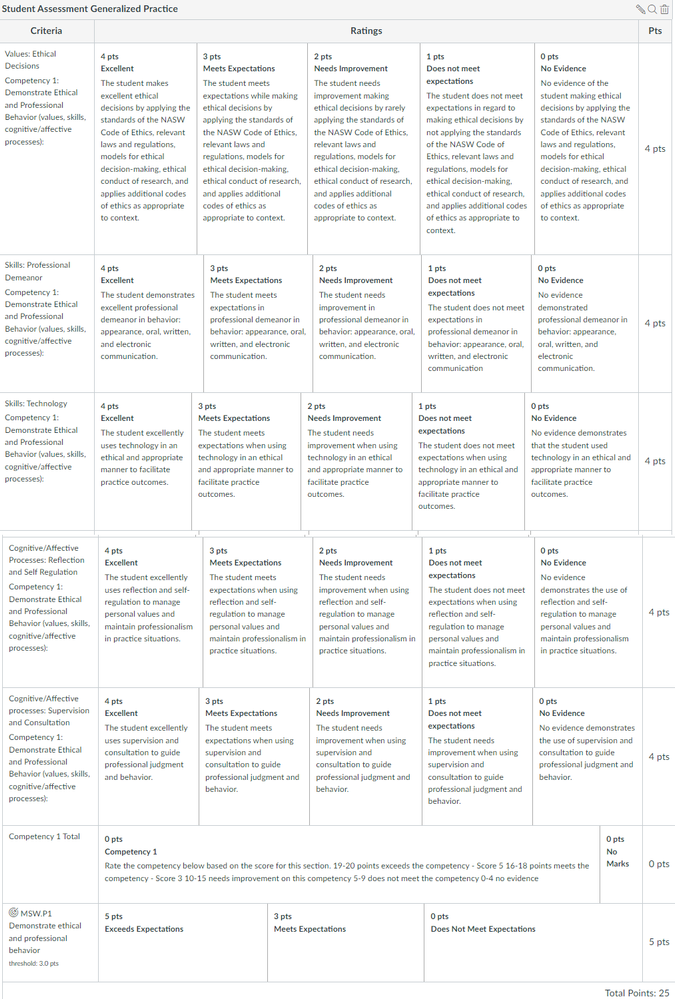Thank you @jmarrapodi for including the review sheet used by your supervisors. I think you already have an elegant solution for collecting the observation data (Microsoft Forms) and readying that data for analysis (Microsoft Excel). I would dispense with the stress of extending Canvas access to the evaluators. If it's temporary, that means it has to be enabled and then disabled, which adds administrivia to your workload.
To connect your data to the Outcomes tool in Canvas, I suggest creating one assignment with a rubric with 9 criteria (1 for each outcome). Hopefully you can make each of those outcome criteria worth the points that are in the attached document (i.e., Competency 1 is worth 20 points, Competency 2 is worth 12 points, etc.).
Match the levels for each criterion within the Canvas rubric with the titles from the observation sheet and make the range of point values match as well. Here's how I would do it for Competency 1:
- 16-20 = Excellent
- 11-15 = Meets expectations
- 6-10 = Needs improvement
- 1-5 = Does not meet expectations
- 0 = No evidence
The data entry for Canvas begins with opening the rubric inside SpeedGrader for the assignment in your browser and your data sheet in Excel. Then enter the points for each criterion reported by your supervisors. If you set up the grading rubric as ranges, the corresponding criterion level will "light up."
At the end you will have both sets of data for each student: A score out of 124 for their letter grade and a value for each of the outcomes.
This was a great question, and I hope my suggestions work for you. I'm going to mark my response as a solution, but hopefully other members of the community will also share their ideas.